|
|
|
|
Customers
Last Login: Wednesday, March 5, 2025
Posts: 25,
Visits: 237
|
I'd be grateful for adding any possibility to show the birthplace together with the individual name in the visual representation of family tree (below the gender symbol). Currently I use default name format 'First Middle Last (Last2)'. As no Last2 is used in my country, I now put the birthplace there. I know I'll have to clear this field in future, but the convenience to see this value directly in the family tree is priceless. It is very useful when showing printed family trees to somebody else (you can see where those individuals lived). It helps to locate proper branch if there are multiple people with the same name, but different location, without extra searching step. For me the ideal format would be 'First Middle Last (Birthplace)', i.e. displaying the birthplace inline just after the name (not on separate line(s)). Actually I use this field also for other details (another location when family has moved, interesting facts), so it is rather 'First Middle Last ( Summary)'. But currently there is no field in GenoPro where Summary could be maintained. |
|
|
|
|
Customers
Last Login: Wednesday, March 5, 2025
Posts: 25,
Visits: 237
|
After several months of heavy GenoPro usage I can confirm the only major feature I miss is advanced configuration what is displayed below the symbol. Besides hardcoded combinations I would be grateful for Custom (configurable) patterns. Every user could define more then one and then switch them for different purposes. This change could be optionally propagated to all existing individuals. For me it is sufficient to display birthplace, so desired pattern is {first} {middle} {last} ({birthplace}), but I expect others would prefer different combinations hence suggesting more general approach. I understand this option is labeled with Name Format so birth details doesn't belong here, but I'd rather rename this option in favor of other solutions (e.g. placing place behind dates above the gender symbol). Thanks
|
|
|
|
|
Administrators
Customers
Important Contributors
FamilyTrees.GenoPro.com
GenoPro version: 3.1.0.1
Last Login: 2 days ago @ 9:23 PM
Posts: 3,464,
Visits: 26,854
|
You may be interested to know that you can populate any tag with custom details using the {EN} XML Toolkit Report Skin
e.g. to set Name Suffix to place of birth or baptism use these parameter settings 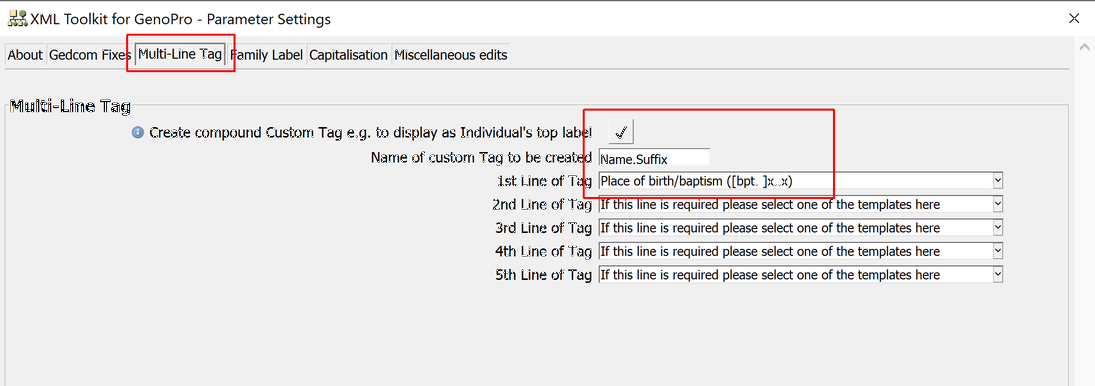 or use Name.Last2 as tag to set second last name. You can adjust the generated text by changing the skin file {EN} XML Toolkit\Code\Local\ConfigMsgEN.xml (see lines 248- 314) with some knowledge of GenoPro Report Generator's Phrase generator
'lego audio video erro ergo disco' or "I read, I listen, I watch, I make mistakes, therefore I learn"
Edited: Friday, December 13, 2019 by
genome
|
|
|
|
|
Customers
Last Login: Wednesday, March 5, 2025
Posts: 25,
Visits: 237
|
If I understand correctly, XML Toolkit can help with filling any field with artibrary content (so I could combine various data and place the result to desired field, e.g. custom one). It could indeed help in new projects. However, I miss the ability to display this field below the gender symbol instead of hardcoded options. While the part above the symbol is configurable via Display menu, that below part seems to be restricted intentionally so cannot be switched globally. While it can be handy for some users, it can be limiting for others. I would let the decision to users themselves. Possible solutions: #1 Keeping the current system of hardcoded values, but including all custom tags (related to Individual). Additionally, there could be a new checkbox 'Apply to all existing individuals (local customizations will be lost)' for Default configuration, which would apply this new value to all existing instances, not only to newly created ones. Pros: Backward compatible, every individual can have local customizations unless the proposed checkbox is checked. Cons: Without proposed checkbox it wouldn't be so flexible (changing the settings globally) #2 Same as above, but hardcoded options could be complemented by user defined string using variables, e.g. {first} {middle} {last} ({birthplace})Pros: no custom tags are needed, values in the family tree are updated immediately after source fields are modified
Cons: More complex to implement (input validation), possible source of confusion, needs to be documented accordingly
#3 Removing Display Name combo together with the number of lines settings and transforming it into new global menu. It would contain all current options + all custom tags. 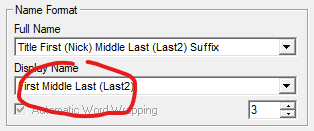 Pros: Quick changing Name settings for different purposes, globally for entire family tree. Cons: Once changed, this global settings overrides local modifications if present (= backward incompatible). No custom patterns.
|