|
|
|
|
Forum Members
Last Login: Saturday, September 22, 2018
Posts: 1,
Visits: 4
|
Hi there,
I'm wanting to show that a parent spent time in foster care as a child. I have seen some genograms where they just have a shape like a star beside the parent shape, however I can't work out how to add anything like that. Urgent help would be hugely appreciated. Many thanks.
|
|
|
|
|
Customers
Important Contributors
FamilyTrees.GenoPro.com
GenoPro version: 3.1.0.1
Last Login: Yesterday @ 9:34 PM
Posts: 1,589,
Visits: 32,062
|
You could create a picture (eg use Irfan View for this) showing the information that you want to display. Then add the picture using Shift+I or right click and choose 'New Picture' to open browser. Note that this is not linked to the genogram and so will not move when it is rearanged. The information will not appear in the eport but you can add it either on the birth tab or general
|
|
|
|
|
Customers
FamilyTrees.GenoPro.com
GenoPro version: 3.1.0.1
Last Login: Friday, June 13, 2025
Posts: 264,
Visits: 1,758
|
What about creating the Foster Parents/Foster Family, and then right click on your Parent and "Link as Child" to the Foster Parents. You then click on the link, and can select from biological, adopted, or foster child.
Perhaps make a Household around all of them .... select the individuals in the Foster Family, including your Parent, then right click and create Household, and add a date range as a label?
|
|
|
|
|
Administrators
Customers
Important Contributors
FamilyTrees.GenoPro.com
GenoPro version: 3.1.0.1
Last Login: 3 hours ago
Posts: 3,428,
Visits: 26,566
|
GenoPro does not have a facility to add predefined geometric shapes, but freehand shapes can be drawn with the 'New Arrow' tool on the Standard Toolbar (or press A key).
However it is difficult/impossible to draw precise shapes this way. An alternative is to draw the shape using an SVG editing tool and edit the resulting SVG xml to provide a Shape element in a GenoPro XML file. The star in the following GenoMap 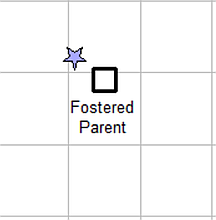 was imported from a from a file, attached to this post as star.xml, containing the simple GenoPro xml as follows <?xml version='1.0' encoding='UTF-8'?><GenoPro> <GenoMaps><GenoMap Name="Shapes" BoundaryRect="-13,12,13,-14"/></GenoMaps><Shapes><Shape> <Position Size="T"> <Points>-1,-8, -3,-2, -9,-2, -4,2, -6,8, -1,4, 4,8, 3,2, 7,-2, 1,-2, -1,-8</Points> </Position> <Display> <Color Line="#000000" Fill="#A8A8FF"/> </Display> <Comment>This is a comment</Comment></Shape></Shapes></GenoPro>
Download the attachment and open with GenoPro and then copy and paste the star into your own .gno as required. The Shape's colours and comment can be edited with GenoPro. The Comment will be used as a tooltip.
'lego audio video erro ergo disco' or "I read, I listen, I watch, I make mistakes, therefore I learn"
 star.xml
(29 views,
422 bytes)
star.xml
(29 views,
422 bytes)
|