|
|
|
|
Administrators
Customers
Important Contributors
FamilyTrees.GenoPro.com
GenoPro version: 3.1.0.1
Last Login: 14 hours ago
Posts: 3,476,
Visits: 27,020
|
This is an open thread for discussion and support of the Gedcom to GenoPro converter introduced here.
'lego audio video erro ergo disco' or "I read, I listen, I watch, I make mistakes, therefore I learn"
Edited: Tuesday, January 15, 2019 by
genome
|
|
|
|
|
Customers
Important Contributors
FamilyTrees.GenoPro.com
GenoPro version: 3.1.0.1
Last Login: 16 hours ago
Posts: 1,597,
Visits: 32,747
|
What did I do wrong?
I have created a series of ged files from census downloads. I have attached the first file I tried to convert and the image shows how far I got. (I tried starting from the skin and got put into my default Firefox browser which does not show the start message)
The gedcom will load into Genopro directly
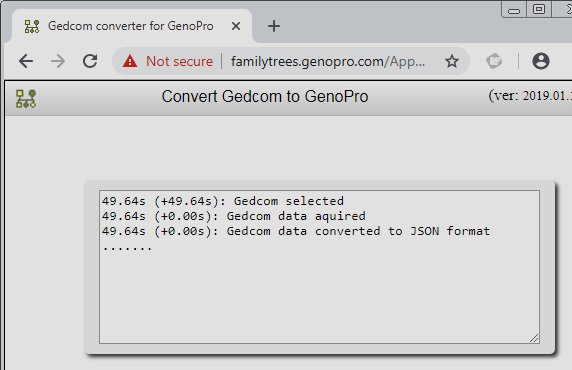
 Cornwall STEER Ann.ged
(94 views,
619 bytes)
Cornwall STEER Ann.ged
(94 views,
619 bytes)
|
|
|
|
|
Administrators
Customers
Important Contributors
FamilyTrees.GenoPro.com
GenoPro version: 3.1.0.1
Last Login: 14 hours ago
Posts: 3,476,
Visits: 27,020
|
Hmmm, looks like the Gedcom to JSON parser that I 'borrowed' from elsewhere does not like lower case in the tag identifiers e.g. @ind00001@ but @IND00001@ is OK.
Not sure if this is in the Gedcom spec. but I will change it to allow lower case. Update: script has been amended. Just make sure you clear your browser cache before retrying.
'lego audio video erro ergo disco' or "I read, I listen, I watch, I make mistakes, therefore I learn"
|
|
|
|
|
Customers
Important Contributors
FamilyTrees.GenoPro.com
GenoPro version: 3.1.0.1
Last Login: 16 hours ago
Posts: 1,597,
Visits: 32,747
|
Sorted
Thanks
|
|
|
|
|
Customers
Important Contributors
FamilyTrees.GenoPro.com
GenoPro version: 3.1.0.1
Last Login: 16 hours ago
Posts: 1,597,
Visits: 32,747
|
Took me some time to find the result. I was taking files from D: and the result was in C: Downloads, which, after searching, I find can be accessed from the the program. Doh!!
An option to place the gno file in the same folder as the ged file would, in my case, stop filling up the Downloads.
To repeat conversion I had to refresh and then click the opening message box.
An option to click the result box (or some alternate) to rerun would save one operation. I have hundreds to convert
I was worried that the converted file was called, as in the result box, Genopro .gno. However file name is preserved
|
|
|
|
|
Administrators
Customers
Important Contributors
FamilyTrees.GenoPro.com
GenoPro version: 3.1.0.1
Last Login: 14 hours ago
Posts: 3,476,
Visits: 27,020
|
It is the user via the browser not the HTML or javascript running on the page that can control where a downloaded file resides. If this were not the case then it would be a security risk as the code could change important files. Each browser has a default download location that can be set by the user in the browser settings. You can also request in the settings that the browser asks for the location before downloading. I have my browser set with that option so that I can control where files are downloaded to. Once I navigate to the desired location in the first 'Save As' dialogue then subsequent reruns use that same folder.
I will look into having a rerun option button but I suggest you merge your many .ged files into a single .ged by copying and pasting the contents, excluding the HEAD, SUBM AND TRLR entries from all but the first and then converting that.
'lego audio video erro ergo disco' or "I read, I listen, I watch, I make mistakes, therefore I learn"
|
|
|
|
|
Customers
Important Contributors
FamilyTrees.GenoPro.com
GenoPro version: 3.1.0.1
Last Login: 16 hours ago
Posts: 1,597,
Visits: 32,747
|
Tried merging ged files but have lost the family structure.
I opened the first file and deleted '0 TRLR'
Then opened the second file and copied everything after '0 @ind00002@ INDI' and pasted at the end...etc *4
Seems to have all individuals but the family structure is buried
|
|
|
|
|
Administrators
Customers
Important Contributors
FamilyTrees.GenoPro.com
GenoPro version: 3.1.0.1
Last Login: 14 hours ago
Posts: 3,476,
Visits: 27,020
|
Do you have unique IDs for each Individual and family in your .ged files?
Does GenoPro's own gedcom import produce something different?
'lego audio video erro ergo disco' or "I read, I listen, I watch, I make mistakes, therefore I learn"
|
|
|
|
|
Customers
Important Contributors
FamilyTrees.GenoPro.com
GenoPro version: 3.1.0.1
Last Login: 16 hours ago
Posts: 1,597,
Visits: 32,747
|
When you think about it the problem here is that each original gedcom has the same set of ids so the family tags will be very confused when they are combined.
Importing my original gedcom into GenoPro works well with minimum keyboard involvement and the display is as expected. The only problem is that the RESI tag ends up in the Custom tags.
The corrected ged2gno files open correctly but each one is in a new file. I have tried dragging - same result a new file is created and also import but that only recognizes ged files.
I suspect that for my case I might need to look again at my original idea of importing the gedcom and editing the xml file. In theory there is only one change needed but it affects several parts of the file; place & source, but need closer look.
I edited a ged file to change numbering of @ind & @fam tags and this combined file opens correctly. Not a viable solution, although it does show what is needed here.
|
|
|
|
|
Administrators
Customers
Important Contributors
FamilyTrees.GenoPro.com
GenoPro version: 3.1.0.1
Last Login: 14 hours ago
Posts: 3,476,
Visits: 27,020
|
You can of course use the XML Toolkit to convert RESI tags to contacts (see Gedcom fixes tab) 
But I notice that when GenoPro imports RESI tags it ignores the SOURce tag and when importing OCCU as Occupation it ignores both SOURce and NOTE tags !!
Can you say how you generated .ged files from your census downloads? There may be a way of producing unique IDs for the entries
'lego audio video erro ergo disco' or "I read, I listen, I watch, I make mistakes, therefore I learn"
|