|
|
|
|
Customers
FamilyTrees.GenoPro.com
GenoPro version: 3.1.0.1
Last Login: Wednesday, November 12, 2025
Posts: 264,
Visits: 1,760
|
Ahhhh thank you!
|
|
|
|
|
Administrators
Customers
Important Contributors
FamilyTrees.GenoPro.com
GenoPro version: 3.1.0.1
Last Login: Yesterday @ 8:18 PM
Posts: 3,466,
Visits: 26,882
|
Under the ' Family' tab of Individual Properties (strange but true!). see also the example I attached earlier (overview.gno) 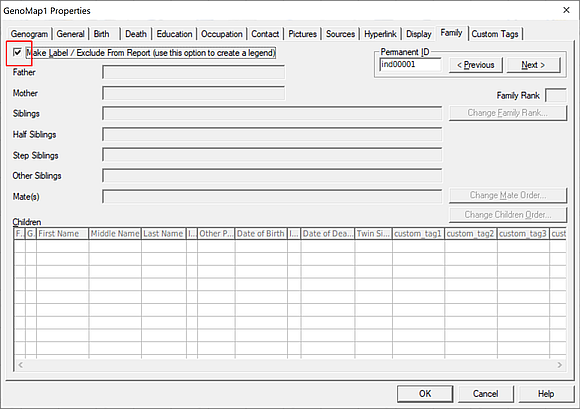
'lego audio video erro ergo disco' or "I read, I listen, I watch, I make mistakes, therefore I learn"
Edited: Wednesday, October 16, 2019 by
genome
|
|
|
|
|
Customers
FamilyTrees.GenoPro.com
GenoPro version: 3.1.0.1
Last Login: Wednesday, November 12, 2025
Posts: 264,
Visits: 1,760
|
Where is the 'make label / exclude from report' option? I don't see it on any of the tabs when I click on an individual? Or am I looking in the wrong place? Need to make a custom tag?
|
|
|
|
|
Administrators
Customers
Important Contributors
FamilyTrees.GenoPro.com
GenoPro version: 3.1.0.1
Last Login: Yesterday @ 8:18 PM
Posts: 3,466,
Visits: 26,882
|
There was no misunderstanding. I believe I presented a different way of achieving the same objective, i.e. making genomaps easier to find and access by colouring genomap names, but instead of clicking the name on the tabs at the bottom to move from one genomap to another, you click the required name in a box. 
'lego audio video erro ergo disco' or "I read, I listen, I watch, I make mistakes, therefore I learn"
|
|
|
|
|
Customers
GenoPro version: 3.1.0.1
Last Login: Tuesday, October 21, 2025
Posts: 63,
Visits: 264
|
Many thanks again, for helping me, but I think there is a misunderstanding, due to my poor English. I speak about colorization of the name of the name of the GenoMap, as below for example :
|
|
|
|
|
Administrators
Customers
Important Contributors
FamilyTrees.GenoPro.com
GenoPro version: 3.1.0.1
Last Login: Yesterday @ 8:18 PM
Posts: 3,466,
Visits: 26,882
|
An alternative approach is the one that I use where the first GenoMap is used as an overview or index to the other GenoMaps. Each GenoMap is represented by an individual with a hyperlink to its associated GenoMap, so that clicking on an individual will cause the associated GenoMap to be displayed. The individuals have the 'make label / exclude from report' option set to prevent them being reported on. The backgrounds and be colour coded and social relationships used to represent the connections between GenoMaps and the individuals arranged to show groupings.I have attached a simple .gno that illustrates this technique. Below is my own 'overview' GenoMap. 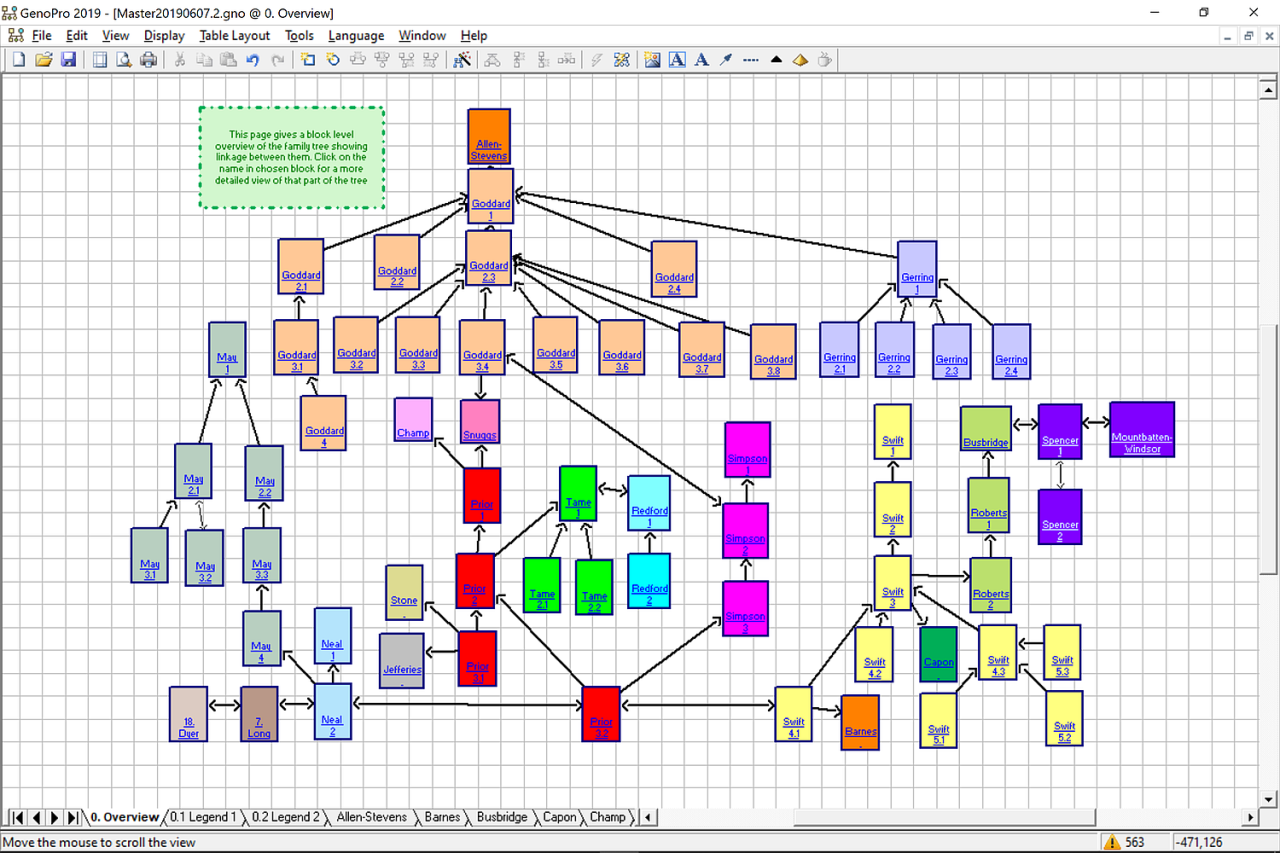
'lego audio video erro ergo disco' or "I read, I listen, I watch, I make mistakes, therefore I learn"
 overview.gno
(60 views,
1.77 KB)
overview.gno
(60 views,
1.77 KB)
|
|
|
|
|
Customers
GenoPro version: 3.1.0.1
Last Login: Tuesday, October 21, 2025
Posts: 63,
Visits: 264
|
Many thanks but I already use this possibility. Howeber, with colour it is most friendly to see them :-)
|
|
|
|
|
Customers
Important Contributors
FamilyTrees.GenoPro.com
GenoPro version: 3.1.0.0
Last Login: 2 hours ago
Posts: 1,596,
Visits: 32,525
|
If you select a tab and press F2 the name is selected and can be changed to something relevant. If you right click the tabs and select List from the menu all GenoMaps are displayed; Click on the title GenoMap Name to sort them, if you have a lot of them
|
|
|
|
|
Administrators
Moderators
Customers
Gamma
FamilyTrees.GenoPro.com
Translator
GenoPro version: 3.1.0.1
Last Login: Tuesday, October 28, 2025
Posts: 4,886,
Visits: 22,799
|
Thank you for your suggestion, I added it to our JIRA database.
|
|
|
|
|
Customers
GenoPro version: 3.1.0.1
Last Login: Tuesday, October 21, 2025
Posts: 63,
Visits: 264
|
Hello, Is it possible to colorize the GenoMap to get them easier to find, when several GenoMaps are existing ? Like this for exemple :  Many thanks for your help or replies. |