|
|
|
|
Customers
FamilyTrees.GenoPro.com
GenoPro version: 3.1.0.1
Last Login: Yesterday @ 11:09 PM
Posts: 502,
Visits: 3,437
|
When following the link of a picture found on Google images, visitors end up on the page below  Notice the difference between the name in the left column written with 'ch' and the ones on the right hand side and in the URL, both written with a 'g'. This concerns an individual whose name spelling was corrected and for which some extra information was recorded. Suspecting a caching problem, I reloaded the page but this did not help. It is only when clicking on the name of the person in the left column that the information gets updated on the screen. 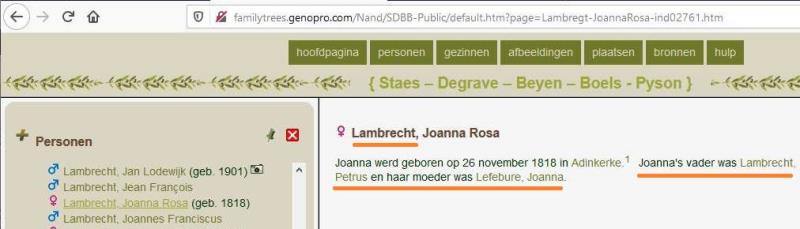 However, the URL remains unchanged. So when you reload the page it reverts to the old information. The problem is due to the full page specification being used in the URL. Would it be possible to reset the URL and strip the part starting at "/default ..."? The only workaround I found so far is to select the home page first and then lookup the individual in the names index. For those who want to give it a try, here's the URL
|
|
|
|
|
Administrators
Customers
Important Contributors
FamilyTrees.GenoPro.com
GenoPro version: 3.1.0.1
Last Login: Yesterday @ 8:18 PM
Posts: 3,466,
Visits: 26,882
|
The problem here is that GenoPro does not remove obsolete or orphaned pages from a report so here the old page Lambregt-JoannaRosa-ind02761.htm remains but is no longer in the name index because it has been superseded by page Lambrecht-JoannaRosa-ind02761.htm but Google still has the old page reference.
I can think of two solutions at present, one is to delete the original report each time changes are made and republish in its entirety, this will take a bit longer to generate. The other solution is to change the page naming to be just <id>.htm e.g. ind02761.htm This prevents an obsolete page on change of name. This can be done by changing OutputFile for individual in Config.xml
Initially this will still require the original report to be deleted. p.s. Google will eventually index the new page 
'lego audio video erro ergo disco' or "I read, I listen, I watch, I make mistakes, therefore I learn"
Edited: Friday, July 10, 2020 by
genome
|
|
|
|
|
Customers
FamilyTrees.GenoPro.com
GenoPro version: 3.1.0.1
Last Login: Yesterday @ 11:09 PM
Posts: 502,
Visits: 3,437
|
Yes, I was thinking along the same lines. Reducing the file names to the <id> only is probably the best way to go. In the meanwhile I could use the GenoPro FTP Client to clean up obsolete pages. I always prepare a local 'mirror' version before updating the one on FamilyTrees, so I can look for duplicates in the local version. The rest is Google's problem.
|
|
|
|
|
Administrators
Customers
Important Contributors
FamilyTrees.GenoPro.com
GenoPro version: 3.1.0.1
Last Login: Yesterday @ 8:18 PM
Posts: 3,466,
Visits: 26,882
|
There can be a lot of other 'deadwood' ie report folder from deleted objects as well as those from name chnages.
GenoPro maintains a record of the pages added to a particular report in the file GenoProCache.xml together with a timestamp for the time was added. This file can be found in the report folder. If this is compared with the 'crawl-able' pages in the report, i.e. those with links from within the website as found by web crawlers or spiders, then the orphaned pages can be identified. I used a very old program Xenu Link Sleuth to crawl your report at http://familytrees.genopro.com/Nand/SDBB-Public/ and after a bit of editing on that output and the GenoProCache.xml file I got two lists of filenames to compare with WinMerge. I will email you the WinMerge report with 'orphans' highligted on left.
'lego audio video erro ergo disco' or "I read, I listen, I watch, I make mistakes, therefore I learn"
|
|
|
|
|
Customers
FamilyTrees.GenoPro.com
GenoPro version: 3.1.0.1
Last Login: Yesterday @ 11:09 PM
Posts: 502,
Visits: 3,437
|
Got it. Thank you. Looks I'm heading for some late spring cleaning.
|