|
|
|
|
Gamma
Customers
GenoPro version: 3.0.1.0
Last Login: Tuesday, January 17, 2023
Posts: 1,
Visits: 13
|
I'm having the same issue after a recent update to MacOS (Ventura) and the updated version of crossover. If I load existing GenoPro files, the names, dates and text boxes all display correctly but when I click on anything, the information disappears after the dialogue box opens. If I try to add a new person, the name will not always display. The addition of any new person automatically shows them as deceased (cross through the symbol for that person). New text boxes automatically default to an all-black background. New text or new information doesn't always display and if it does, it disappears after opening the dialogue box. I've tried deleting and reinstalling GenoPro and Crossover. Same result, GenoPro doesn't work properly either with previously made (good files) or new. riched32.dll exists in the windows/system32 folder. Any ideas on what's happening? Wondering if any overides have to be set in the Wine configuration dialogue? UPDATE (17-01-2023) I've found a workaround to the problem but it's not really ideal. It's possible to edit individuals using the Table Layout option. As long as I type directly to the underlying database via table layout, everything is fine and data is saved but double clicking on an individual in the diagram wipes the underlying data. This suggests there's a disconnect between the graphical interface and the underlying database.
Edited: Tuesday, January 17, 2023 by
2002676
|
|
|
|
|
Gamma
GenoPro version: 2.5.4.1
Last Login: Wednesday, October 5, 2022
Posts: 4,
Visits: 8
|
Any other suggestions?
|
|
|
|
|
Gamma
GenoPro version: 2.5.4.1
Last Login: Wednesday, October 5, 2022
Posts: 4,
Visits: 8
|
My bad, thanks for the tip.
I reinstalled everything but the problem still persists. The riched20.dll library can be found in GenoPro 2020, yet the application doesn't work as it is supposed to.
Edited: Wednesday, October 5, 2022 by
ssr
|
|
|
|
|
Administrators
Customers
Important Contributors
FamilyTrees.GenoPro.com
GenoPro version: 3.1.0.1
Last Login: Yesterday @ 5:08 AM
Posts: 3,476,
Visits: 27,058
|
Looks like you were looking only for files of type .gno, when you should look for .dll or all files *.* 
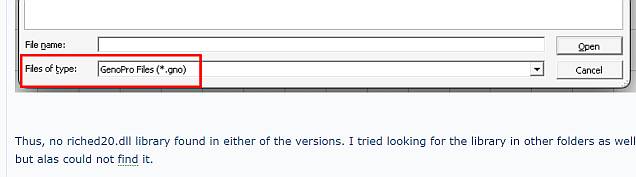 Since no one else has the same issue, maybe its a duff Crossover install? Have you tried reinstalling Crossover then GenoPro and trying again?
'lego audio video erro ergo disco' or "I read, I listen, I watch, I make mistakes, therefore I learn"
|
|
|
|
|
Gamma
GenoPro version: 2.5.4.1
Last Login: Wednesday, October 5, 2022
Posts: 4,
Visits: 8
|
Thank you for your reply.
Actually, I originally tried with GenoPro 2020 with a temporary registration key, but to no avail. The same problem appears with every version. I now checked the situation with both GenoPro 2011 and GenoPro 2022. In both cases the path c:\windows\system32\ opens to the following view: 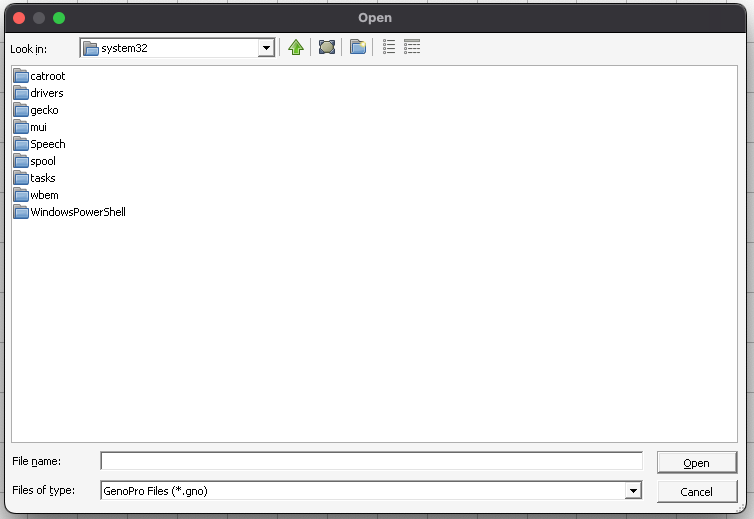 Thus, no riched20.dll library found in either of the versions. I tried looking for the library in other folders as well but alas could not find it. How to move forward from here?
|
|
|
|
|
Administrators
Moderators
Customers
Gamma
FamilyTrees.GenoPro.com
Translator
GenoPro version: 3.1.0.1
Last Login: Tuesday, February 3, 2026
Posts: 4,886,
Visits: 22,803
|
This video is very troubling. It looks like the library riched20.dll is not loading, and this is why you cannot edit anything. I think the way the library is loaded in GenoPro 2020 slightly changed to be more robust.
Can you try with GenoPro 2020? If it works I will give you a free permanent registration key if it works. If it does not work, can you check if you have a file named riched20.dll in the folder c:\Windows\System32\ , or an equivalent folder?
|
|
|
|
|
Gamma
GenoPro version: 2.5.4.1
Last Login: Wednesday, October 5, 2022
Posts: 4,
Visits: 8
|
Hi,
I recently downloaded GenoPro 2011 via CrossOver (22.0.0) to my MacBook Air (macOS Monterey 12.5). When I start building family trees, GenoPro doesn't seem to save any name information of any individual: when clicking on e.g. individual "John Doe", the properties window is completely empty. If I make any changes through the display tab, all information on the individual disappears. Not only does the program erase or loose the identifying information but it also includes a cross through the gender symbol. No one in my group experience the same problem with the same configuration. Updating GenoPro to its latest version is currently not an option.
|