|
|
|
|
Forum Members
Last Login: Monday, November 25, 2024
Posts: 33,
Visits: 234
|
Hello Ron,
I could not wait ! And it works perfectly. I am still discovering the possibilities and experimenting. This is really a unique and outstanding feature of Genopro, that deserves to be known much more ! (It should be availaible in the desktop version of the program, not only in the report.) |
|
|
|
|
Forum Members
Last Login: Monday, November 25, 2024
Posts: 33,
Visits: 234
|
WOW ! I knew there was much more hidden in this program, but I did not imagine that !This is very much what I was looking for. I will test it this WE. Thank you, again.
Edited: Wednesday, February 7, 2024 by
Olivierm
|
|
|
|
|
Administrators
Customers
Important Contributors
FamilyTrees.GenoPro.com
GenoPro version: 3.1.0.1
Last Login: Yesterday @ 8:30 PM
Posts: 3,466,
Visits: 26,885
|
My goal is to create a descendant tree in HTM format where you could click buttons to highlight all individuals that have common features
Maybe not quite what you had in mind but here is one way to 'highlight' individuals.
If we start with the GenoPro Table Layout / Individuals… and sort on say column Occupation and select those we want to group into a category, we can then right click on this selection and choose the Properties… option at the bottom of the context menu to display the Properties Dialog for the selected group we can set say the gender symbol colour for all in the group. 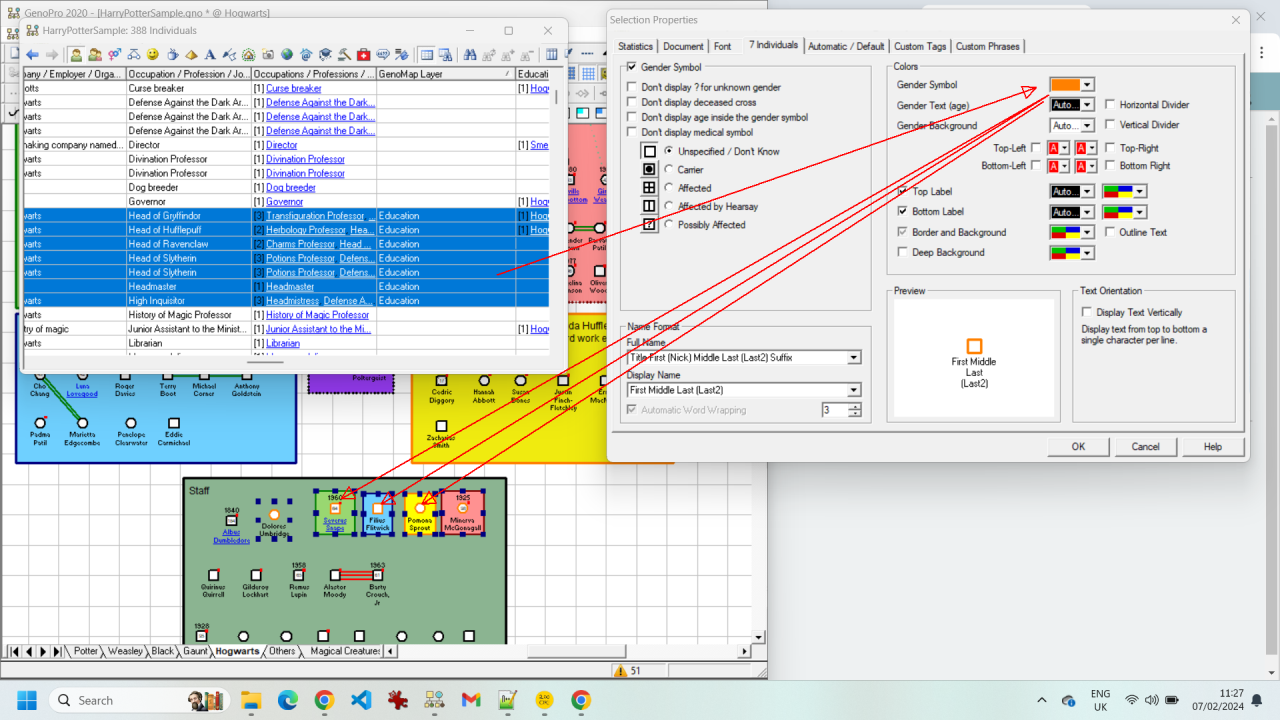 Furthermore if we use the GenoMap Layers ( _Layers) Custom Tag (see https://support.genopro.com/Topic43375.aspx) to set a category name for this group as a layer, e.g. Education in image above, then in a Narrative Report we can toggle each layer on and off, thus highlighting their position in the tree. see Hogwarts Tree in this Narrative ReportIf a layer name is assigned to all as an occupation category then this column in the Table Layout could be sorted and used to select the groups to assign display properties instead of the Occupation column above.
'lego audio video erro ergo disco' or "I read, I listen, I watch, I make mistakes, therefore I learn"
Edited: Wednesday, February 7, 2024 by
genome
|
|
|
|
|
Forum Members
Last Login: Monday, November 25, 2024
Posts: 33,
Visits: 234
|
Thank you again !
Indeed I discovered that Genopro is not good at auto-arranging trees ! Maybe AI will solve this in the future.
I am also disappointed that Genopro cannot easily define symbols or backgrounds based on imported gedcom tags. I am of course happy if a bit of VB scripting can achieve that, but I still have to learn VB 
My goal is to create a descendant tree in HTM format where you could click buttons to highlight all individuals that have common features - like "working in the medical sector" or "good painter"
Not sure if this is possible.
Edited: Monday, February 5, 2024 by
Olivierm
|
|
|
|
|
Administrators
Customers
Important Contributors
FamilyTrees.GenoPro.com
GenoPro version: 3.1.0.1
Last Login: Yesterday @ 8:30 PM
Posts: 3,466,
Visits: 26,885
|
1. Use link from Individual's page to zoom in
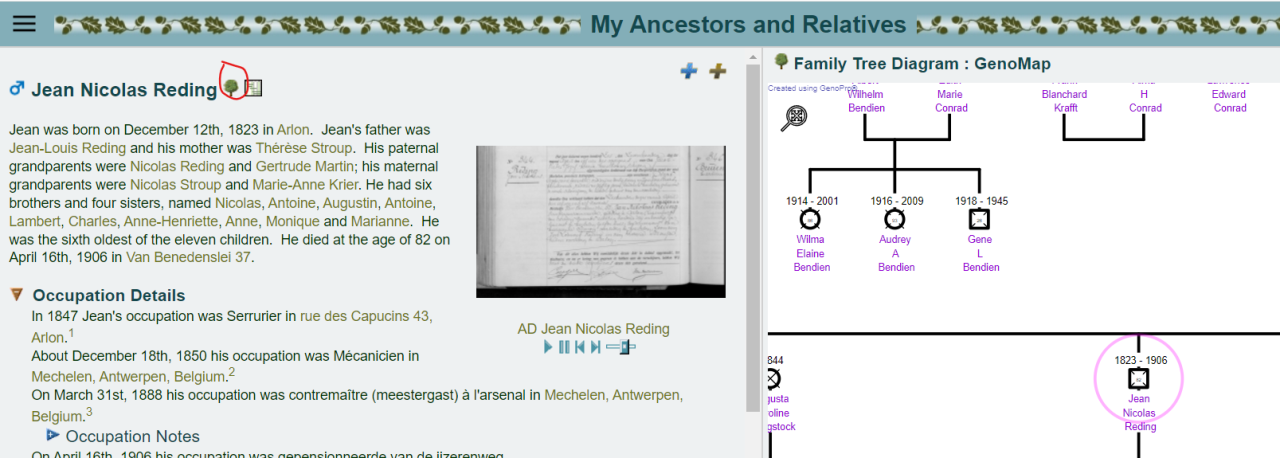 e.g. in this case it is: https://neptis.be/GenoProReport/genomaps/genomap0.htm?x=-3050,y=-275,highlight=true,toggle=SVG,name=I25612. Still 'Work In Progress'  3. Afraid not. If you are happy with a bit of VB Scripting then could possibly doctor {EN} XML Toolkit to achieve that. On another note, you you can see from your own genogram that GenoPro is not too good at auto-arranging large trees. You can achieve better results doing some manual adjustment where a partial auto-arrange can be useful. Also I strongly recommend breaking your tree down into branches as separate genomaps linked via internal hyperlinks.
'lego audio video erro ergo disco' or "I read, I listen, I watch, I make mistakes, therefore I learn"
|
|
|
|
|
Forum Members
Last Login: Monday, November 25, 2024
Posts: 33,
Visits: 234
|
Again, thank you, Ron
(and I did not even notice the $4 issue) You can see the result here: My Ancestors and Relatives (neptis.be)I have 3 questions left: 1. Can I use the Genomap independently of the narrative report, as an HTML page in its own right (to put on my site as kind of introduction instead of the Genealogica Grafica tree I use now )DONE: see: Descendants of Doctor Reding (Genopro) – Doctor Reding and his family (neptis.be). I would simply love to be able to define the zoom and center of the Genomap at the start (much too small) 2. Can I display the thumbnails of the pictures in the Genomap like I do now in Genopro with the picture mode ( I know you intended to investigate this) 3. Can I automatically allocate background colors (and borders) to the individuals depending on their occupations in the HTML Genomap? (e.g. if OCCU = Military --> Green,) I thank you in advance for your continuous support
Edited: Monday, February 5, 2024 by
Olivierm
|
|
|
|
|
Administrators
Customers
Important Contributors
FamilyTrees.GenoPro.com
GenoPro version: 3.1.0.1
Last Login: Yesterday @ 8:30 PM
Posts: 3,466,
Visits: 26,885
|
Sorry, I had some difficulty with this forum's software messing with my post!
Not sure how it ended up with that code with $4 in it but I think I have now corrected the post. The replacement string should be 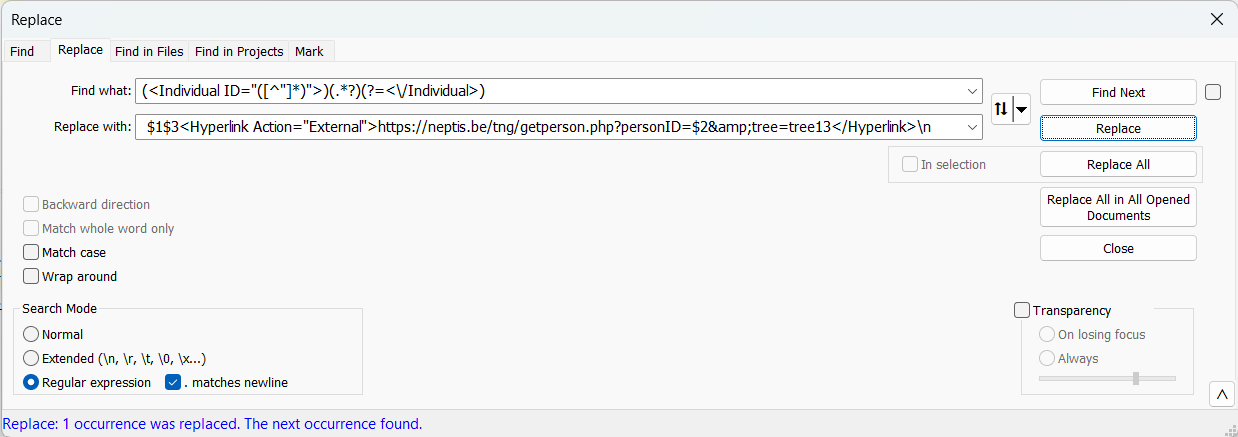
'lego audio video erro ergo disco' or "I read, I listen, I watch, I make mistakes, therefore I learn"
Edited: Sunday, February 4, 2024 by
genome
|
|
|
|
|
Forum Members
Last Login: Monday, November 25, 2024
Posts: 33,
Visits: 234
|
Fabulous,
Thank you 1000 X for the explanation, I also start understanding how Genopro works.
I guess that the replacement code | $1$3<Hyperlink Action="External">https://neptis.be/tng/getperson.php?personID=$2&tree=tree13$4"> |
should be
I am, again deeply impressed by the quality of this program, and by your knowledge and support.
Edited: Sunday, February 4, 2024 by
Olivierm
|
|
|
|
|
Administrators
Customers
Important Contributors
FamilyTrees.GenoPro.com
GenoPro version: 3.1.0.1
Last Login: Yesterday @ 8:30 PM
Posts: 3,466,
Visits: 26,885
|
GenoPro doesn't support find & replace in the Hyperlink field.
Another approach would be to inject the required XML into an XML export copy of your .gno file (i.e. via File / Export / Export to XML Format… ) You'll need a text editor that has 'regular expression' support. I use NotePad++e.g. if we look at part of the 'HarryPotter' XML export, <Individual ID="ind00021"> <Name>Mr Evans <Display>Evans</Display> <Last>Evans</Last> <Title>Mr</Title> </Name> <Position BoundaryRect="-56,216,-4,158">-30,190</Position> <Gender>M</Gender> <IsDead>Y</IsDead> <Comment>They were said to be proud to have a witch in the family. Showed up in the mirror of Erised.</Comment> <BloodPurity>Muggle born</BloodPurity> </Individual> and we search for (<Individual ID="([^"]*)"> (.*?)(?=<\/Individual> (.*?)(?=<\/Individual> |
(Annoyingly This forum's rich text editor has replaced ) with  in the above !!! ) in the above !!! )and replace with $1$3<Hyperlink Action="External"> https://neptis.be/tng/getperson.php?personID=$2&tree=tree13</Hyperlink>we end up with <Individual ID="ind00021"> <Name>Mr Evans <Display>Evans</Display> <Last>Evans</Last> <Title>Mr</Title> </Name> <Position BoundaryRect="-56,216,-4,158">-30,190</Position> <Gender>M</Gender> <IsDead>Y</IsDead> <Comment>They were said to be proud to have a witch in the family. Showed up in the mirror of Erised.</Comment> <BloodPurity>Muggle born</BloodPurity> <Hyperlink Action="External">https://neptis.be/tng/getperson.php?personID=ind00021&tree=tree13</Hyperlink></Individual> Obviously we can use 'Replace All' to add the required hyperlink to all individuals The resulting XML file can then be opened with GenoPro and resaved as .gno as required. This approach has the advantage that the link is available from the GenoPro GenoMap as well as from the SVG GenoMap in the Narrative Report. You will need to set the Search Mode options as follows: 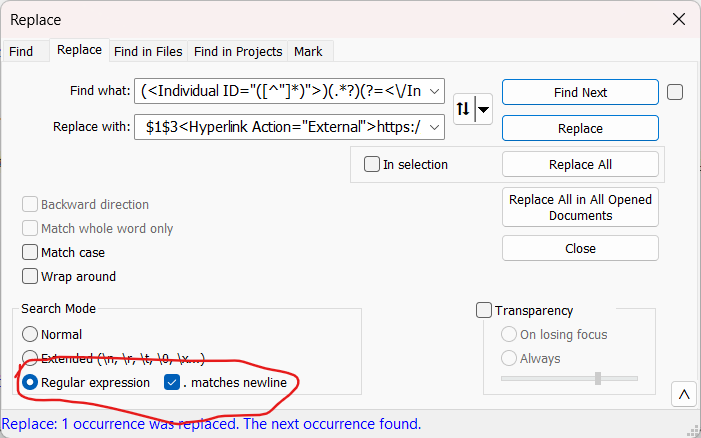
'lego audio video erro ergo disco' or "I read, I listen, I watch, I make mistakes, therefore I learn"
Edited: Sunday, February 4, 2024 by
genome
|
|
|
|
|
Forum Members
Last Login: Monday, November 25, 2024
Posts: 33,
Visits: 234
|
I come back on my former question.
I guess there is a way to create a similar URL in the External Hyperlink field of the individual, but I cannot find how?
|