|
|
|
|
Customers
FamilyTrees.GenoPro.com
GenoPro version: 3.1.0.1
Last Login: Yesterday @ 8:44 PM
Posts: 511,
Visits: 3,671
|
Skin version 2024-04-03 / {EN} Narrative Report / ConfigMsgLocal.xml
CHANGED: Skin.ReportGenerator.ParameterDescriptions.NameSettings.TagNameShort
new: Default="Name.Short" T="(Tag longer used, 'known as' used if present, else 'proper' name used as short name)" V="2024.03.22±"
old: Default="Name.Short" T="Individual Tag to be used as the 'common' name (used elsewhere in report)"
See new value. Should that not be "Tag no longer used"?
|
|
|
|
|
Customers
FamilyTrees.GenoPro.com
GenoPro version: 3.1.0.1
Last Login: Yesterday @ 8:44 PM
Posts: 511,
Visits: 3,671
|
Observations series 2
I created a new GenoGram containing 6 individuals of which 2 have the custom DescendantTreeChart tag set to "Y" and ran a few test with following results. It would be nice if someone else could confirm these findings.
TEST RESULTS

COMMENTS
Test 1 - A chart icon is displayed although not requested
Test 2 - (1) An error is signaled, but only in the detail lines of the log. It would be nice to have an extra warning at the end of the log like it used to be in previous versions. (2) A 'charts' entry is added to the index, but selecting a chart in the list of charts will throw a 'file not found' error of course. (3) Clicking on the icon has no effect.
Test 3 - A chart icon is displayed although not requested.
Test 4 - OK
Looks as if we need two separate flags. One to control the 'charts' entry in the index, and a second one to control the icon, both under the condition that charts have been generated.
MEANING OF THE COLUMN HEADERS
col A - Target folder empty - All files and sub-folders in the destination folder of the generated report have been deleted.
col B - Descendant Tree report generated - An {EN} Descendant_tree report was generated prior to the {EN} Narrative Report.
col C - 'Add Link' checked - In the parameter settings of the Narrative Report, under the Content tab, the "Add link to 'Descendant Tree Chart' as icon after Individual name" has been checked or not.
col D - Errors in log - Have any errors been signaled or not.
col E - Chart index entry - Does the index of the generated report contain a "charts" entry.
col F - Icon - Is a chart icon displayed after the names of the individuals for who the custom tag was set.
|
|
|
|
|
Administrators
Customers
Important Contributors
FamilyTrees.GenoPro.com
GenoPro version: 3.1.0.1
Last Login: 4 hours ago
Posts: 3,476,
Visits: 27,058
|
Thanks for your detailed investigation!
I think the main issue was my code did not check the Config Params value 'add link' before adding the icon to the individual's page. Also a missing or out of date Descendants Tree Chart file in the report does not necessarily signify an error. The author may have chosen to run {EN} Descendants_Tree report after the Narrative Report. So in version 2024.04.11 I decided to just make 'observations' rather than give errors or warnings. I If observations are made in the Report Log then a review message will be placed at the end to bring the author's attention to them. An observation will be logged if either the Descendants Tree Chart file is not found or the file has been generated by an out of date version of the report skin.
'lego audio video erro ergo disco' or "I read, I listen, I watch, I make mistakes, therefore I learn"
|
|
|
|
|
Customers
Translator
GenoPro version: 3.1.0.1
Last Login: Wednesday, September 17, 2025
Posts: 215,
Visits: 2,042
|
"An observation will be logged if either the Descendants Tree Chart file is not found or the file has been generated by an out of date version of the report skin."
I made several test and I can't see this observation at the end of the report and also in the full report.
but I've another question: may be, if the Descendents Report exist, where will be placed in the narrative Report?
I think that, de descendent report is for an individual, not for everyone...
|
|
|
|
|
Administrators
Customers
Important Contributors
FamilyTrees.GenoPro.com
GenoPro version: 3.1.0.1
Last Login: 4 hours ago
Posts: 3,476,
Visits: 27,058
|
Perhaps a misunderstanding here due to language 
The 'observations' are recorded in the 'Report Log' and not the generated Narrative Report. e.g.
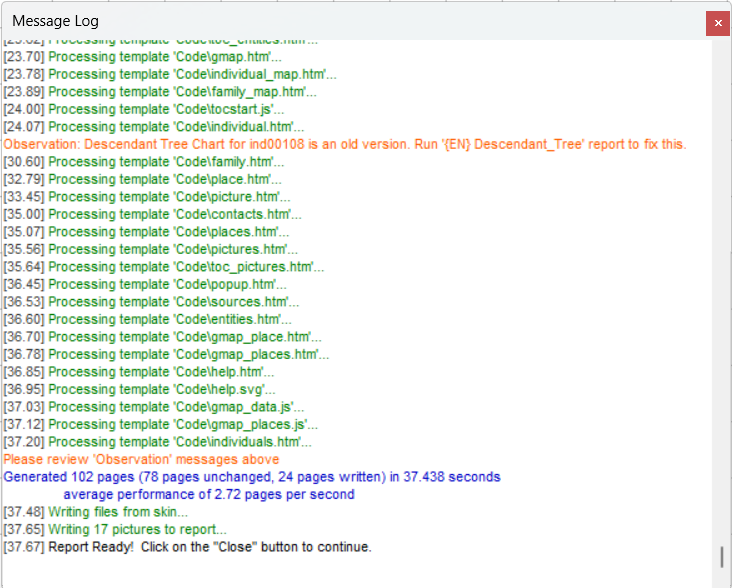 A ' Descendant Tree Chart' (not the same as Descendants Report) can be included in the Narrative Report for selected individuals. e.g. for principal members in the family tree. These are selected by having a Custom Tag DescendantTreeChart set to Y. The Descendant_Tree report was introduced some 14 years ago and it was difficult to find a good reference to it on this forum. However see Latest Descendant Tree Chart skin for GenoPro for more information.
'lego audio video erro ergo disco' or "I read, I listen, I watch, I make mistakes, therefore I learn"
|
|
|
|
|
Customers
Translator
GenoPro version: 3.1.0.1
Last Login: Wednesday, September 17, 2025
Posts: 215,
Visits: 2,042
|
New Report : new Order and English narrative report I have not those messages 
|
|
|
|
|
Administrators
Customers
Important Contributors
FamilyTrees.GenoPro.com
GenoPro version: 3.1.0.1
Last Login: 4 hours ago
Posts: 3,476,
Visits: 27,058
|
So in order for the 'observations' to be reported the following conditions are required:
- The current {EN} Descendant_Tree report has not been run into the same report folder as the Narrative Report.
- One or more Individuals have the Custom Tag DescendantTreeChart set to Y
- 'Add link to 'Descendant Tree Chart' as icon after Individual name' has been selected in under the Content tab of the Configuration Parameters dialogue.
'lego audio video erro ergo disco' or "I read, I listen, I watch, I make mistakes, therefore I learn"
|
|
|
|
|
Customers
Translator
GenoPro version: 3.1.0.1
Last Login: Wednesday, September 17, 2025
Posts: 215,
Visits: 2,042
|
Sorry
it was not clear for me how it works.
|