|
|
|
|
Customers
FamilyTrees.GenoPro.com
GenoPro version: 3.1.0.1
Last Login: Friday, December 5, 2025
Posts: 64,
Visits: 1,528
|
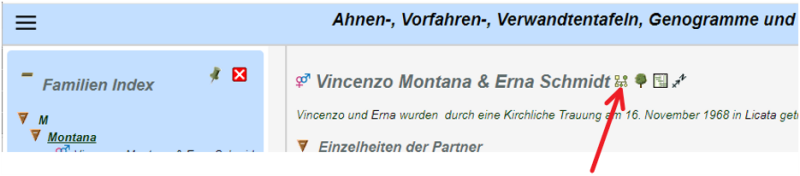 Hallo Ron, vielen Dank für Deine tolle Arbeit, mögest Du Ururalt werden mit klarem Kopf. Ich habe zwei Bemerkungen zu Skin-2024.04.11, nichts gravierendes. - Ich möchte nicht das GenoPro Symbol im Familien Index haben. (siehe Bild)
Mit jedem Anklicken wird eine Genopro.zip des Stammbaums auf die Festplatte gespeichert. Wie kann ich es entfernen? Ein Schalter zum an- oder abwählen im Berichtgenerator fände ich gut. - Mir ist aufgefallen wenn die Personenseite oder Familienseite zusammen mit der Genogramm Seite geöffnet ist (Split Screen) benötigt man zwei Klicks um auf die Zeitleistenseite zu kommen, bei Benutzung der Schalter hinter der Personennamen bzw. Familiennamen.
Ist aber mit der Personenseite die OpenStreetMap Seite oder die DescendantTree Seite geöffnet genügt ein Klick.
Liebe Grüße
Edited: Sunday, April 14, 2024 by
albertsali
|
|
|
|
|
Administrators
Customers
Important Contributors
FamilyTrees.GenoPro.com
GenoPro version: 3.1.0.1
Last Login: Yesterday @ 8:18 PM
Posts: 3,466,
Visits: 26,882
|
1. I did not realise that this  GenoPro icon was there GenoPro icon was there  It is only present if 'No .gno file' has not been selected under the Options tab of the Generate Report dialogue and so I never see it as I always set this option. I will remove it entirely at the next release. I think it must be a throwback to when Internet Explorer was able to launch GenoPro in the browser via an ActiveX control. Users will still be able to download .gno from Home page if required. It is only present if 'No .gno file' has not been selected under the Options tab of the Generate Report dialogue and so I never see it as I always set this option. I will remove it entirely at the next release. I think it must be a throwback to when Internet Explorer was able to launch GenoPro in the browser via an ActiveX control. Users will still be able to download .gno from Home page if required.
2. I found found the cause of the problem with displaying the Timeline page. The fix will be in the next release.
Thank you for reporting this.
'lego audio video erro ergo disco' or "I read, I listen, I watch, I make mistakes, therefore I learn"
|
|
|
|
|
Customers
FamilyTrees.GenoPro.com
GenoPro version: 3.1.0.1
Last Login: Friday, December 5, 2025
Posts: 64,
Visits: 1,528
|
Vielen Dank für Deine Antwort, ich hätte den Schalter nie gefunden…nur ein Klick. Ich würde gerne noch eine Frage stellen… In meinem Stammbaum habe ich vielen Personen im DescendantTreeCart-Tag ein Y gegeben, ich mag den Nachkommenbaum. Ein Nachteil für mich ist aber folgender Handlungsablauf: - Nach Aufruf des Nachkommenbaums über das Seitenmenü und Wählen einer Person erscheint der Baum so wie gewünscht, mit Ein- und Ausblenden-Tasten und dem Symbol zum Öffnen von Bildern - alles ok!
- Sobald aber das Einklappen angewendet wurde, lassen sich in diesem Bereich die Bilder nicht mehr anwählen - leider
Aktualisieren der Seite befördert einen auf die Startseite zurück - auch leider - Ich hab keine Ahnung, ob man da etwas machen kann - mit wenig Arbeit
Edited: Tuesday, April 16, 2024 by
albertsali
|
|
|
|
|
Customers
FamilyTrees.GenoPro.com
GenoPro version: 3.1.0.1
Last Login: Yesterday @ 11:09 PM
Posts: 502,
Visits: 3,437
|
Version 2024-04-11 (but probably around longer) {EN} Narrative Report / ConfigMsgBase.xml <WarningOldCharts T="Please run '{EN} Descendant_Tree' report to update Descendant Chart pages for this version"(...) |
Should that not be "Please run '{{EN} Descendant_Tree' report (...) hence starting with double "{" I have not been able to test this condition yet, but I stumbled upon it during a translation review.
|
|
|
|
|
Administrators
Customers
Important Contributors
FamilyTrees.GenoPro.com
GenoPro version: 3.1.0.1
Last Login: Yesterday @ 8:18 PM
Posts: 3,466,
Visits: 26,882
|
a lbertsali Translated from German: - After calling up the descendant tree via the side menu and selecting a person, the tree appears as desired, with show and hide buttons and the symbol for opening images - everything is ok!
- However, as soon as collapsing has been applied, the images in this area can no longer be selected - unfortunately
I have been able to reproduce this issue but currently have no answer. I will try replacing the jQuery DynaTree library currently used with its replacement FancyTree and see if that resolves this problem.WarningOldCharts message NandThe message associated with tag WarningOldCharts is no longer used and therefore I will delete it from the next release. However in its use in version 2024.04.03 I believe it worked correctly. Use of '{{' to represent '{' is only needed when the text is to be parsed by the GenoPro Phrase Generator. In this usage the text was used 'as is' and not processed via the Phrase Generator 
'lego audio video erro ergo disco' or "I read, I listen, I watch, I make mistakes, therefore I learn"
|
|
|
|
|
Customers
FamilyTrees.GenoPro.com
GenoPro version: 3.1.0.1
Last Login: Yesterday @ 11:09 PM
Posts: 502,
Visits: 3,437
|
Still in the {EN} Narrative Report / ConfigMsgBase.xml file
<WarningTagNotSupported
T="Advisory: Config message tag not supported: "
V="2020.12.07+" />
|
The terminating colon seems to indicate there is something missing. "{0}" maybe?
|
|
|
|
|
Administrators
Customers
Important Contributors
FamilyTrees.GenoPro.com
GenoPro version: 3.1.0.1
Last Login: Yesterday @ 8:18 PM
Posts: 3,466,
Visits: 26,882
|
The extra text (i.e. tag name) is added to this message via simple VBScript String concatenation using the & operator and not via template rendering using the GenoPro Phrase Generator and so no curly braces required.
'lego audio video erro ergo disco' or "I read, I listen, I watch, I make mistakes, therefore I learn"
|