|
|
|
|
Forum Members
Last Login: Tuesday, September 6, 2005
Posts: 1,
Visits: 4
|
|
|
|
|
|
Administrators
Moderators
Customers
Gamma
FamilyTrees.GenoPro.com
Translator
GenoPro version: 3.1.0.1
Last Login: Tuesday, October 28, 2025
Posts: 4,886,
Visits: 22,799
|
At the moment, there is no way to print the pictures in the genogram. The report generator can include the pictures, however it is at its infancy regarding pictures. In other words, the report generator of GenoPro Beta does not generate a good picture album at the moment. It's work under progress...
|
|
|
|
|
Customers
Important Contributors
FamilyTrees.GenoPro.com
Translator
GenoPro version: 3.1.0.1
Last Login: Sunday, March 21, 2021
Posts: 716,
Visits: 12,927
|
PeJaFo (9/6/2005)
L.S.,
I have added pictures to persons. How can I print them in the complete genogram tree (not the family or individual albums)?
If you are in a hurry to put pictures into the tree, you have to use external tools, such as the SVG tool created by "ron", or a picture patched together using a picture editor after you have created a Meta file by GenoPro. Both samples can be viewed on the respective websites. Befor doing so, make sure you have enough space between individuals to place pictures there.
If you are patient just wait until GenoPro is ready for this.
Edited: Sunday, September 11, 2005 by
maru-san
|
|
|
|
|
Customers
GenoPro version: 2.0.1.6
Last Login: Sunday, April 15, 2007
Posts: 1,
Visits: 3
|
Yes, I too have been successful in adding external images to an exported Genogram.Use Genopro to export the Genogram to Metafile (EMF file format). Find a graphics program that will correctly convert the EMF to something like JPG, PNG or even GIF). I have been successful with ReaConverter Pro. Other conversion apps I've used either simply do not retain the EMF image quality, or can not handle an image this large. Perhaps using a different graphics program, copy/paste your additional existing properly cropped & resized photos directly into the converted Genogram image. Yes you must think ahead and save room on your Genogram for the extra images you wish to insert. My exported EMF file is normally about 13,000 x 10,000 pixels. My poor old computer starts to heat up when it's converting this to JPG, but usually after I leave and drink a slow coffee, the image has been converted. For example, a small segment of a larger tree can be viewed as: 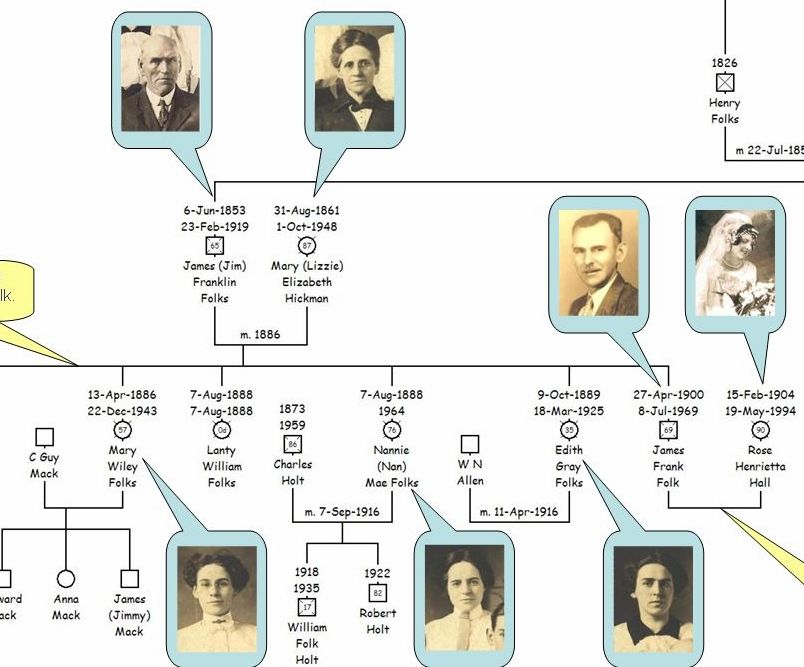
http://s88138201.onlinehome.us/305mo72684.jpg
Edited: Thursday, October 19, 2006 by
GenoProSupport
|
|
|
|
|
Forum Members
GenoPro version: 2.0.1.6
Last Login: Thursday, February 10, 2011
Posts: 1,
Visits: 1
|
|
|
|
|
|
Administrators
Moderators
Customers
Gamma
FamilyTrees.GenoPro.com
Translator
GenoPro version: 3.1.0.1
Last Login: Tuesday, October 28, 2025
Posts: 4,886,
Visits: 22,799
|
lorin (5/15/2007)
Just wondering if there is any update to this request to include photos in the genogram? This feature has not been forgotten (see post Floating pictures in the genogram). We are working on the localization (translation) of GenoPro.
Edited: Wednesday, May 16, 2007 by
GenoProSupport
|