|
|
|
|
Customers
GenoPro version: 2.0.1.4
Last Login: Tuesday, March 11, 2008
Posts: 18,
Visits: 111
|
I uploaded my family tree (Fornara-Laub) three times today, hoping to correct the problem, to no avail. It seems that only about 1/4 of the pictures actually show up properly on my family tree. Is there a size limit to photos? Am I doing something wrong? Thanks for your help!I just noticed this error message: [40.65] Unable to write file 'http://familytrees.genopro.com/denisea3465/Fornara-Laub/pictures/ShipManifest12Nov1900pg0262line15-17.jpg'.
The attempt to connect to the server failed; please verify firewall settings, server name and port number I don't have a firewall program, but I do access through a router (hardware firewall). Any information to how I fix the settings so it doesn't block my uploading pictures? Thanks again!
Edited: Thursday, September 21, 2006 by
GenoProSupport
|
|
|
|
|
Gamma
Moderators
Administrators
FamilyTrees.GenoPro.com
Customers
GenoPro version: 3.1.0.1
Last Login: Monday, May 12, 2025
Posts: 952,
Visits: 10,077
|
Is your photo display properly when generating the report on your computer (ex: c:\test\) ?And yes there is a maximum photo size, it's about 10 meg.
|
|
|
|
|
Administrators
Moderators
Customers
Gamma
FamilyTrees.GenoPro.com
Translator
GenoPro version: 3.1.0.1
Last Login: Monday, June 2, 2025
Posts: 4,886,
Visits: 22,796
|
I wrote this error message. You get this message when your publishing session is lost, meaning you got disconnected from our server while publishing. I cannot tell you exactly why you got disconnected, but it is mostly a problem on the server (perhaps the server was too busy, or the server 'rebooted' a module). The web is like computers, sometimes it works and sometimes it does not work.Can you try republishing again? If you still get this error, please let me know.
Edited: Wednesday, September 20, 2006 by
GenoProSupport
|
|
|
|
|
Customers
GenoPro version: 2.0.1.4
Last Login: Tuesday, March 11, 2008
Posts: 18,
Visits: 111
|
Thank you for your help! Yes, I have tried it several times and still get the error message, although sometimes the numbers at the beginning change. This is the latest I tried just one minute ago:[54.79] Unable to write file 'http://familytrees.genopro.com/denisea3465/Fornara-Laub/pictures/ShipManifest07Apr1915pg0035line1-6.jpg'.
The attempt to connect to the server failed; please verify firewall settings, server name and port number
Edited: Thursday, September 21, 2006 by
GenoProSupport
|
|
|
|
|
Administrators
Moderators
Customers
Gamma
FamilyTrees.GenoPro.com
Translator
GenoPro version: 3.1.0.1
Last Login: Monday, June 2, 2025
Posts: 4,886,
Visits: 22,796
|
Okay, can you send me your photo as an email attachment. I will try to upload this photo from my own computer. If I get the error, I will be able to fix it.
|
|
|
|
|
Customers
GenoPro version: 2.0.1.4
Last Login: Tuesday, March 11, 2008
Posts: 18,
Visits: 111
|
I can do that, although in my report I have lots of photos, so should I just pick one? I do know that all of them are under 2MB (the biggest is around 1.5MB, I believe), but I was wondering if the 10MB limit was for all photos or each photo? Perhaps that is the problem?
|
|
|
|
|
Administrators
Moderators
Customers
Gamma
FamilyTrees.GenoPro.com
Translator
GenoPro version: 3.1.0.1
Last Login: Monday, June 2, 2025
Posts: 4,886,
Visits: 22,796
|
The limit is 10 MB for the largest file. This is to prevent someone to upload a 500 MB video or something like that. Some of your pictures are very large however, which may fail to load in GenoPro. One picture, named "Ship Manifest 27 Jan, 1898, pg 0196, line #10-11.jpg" which is 2.8 MB at resolution 2527x1883. Can you shrink this picture to a smaller size. You may use the freeware tool IrfanView (www.IrfanView.com) to resample the picture to a smaller dimension.Here is the list of the pictures, sorted by size: 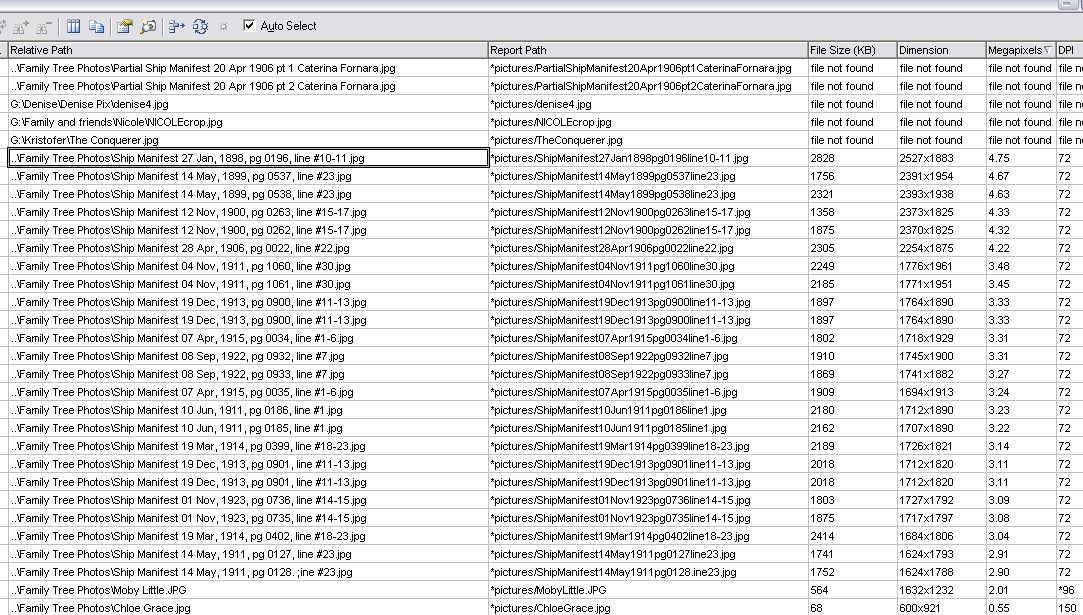
|
|
|
|
|
Administrators
Moderators
Customers
Gamma
FamilyTrees.GenoPro.com
Translator
GenoPro version: 3.1.0.1
Last Login: Monday, June 2, 2025
Posts: 4,886,
Visits: 22,796
|
All the 5 pictures you sent me uploaded perfectly on the first try, including the two large manifest image scans. You are welcome to see the report at http://familytrees.genopro.com/GenoProSupport/Denise/.Below is the log from the report generator. The orange lines represent the pictures which have been removed from the report because they were not available on my machine, however I would venture those pictures would have been on the report if you had sent the to me. Tomorrow, I will talk with my brother to discuss what the problem could be. My guess is your ISP blocks large file uploads. The report generator uses the HTTP protocol to upload files on a web server, while the HTTP protocol was designed for fetching pages from the web. We are using this protocol in a way the HTTP designers never intented to, and some ISPs may not like to see a request of 2 MB to fetch a web page. Typically an HTTP request is 1 or 2 KB (about 1000 times smaller). It is very difficult to diagnose a problem on someone else's machine. I wish I could reproduce the problem on my computer. Publishing report to http://familytrees.genopro.com/genoprosupport/Denise/
Connecting to server familytrees.genopro.com...
Cloning document Fornara 1.1 Beta...
Opening configuration file Config.xml for skin 'English Narrative Report'...
Validating picture cache...
Unable to load image D:\Temp\Family Tree Photos\Kim_Claude.jpg (file not found)
Unable to load image D:\Temp\Family Tree Photos\John & Agnes Funk.jpg (file not found)
Unable to load image D:\Temp\Family Tree Photos\Kerstin Ivarson 3 jun 2006.jpg (file not found)
Unable to load image D:\Temp\Family Tree Photos\SS Conte Rosso.jpg (file not found)
Unable to load image D:\Temp\Family Tree Photos\SS La Champagne.jpg (file not found)
Unable to load image D:\Temp\Family Tree Photos\SS Regina d'Italia.jpg (file not found)
Unable to load image D:\Temp\Family Tree Photos\SS America.jpg (file not found)
Unable to load image D:\Temp\Family Tree Photos\SS Principe de Piemonte.jpg (file not found)
Unable to load image D:\Temp\Family Tree Photos\SS Ems.jpg (file not found)
Unable to load image D:\Temp\Family Tree Photos\Rachel Fornara xmas 2005.jpg (file not found)
Unable to load image D:\Temp\Family Tree Photos\Rachel Fornara dec 2005.jpg (file not found)
Unable to load image D:\Temp\Family Tree Photos\Anthony Fornara xmas 2005.jpg (file not found)
Unable to load image D:\Temp\Family Tree Photosick's graduation 2005.jpg (file not found)
Unable to load image D:\Temp\Family Tree Photos\Nicholas Fornara xmas 2005.jpg (file not found)
Unable to load image D:\Temp\Family Tree Photos\Vicki Wilson June 2004.jpg (file not found)
Unable to load image D:\Temp\Family Tree Photos\Aunt Margaret 1987.jpg (file not found)
Unable to load image D:\Temp\Family Tree Photos\Aunt Betty 1987.jpg (file not found)
Unable to load image D:\Temp\Family Tree Photos\Aunt Sad 1987.jpg (file not found)
Unable to load image D:\Temp\Family Tree Photos\Aunt Jose 1987.jpg (file not found)
Unable to load image D:\Temp\Family Tree Photos\Grave Info - Charlotte Fornara 1916-1953.jpg (file not found)
Unable to load image D:\Temp\Family Tree Photos\Charlotte and John.jpg (file not found)
Unable to load image D:\Temp\Family Tree Photos\John Fornara June 2004.jpg (file not found)
Unable to load image D:\Temp\Family Tree Photos\Nicole Fornara xmas 2005.jpg (file not found)
Unable to load image D:\Temp\Family Tree Photos\Kim Nunan 01.jpg (file not found)
Unable to load image D:\Temp\Family Tree Photos\Kim Nunan 02.jpg (file not found)
Unable to load image D:\Temp\Family Tree Photos\Ruth Jean Laub 3 jun 2006.jpg (file not found)
Unable to load image D:\Temp\Family Tree Photos\Jessica Lynn Buckner.jpg (file not found)
Unable to load image D:\Temp\Family Tree Photos\Katelyn Buckner dec 2005.jpg (file not found)
Unable to load image D:\Temp\Family Tree Photos\Jacob Stacy dec 2005.jpg (file not found)
Unable to load image D:\Temp\Family Tree Photos\Kristofer Ivarson 3 jun 2006.jpg (file not found)
Unable to load image D:\Temp\Family Tree Photos\Charlotte 1st day Kindergarten and Josh 2nd day 4th grade.JPG (file not found)
Unable to load image D:\Temp\Family Tree Photos\Moby happy.jpg (file not found)
Unable to load image D:\Temp\Family Tree Photos\Claude.jpg (file not found)
Unable to load image D:\Temp\Family Tree Photos\Anges Trill Funk 2005-06.jpg (file not found)
Unable to load image D:\Temp\Family Tree Photos\Agnes Funk & winners 04-05.jpg (file not found)
Unable to load image D:\Temp\Family Tree Photos\Anges Trill Funk and Michael J Fox 7 June 2005.jpg (file not found)
Unable to load image D:\Temp\Family Tree Photos\Agnes Trill Funk Philanthropist.jpg (file not found)
Unable to load image D:\Temp\Family Tree Photos\Grave Info - Florence Powney -1966.jpg (file not found)
Unable to load image D:\Temp\Family Tree Photos\Grave Info - Donald Powney -1988.jpg (file not found)
Unable to load image D:\Temp\Family Tree Photos\Grave Info - Vivian Lucile Powney -2003.jpg (file not found)
Unable to load image D:\Temp\Family Tree Photos\Grave Info - Francis Powney -1906.jpg (file not found)
Unable to load image D:\Temp\Family Tree Photos\John Funk.jpg (file not found)
Unable to load image D:\Temp\Family Tree Photos\SS St. Louis.jpg (file not found)
Unable to load image D:\Temp\Family Tree Photos\SS La Bretagne.jpg (file not found)
Unable to load image D:\Temp\Family Tree Photos\SS La Touraine.jpg (file not found)
Unable to load image D:\Temp\Family Tree Photos\SS Giuseppe Verdi.jpg (file not found)
Unable to load image D:\Temp\Family Tree Photos\Kim Ivarson 3 Jun 2006.jpg (file not found)
Unable to load image D:\Temp\Family Tree Photos\Jessica Buckner dec 2005.jpg (file not found)
Unable to load image D:\Temp\Family Tree Photos\William Bud Laub Air Force.jpg (file not found)
83 pictures removed
Loading dictionary.xml...
[0.00] Processing template 'init.htm'...
[0.06] Processing template 'index.html'...
[0.07] Processing template 'default.htm'...
[0.14] Processing template 'toc_individuals.htm'...
[0.28] Processing template 'toc_families.htm'...
[0.37] Processing template 'toc_pictures.htm'...
[0.45] Processing template 'toc_contacts.htm'...
[0.46] Processing template 'toc_places.htm'...
[0.46] Processing template 'toc_sources.htm'...
[0.48] Processing template 'toc_names.htm'...
[0.48] Processing template 'genomap.svg'...
[0.87] Processing template 'genomap.htm'...
[0.87] Processing template 'toc_genomaps.htm'...
[0.87] Processing template 'home.htm'...
[0.89] Processing template 'heading.htm'...
[0.89] Processing template 'style.css'...
[0.89] Processing template 'individual.htm'...
[5.45] Processing template 'family.htm'...
[8.40] Processing template 'place.htm'...
[8.42] Processing template 'source.htm'...
[8.43] Processing template 'picture.htm'...
[8.45] Processing template 'contacts.htm'...
[8.45] Processing template 'places.htm'...
[8.46] Processing template 'pictures.htm'...
[8.56] Processing template 'popup.htm'...
[8.57] Processing template 'sources.htm'...
Generated 350 pages (240 pages unchanged, 110 pages written) in 8.578 seconds
average performance of 40.80 pages per second
[8.59] Writing extra file 'FamilyTree.xml'...
[9.06] Writing extra file 'FamilyTree.ged'...
[9.59] Writing extra file 'FamilyTree.gno'...
[10.29] Writing files from skin...
[10.36] Writing pictures to report (5)...
[10.45] Report Ready! Click on the "Close" button to continue.
Edited: Wednesday, September 20, 2006 by
GenoProSupport
|
|
|
|
|
Gamma
Moderators
Administrators
FamilyTrees.GenoPro.com
Customers
GenoPro version: 3.1.0.1
Last Login: Monday, May 12, 2025
Posts: 952,
Visits: 10,077
|
I've changed the maximum size to 30 megabytes per files. I did a test with a 14 meg jpg and it worked flawlessly. For sure, the problem is not file size limit on the server.
Edited: Thursday, September 21, 2006 by
GenoProSupport
|
|
|
|
|
Customers
GenoPro version: 2.0.1.4
Last Login: Tuesday, March 11, 2008
Posts: 18,
Visits: 111
|
Thank you so much for your help! I resized all the files to be 800KB or less and generated the report and it worked perfectly. You are right that it must have been my server timing out or something. I really appreciate all the assistance and time you put into trying to help me solve this problem. You have created a fantastic product and a great service to families all over the world!Thanks again and best regards!
|