|
|
|
|
Customers
Gamma
GenoPro version: 3.0.1.4
Last Login: Wednesday, November 24, 2021
Posts: 249,
Visits: 781
|
I can't believe it took me this long to get back to this topic. Too many other cool things happening with this software, I guess. 
Anyway, I thought I should post an image to clarify my request re: selecting male and female ancestral lines. Given the following genogram, and the male at the bottom as the selected individual, I would like to be able to:
1) Select Y-ancestors (patrilineal line) to select the individuals in red (minus the male at the bottom who is the target; I wasn't thinking when I included him in the formatting);
2) Select X-ancestors (matrilineal line) to select the individuals in magenta (no, I'm not being gender-biased using pink here; I would have used blue, but it didn't contrast with the black enough);
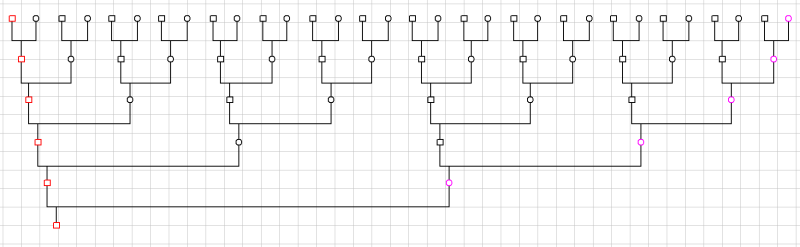 GenoPro: Best. Genealogy. Software. Ever.
GenoPro: Best. Genealogy. Software. Ever.
|
|
|
|
|
Administrators
Moderators
Customers
Gamma
FamilyTrees.GenoPro.com
Translator
GenoPro version: 3.1.0.1
Last Login: Tuesday, October 28, 2025
Posts: 4,886,
Visits: 22,799
|
Have you tried the Table Layout? You may select a branch of your family tree, press Ctrl+T to bring the Table Layout, then press Ctrl+I to invert the selection, then press Shift+Del (to hide the selection). At this point, the Table Layout displays only what was selected. Then, click on the column Gender which will sort (group) all males and females together. Select all males in the Table Layout and Voilà. You may now change the colors of all selected males at once.
|
|
|
|
|
Customers
Gamma
GenoPro version: 3.0.1.4
Last Login: Wednesday, November 24, 2021
Posts: 249,
Visits: 781
|
Trying this out raised another small issue that is probably better discussed in "Bug Reports" but I'll keep it here for thread flow. I have an aunt and uncle on my dad's side who are twins. When I select myself and "Direct Ancestors" in my tree, the twins marker for my aunt and uncle is selected. To me, this shouldn't be happening; the fact that my father's siblings are twins has nothing to do with my existence.  This may be happening because of how GenoPro stores the twins marker, but I don't know how the code works (and it's been ten years since I did any serious programming, so I probably wouldn't understand the code anyway). This may be happening because of how GenoPro stores the twins marker, but I don't know how the code works (and it's been ten years since I did any serious programming, so I probably wouldn't understand the code anyway).  GenoPro: Best. Genealogy. Software. Ever.
GenoPro: Best. Genealogy. Software. Ever.
|
|
|
|
|
Forum Members
Last Login: Friday, February 5, 2016
Posts: 1,
Visits: 2
|
Hello,
What about make possible to place at diagram, birth data and place of birth together and death date and place of death together ? in 2 or several lines ... I've been following this software since years ago, and following several forums and this is one of the most asked for possibility. NOT on reports. Direct in diagram as is possible to show lots of fields as upper tags, but is not possible mentioned combination (and most common !!! in genealogic trees). Example: Madrid 17-3-1720 Segovia 20-5-1765 In 2 or 4 lines, in superior lines of an individual. |
|
|
|
|
Customers
Gamma
GenoPro version: 3.0.1.4
Last Login: Wednesday, November 24, 2021
Posts: 249,
Visits: 781
|
I like this idea (displaying birth and death locations as well as dates in the header for the individual). It would definitely require two lines to display, but it would be nice to have as an available option.
GenoPro: Best. Genealogy. Software. Ever.
|