|
|
|
|
Administrators
Customers
Important Contributors
FamilyTrees.GenoPro.com
GenoPro version: 3.1.0.1
Last Login: 3 hours ago
Posts: 3,476,
Visits: 27,020
|
Update 2013.08.05 See topic XML Toolkit for GenoPro for latest skin At last I have a beta(gamma?) version of the Toolkit running as a Javascript skin under the Report Generator.It will add marriage/divorce dates to the family label, create multi-line custom tags, specifically aimed at use as the top display label for individuals. The templates for these tags can be modified via Dictionary.xml. Note that although multi-line custom tags can be displayed as the top label for an individual, such tags cannot be modified within GenoPro.There is an option to mark as dead anyone over a specified age. Also a number of options aimed at recovering Gedcom data languishing in Custom Tags after a Gedcom import. See the front of file toolkit.js to see documentation on options or see the options selection form below. To install unpack the attached zip into a folder named 'XML Toolkit' under your GenoPro 'skin' folder. It should then appear in the list of skins in the GenoPro Report Generator. I have done limited testing but it has yet to be exposed 'in the wild' so use with caution. It produces a GenoPro compatible XML file with the changes in the specified Report folder. I recommend comparing the before an after XML files to check changes. First export your existing .gno file to an XML to serve as the reference. Run this utility and open the XML file produced with GenoPro. Check that it loads with no errors and visually verify the changes using GenoPro. Then export this new file as another new XML file (this will provide your data in the same format as your reference XML file). Then compare the reference XML file with this latter file with a utility such as WinMerge or WinDiff. (Google will find downloads for these if reqd). If you are happy with the changes you can then save the new XML file as a .gno file. Play safe a keep a backup of the original. 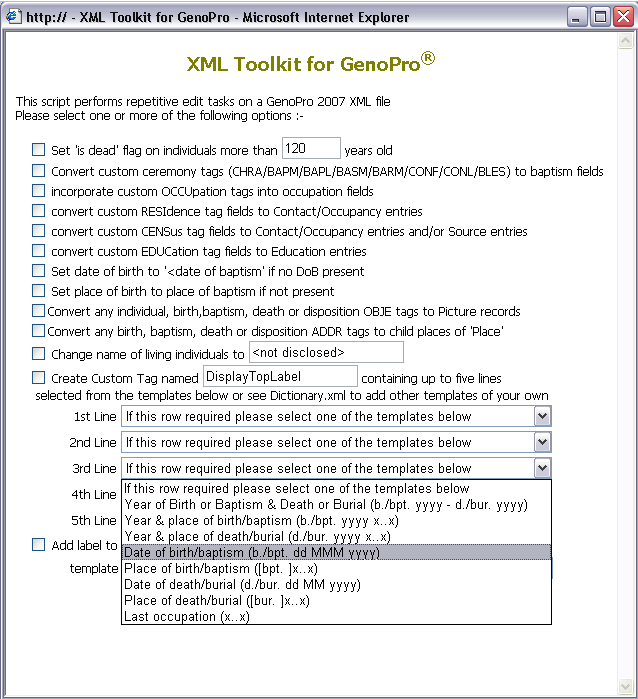
'lego audio video erro ergo disco' or "I read, I listen, I watch, I make mistakes, therefore I learn"
Edited: Monday, August 5, 2013 by
genome
|
|
|
|
|
Administrators
Customers
Important Contributors
FamilyTrees.GenoPro.com
GenoPro version: 3.1.0.1
Last Login: 3 hours ago
Posts: 3,476,
Visits: 27,020
|
Sorry Iain, I think I changed the code in this area and forgot to retest it. I have attached a revision to my original post below (or above, depending on your forum control panel settings!)I have taken the opportunity to revise the code to add birth comments detailing the particular religious event if it does not match those catered for by GenoPro. e.g. Blessing, First Communion, Bar-Mitzvah etc..
'lego audio video erro ergo disco' or "I read, I listen, I watch, I make mistakes, therefore I learn"
|
|
|
|
|
Customers
Important Contributors
FamilyTrees.GenoPro.com
GenoPro version: 3.0.1.5
Last Login: Saturday, March 14, 2020
Posts: 365,
Visits: 3,680
|
Hi Ron, I downloaded your new version of the js and replaced the one on the XMLtools skin with it but now get this error The line in question is the following | if (strDate.length>3) strDate=strDate.substr(strDate.length-4); |
I tried it again without trying to use the census or residence and occupations and it seems to have worked for the marriage lines and DOB s etc.
Edited: Sunday, August 3, 2008 by
GenoProSupport
|
|
|
|
|
Customers
Important Contributors
FamilyTrees.GenoPro.com
GenoPro version: 3.1.0.1
Last Login: 5 hours ago
Posts: 1,597,
Visits: 32,747
|
What am I doing wrong? I downloaded Toolkit.js and placed it in a folder Program Files\GenoPro2007\Skins\XML Toolkit but my list of report options is unchanged, ie
Customized English Narrative Report\* (English Narrative Report)
Display All Comments
English Narrative Report
Export to Gedcom
Export to SQL
Save All GenoMaps to Disk
I am guessing the XML folder needs some of the standard files, but will hope for guidance
|
|
|
|
|
Administrators
Customers
Important Contributors
FamilyTrees.GenoPro.com
GenoPro version: 3.1.0.1
Last Login: 3 hours ago
Posts: 3,476,
Visits: 27,020
|
appleshaw (2/12/2007)
What am I doing wrong? I downloaded Toolkit.js and placed it in a folder Program Files\GenoPro2007\Skins\XML Toolkit but my list of report options is unchangedToolkit.zip contains three files - Config.xml, Dictionary.xml and Toolkit.js. Unzip toolkit.zip and place all three files in the folder 'XML Toolkit' in your skins folder. The Options tab of GenoPro's Generate Report shows where GenoPro looks for skin folders.
'lego audio video erro ergo disco' or "I read, I listen, I watch, I make mistakes, therefore I learn"
Edited: Monday, February 12, 2007 by
Ron
|
|
|
|
|
Customers
Important Contributors
FamilyTrees.GenoPro.com
GenoPro version: 3.0.1.5
Last Login: Saturday, March 14, 2020
Posts: 365,
Visits: 3,680
|
I noticed that the zip 2 only had the js file in it which I had added to the skin folder.Now I have downloaded the zip 3 with all three files in it and it worked perfectly. Thanks  : : One point, the old system allowed to show the choice of full dates above the marriage line instead of just the year. Would it be possible to add this option ? 
|
|
|
|
|
Administrators
Customers
Important Contributors
FamilyTrees.GenoPro.com
GenoPro version: 3.1.0.1
Last Login: 3 hours ago
Posts: 3,476,
Visits: 27,020
|
IainTait (2/12/2007)
Error at line 359 (Toolkit.js) : 'length' a la valeur Null ou n'est pas un objet.
Erreur d'exécution Microsoft JScript 800A138F
The line in question is the following
if (strDate.length>3) strDate=strDate.substr(strDate.length-4);
Looks like you have a CENS tag without a DATE subtag. I didn't allow for this, a Census entry without a date would not be of much use. Version 2.0.0.b3 has the fix anyway, also a fix to prevent an empty CENS tag being left.
'lego audio video erro ergo disco' or "I read, I listen, I watch, I make mistakes, therefore I learn"
Edited: Wednesday, June 18, 2008 by
GenoProSupport
|
|
|
|
|
Customers
Important Contributors
FamilyTrees.GenoPro.com
GenoPro version: 3.0.1.5
Last Login: Saturday, March 14, 2020
Posts: 365,
Visits: 3,680
|
Ron (2/12/2007)Looks like you have a CENS tag without a DATE subtag. I didn't allow for this, a Census entry without a date would not be of much use. Version 2.0.0.b3 has the fix anyway, also a fix to prevent an empty CENS tag being left. I had done a second try without the census box ticked and it worked with zip 2. Now with zip 3 all work including the census box, so thanks again !  : :
Edited: Monday, February 12, 2007 by
IainTait
|
|
|
|
|
Customers
Important Contributors
FamilyTrees.GenoPro.com
GenoPro version: 3.1.0.1
Last Login: 5 hours ago
Posts: 1,597,
Visits: 32,747
|
Got past stage 1 now but on two files I get
Generating report to 'D:\Data\GenoPro Beta Report\beta2\'
Cloning document RollissonNBI...
Opening configuration file Config.xml for skin '\XML Toolkit\*'...
Loading dictionary.xml...
[0.00] Processing template 'Toolkit.js'...
Error at line 1216 (Toolkit.js) : Automation server can't create object
Microsoft JScript runtime error 800A01AD
Offending line appears to be
oIE = new ActiveXObject("InternetExplorer.Application")
So I assume it is something to do with my setup here. I am using FireFox with the IE Tab loaded, so can not load Internet Explorer directly. Just checked one of the old .vbs utilities, which gets same result, so I have probably solved the first stage of my problem - but others may have the same headache
|
|
|
|
|
Administrators
Customers
Important Contributors
FamilyTrees.GenoPro.com
GenoPro version: 3.1.0.1
Last Login: 3 hours ago
Posts: 3,476,
Visits: 27,020
|
appleshaw (2/12/2007)
I am using FireFox with the IE Tab loaded, so can not load Internet Explorer directly.I don't think having the IETab extension in Firefox should prevent IE from loading separately. I have just installed IETab on my Firefox and I can still run IE and XML Toolkit. If you cannot load IE standalone this may be part of the problem. 'SearchWinIT.com' gives the following suggestion:
It sounds like the ActiveX components for IE may have become unregistered. Try typing these commands from the command line, in this order: regsvr32 urlmon.dll
regsvr32 shdocvw.dll
regsvr32 mshtml.dll
regsvr32 browseui.dll
regsvr32 rsabase.dll
Systems with the Microsoft Java VM present, type: regsvr32 msjava.dll
|
'lego audio video erro ergo disco' or "I read, I listen, I watch, I make mistakes, therefore I learn"
|