|
|
|
|
Customers
Gamma
FamilyTrees.GenoPro.com
GenoPro version: 3.1.0.1
Last Login: Monday, December 1, 2025
Posts: 30,
Visits: 393
|
thanks I had done this and grayscale wasn't activated.
|
|
|
|
|
Administrators
Customers
Important Contributors
FamilyTrees.GenoPro.com
GenoPro version: 3.1.0.1
Last Login: 2 days ago @ 9:23 PM
Posts: 3,464,
Visits: 26,854
|
If thumbnails are being created as grayscale images it suggests that something is not correct with your IrfanView setup.
I found this on the IrfanView faq page: Q: Problem: Since yesterday, IrfanView shows all my images black/white (grayscale)! Why?A: The load option for JPGs "Load as grayscale" in 'Properties->JPG/PCD/GIF' is activated, please uncheck! Note: in the Save dialog, see JPG format save options. The option "Save as grayscale" must not be active.
I suggest you run IrfanView and check the above.
'lego audio video erro ergo disco' or "I read, I listen, I watch, I make mistakes, therefore I learn"
|
|
|
|
|
Customers
Gamma
FamilyTrees.GenoPro.com
GenoPro version: 3.1.0.1
Last Login: Monday, December 1, 2025
Posts: 30,
Visits: 393
|
Thanks for the info. I have upgraded to the latest skin template which causes an issue with pictures. Photos were black and white until clicked on them. I did what I did on a previous version an unticked picture thumbnail which fixes the problem but this time on the graph which is in picture mode as before just shows a blank image. So if I keep this version will have to load it up without picture mode on the graph. Hope this makes sense. Is this a bug or a solution?
|
|
|
|
|
Administrators
Customers
Important Contributors
FamilyTrees.GenoPro.com
GenoPro version: 3.1.0.1
Last Login: 2 days ago @ 9:23 PM
Posts: 3,464,
Visits: 26,854
|
Yes a lot of that styling is possible as with custom markup you can include any html you wish but but this would be a huge effort for what? Why not just take a image/ screenshot of your Excel or Google Sheet and include that in the report instead? If you want to then images can be placed in Comments etc use the custom markup <?image pixxxxx ?> or <?i picxxxxx ?> where picxxxxx is the GenoPro ID of the picture required i.e. one that is already referenced elsewhere in the .gno. As regards the marking sheet again I would include it as an image. You could set up the school, class and class year as Social Entities (aka organisations) linked as ' members of'. I think GenoPro missed a trick by not having Education Institutions as Social Entities. So hold the marking sheet as an image with the 'class year' entity and link the individuals on that sheet to the class year as 'pupil of' social relationships. the social relationship links could of course be hidden e.g. using the ' Label' feature I added for you. 
As to linking pupils to their particular line I remember 'way back when' devising an 'Area-Map' technique whereby you can add a link to an area of a picture. This could be a link to the individual's page.
'lego audio video erro ergo disco' or "I read, I listen, I watch, I make mistakes, therefore I learn"
|
|
|
|
|
Customers
FamilyTrees.GenoPro.com
GenoPro version: 3.1.0.1
Last Login: Wednesday, November 12, 2025
Posts: 264,
Visits: 1,760
|
That's Great!! Thank you!
A few questions: - Is there possibly a way to colour certain headers, or certain cells? Could this be duplicated? It's for tracking Y-DNA STR markers:
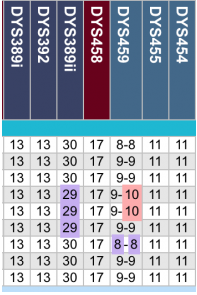 - Is there a way to highlight alternating rows, like in Excel?
- If you had the class marking sheet for a particular grade in a particular village (say 30 kids in ~8 subjects), and wanted to include it in your GenoPro report, what would be the most efficient, elegant way to include it?
- Could I input it into a Google Sheet first, and then somehow convert it into a Comment for GenoPro?
- What person, object or entity should I attach the marking sheet to? Each person mentioned in the sheet? A particular school? A social entity?
- Is there an elegant way to link each person to their line in the marking sheet, if it's attached to a separate entity?
|
|
|
|
|
Administrators
Customers
Important Contributors
FamilyTrees.GenoPro.com
GenoPro version: 3.1.0.1
Last Login: 2 days ago @ 9:23 PM
Posts: 3,464,
Visits: 26,854
|
This is not possible for display within the GenoPro UI, but you can use 'Custom Markup' used in the Narrative Report to achieve this. I have just improved the working of the grid/table custom markup in my latest version of the Narrative Report skin available at Updates to Report Skin Templates since GenoPro 2020 version 3.1.0.1
as an example. a Comment containing the markup: <?grid "Schedule|Road|House|Name|Relation|Status|Age:c|Occupation|Where Born 12|Oxford Rd||John Tame|Head|Widr|60|Ag Lab|Grove, Berkshire"?> will be rendered in the report as: 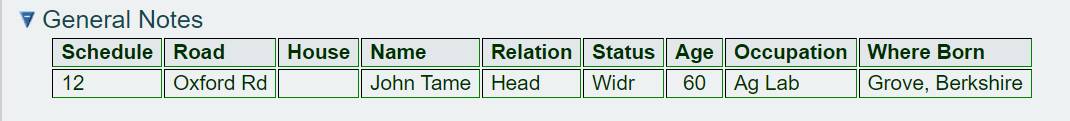 N.B. the :c in Age:c indicates alignment i.e. 'c' for center, 'l' left & 'r' right
'lego audio video erro ergo disco' or "I read, I listen, I watch, I make mistakes, therefore I learn"
|
|
|
|
|
Customers
Gamma
FamilyTrees.GenoPro.com
GenoPro version: 3.1.0.1
Last Login: Monday, December 1, 2025
Posts: 30,
Visits: 393
|
Is it possible to insert a word table or xl spreadsheet of census records over the years into the couple's or individuals comments section. That way the info is in columns and accross the page?
|