|
|
|
|
Administrators
Customers
Important Contributors
FamilyTrees.GenoPro.com
GenoPro version: 3.1.0.1
Last Login: Yesterday @ 9:14 AM
Posts: 3,443,
Visits: 26,653
|
I did it....and same problem
No you didn't. The line
Base skin version from Config.xml:2011.02.04
indicates that you are still running the built in Narrative Report and not the updated one at the link provided. Please follow the instructions carefully. http://support.genopro.com/Topic30691.aspx
I have deleted you last post as it appears to corrupt the page! If you want to provide files then perhaps it would be better as attachments and not pasted inline.
'lego audio video erro ergo disco' or "I read, I listen, I watch, I make mistakes, therefore I learn"
Edited: Sunday, October 12, 2014 by
genome
|
|
|
|
|
Customers
GenoPro version: 2.5.4.1
Last Login: Sunday, April 8, 2018
Posts: 4,
Visits: 24
|
Sorry , I am new with these.....
I am still trying and is not working.
I send you what I am doing...
I don't know what else to do
 options.jpg
(59 views,
422.78 KB)
options.jpg
(59 views,
422.78 KB)
 config.jpg
(42 views,
416.50 KB)
config.jpg
(42 views,
416.50 KB)
 version.jpg
(17 views,
427.66 KB)
version.jpg
(17 views,
427.66 KB)
 folders.jpg
(8 views,
314.64 KB)
folders.jpg
(8 views,
314.64 KB)
|
|
|
|
|
Administrators
Customers
Important Contributors
FamilyTrees.GenoPro.com
GenoPro version: 3.1.0.1
Last Login: Yesterday @ 9:14 AM
Posts: 3,443,
Visits: 26,653
|
I did ask that you follow the instructions CAREFULLY. If you did this you should have seen:
** N.B. Please note the the folder you specify here is NOT the skins folder given above but a folder BELOW it. 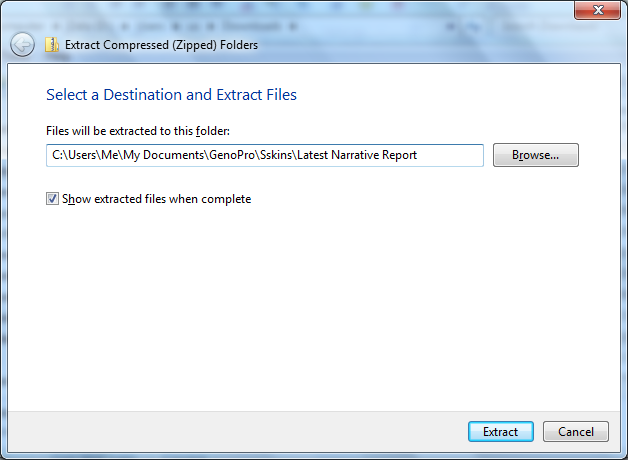
But despite this instruction you have unpacked the new skin directly into your skins folder and not a folder below it. PLEASE unzip into a folder below your skins folder e.g 'Latest Narrative Report' The instruction also says: When you next launch the GenoPro Generate Report dialog, then your new skin should be available in the drop down list.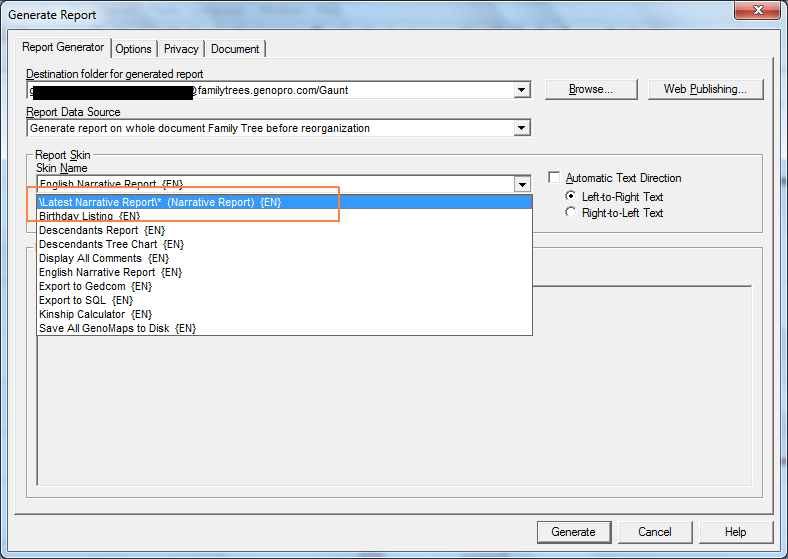
Yet you choose the built-in report, as the updated one was not installed in the right way.
Many users seem to have a problem with this and I would dearly love to know how I should word my instructions to make this any clearer.I am sorry if this is a little terse, but I fail to understand how so many get confused by the insructions.
'lego audio video erro ergo disco' or "I read, I listen, I watch, I make mistakes, therefore I learn"
Edited: Thursday, October 16, 2014 by
genome
|
|
|
|
|
Customers
GenoPro version: 2.5.4.1
Last Login: Sunday, April 8, 2018
Posts: 4,
Visits: 24
|
thanks.....it is working now!!!!!
|
|
|
|
|
Customers
FamilyTrees.GenoPro.com
GenoPro version: 3.0.1.3
Last Login: Monday, July 30, 2018
Posts: 2,
Visits: 5
|
Hi I have the same problem
Error: Configuration parameter 'LangShowOthers' is invalid 8 /
Thanks for helping
|
|
|
|
|
Administrators
Customers
Important Contributors
FamilyTrees.GenoPro.com
GenoPro version: 3.1.0.1
Last Login: Yesterday @ 9:14 AM
Posts: 3,443,
Visits: 26,653
|
If you have the same problem, or any issue with the Narrative Report, then you should follow the same advice and install the latest Narrative Report skin template. If you do this correctly the Report Log will show the latest version, currently 2014.08.14. If you do not see this version number then read all instructions again!
'lego audio video erro ergo disco' or "I read, I listen, I watch, I make mistakes, therefore I learn"
|