|
By 81068 - Sunday, September 9, 2012
|
Hi,
I haven't run a report in several years. I am able to connect to the server and the report runs for several minutes, then throws this error:
Error at line 67 (default.htm): Invalid procedure call or argument: '[string: "(null)"]'
Microsoft VBScript runtime error 800A0005
I have updated to the latest version but still receive this error. Please let me know what other information I should provide.
Thanks,
Gerry
|
|
By GenoProSupport - Monday, September 10, 2012
|
|
Can you send a sample .gno file to service at genopro dot com. I will try to reproduce the error under a debugger.
|
|
By genome - Monday, September 10, 2012
|
As well as downloading and installing the latest version of GenoPro you should also download and unzip the latest version of the Narrative Report skin from this forum which can be found here Latest English Narrative Report skin. This needs to be unzipped into its own folder (e.g. as Latest Narrative Report) under your Custom Skins folder (see Generate Report, Options dialog) then select this folder when generating the report.
If you still have problems please reply with the GenoPro version you are using and a copy of the Report Log produced when running Generate Report. You may find it quicker to test first by generating the report locally to your PC rather than to the server (I assume you refer to familytrees.genopro.com)
|
|
By 81068 - Sunday, September 16, 2012
|
I sent my .gno file to the Support address. I downloaded the latest English Report Narrative but still get the error whether I publish to my local drive or to my server at: www.gerryhebert.net. My GenoPro version is 2.5.4.1
Here is the Report log:
Publishing report to http://gerryhebert.net/
Connecting to server gerryhebert.net...
Creating directory ftp://gerryhebert.net/gerry/FamilyTree (equivalent to http://gerryhebert.net/)
Cloning document Document1...
The privacy filter has removed 124 living individuals which represents 58% of the total document.
To turn off the privacy filter, visit the "Privacy" tab and uncheck the option "Remove All Living Individuals".
Opening configuration file Config.xml for skin 'English Narrative Report'...
Loading Dictionary.xml...
[0.00] Processing template 'init.htm'...
Base skin version from Config.xml:2011.02.04
To disable display of parameter settings, tick the box under 'Options' tab of 'Generate Report' dialog.
Please wait while IE form initializes
[2.21] Processing template 'style.css'...
Applying theme '
Copying files from default theme
Copying files from selected theme
[88.29] Processing template 'index.html'...
[88.62] Processing template 'default.htm'...
Error at line 67 (default.htm): Invalid procedure call or argument: '[string: "(null)"]'
Microsoft VBScript runtime error 800A0005
Thanks,
Gerry
|
|
By genome - Sunday, September 16, 2012
|
Hi Gerry,Your report log indicates that you are running the Narrative Report skin built in to GenoPro dated 2011.02.04 and not the latest one. Please ensure the latest skin has been unzipped correctly. First create a folder of your choice to hold GenoPro Custom skins e.g. perhaps ' GenoPro Skins' under ' My Documents'. Then unzip the contents of the downloaded latest skin into a folder below this one e.g. My Documents\GenoPro Skins\Latest Narrative Report Then under the Options tab of the GenoPro Generate Report dialog use the browse button and chose your GenoPro Skins folder. 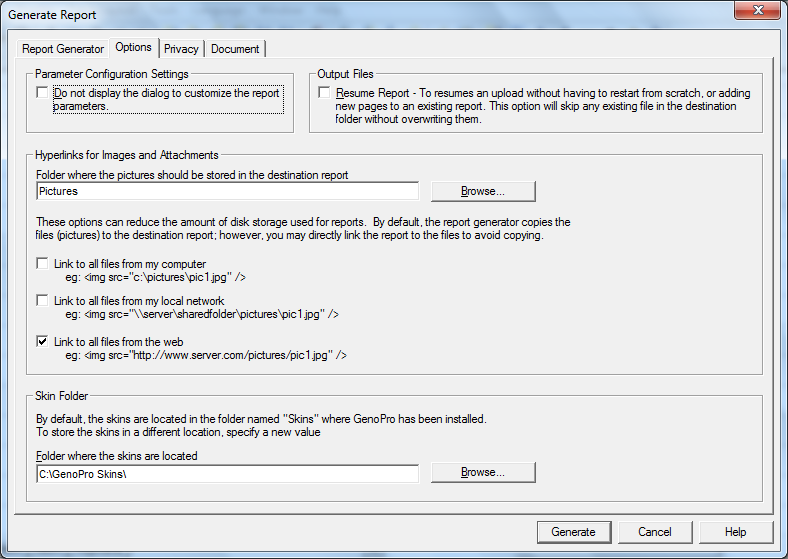 N.B. In my example above I have created the folder directly under C:\ and not in My Documents Then when you run your report you should see an extra skin in the dropdown list of Report Skins 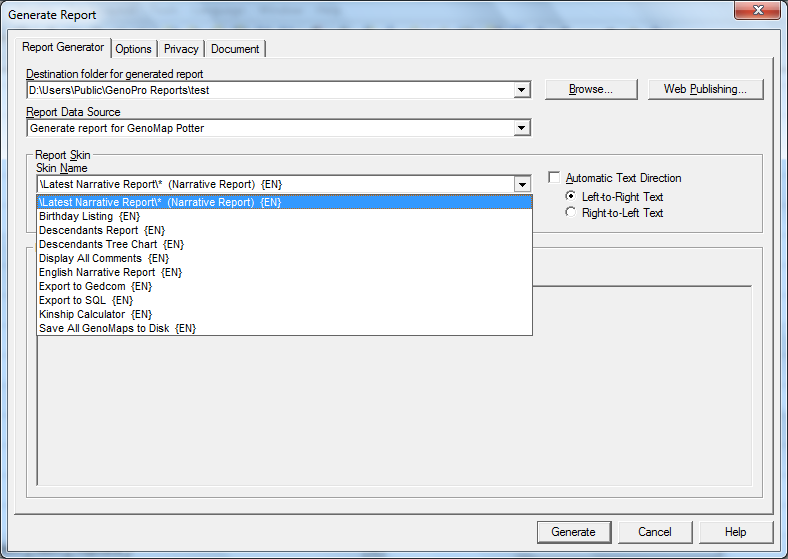 Choose it and click Generate. However despite not running the latest report I believe your problem lies elsewhere. If for example you are running Windows XP you my have an old versdion of Microsoft VBScript that is causing the problem. |
|
By 81068 - Wednesday, September 26, 2012
|
I downloaded Version 2012.09.20 of the Narrative Report and was able to successfully generate a report! Thanks very much for your help.
Gerry
|
|
By a.czubak@free.fr - Thursday, December 27, 2012
|
Hi, I have this same problem as Gerry but with Windows 8. Where I can find and how I can download the last Narrative Report ?
Thanks for help.
Andrzej
|
|
By appleshaw - Thursday, December 27, 2012
|
It is on this forum (at the top)
http://support.genopro.com/Topic28332.aspx
|
|
By Charles Brian Land - Tuesday, February 19, 2013
|
i keep getting this when i try to upload my tree
Publishing report to http://familytrees.genopro.com/lanbrn@aol.com/
Connecting to server familytrees.genopro.com...
The option 'Resume / Update Report' is enabled - any existing output file will be skipped!
Cloning document 01112012...
Opening configuration file Config.xml for skin 'English Narrative Report' (version 2011.02.04)...
Loading Dictionary.xml...
[0.00] Processing template 'init.htm'...
Base skin version from Config.xml:2011.02.04
To disable display of parameter settings, tick the box under 'Options' tab of 'Generate Report' dialog.
Please wait while IE form initializes
[8.09] Processing template 'style.css'...
Applying theme '
Copying files from default theme
Copying files from selected theme
[11.60] Processing template 'index.html'...
[11.62] Processing template 'default.htm'...
Error at line 67 (default.htm): Invalid procedure call or argument: '[string: "(null)"]'
Microsoft VBScript runtime error 800A0005
|
|
By genome - Tuesday, February 19, 2013
|
|
Since you have the same error as the original poster I suggest try the solution given earlier in this thread, i.e. download and unpack the latest English Narrative Report skin.
|
|
By ddhutcheson - Friday, February 22, 2013
|
I have version 2.5.4.1 on Windows 8. I have followed the instructions provided in other post and I still get this:
Generating report to 'C:\Users\DeeandAllan\Desktop\GenoPro Reports\COUN601 DDHutcheson Family Genogram 2\'
Cloning document COUN601 DDHutcheson Family Genogram 2...
Opening configuration file Config.xml for skin 'English Narrative Report'...
Loading Dictionary.xml...
[0.00] Processing template 'init.htm'...
Base skin version from Config.xml:2011.02.04
To disable display of parameter settings, tick the box under 'Options' tab of 'Generate Report' dialog.
Please wait while IE form initializes
[0.25] Processing template 'style.css'...
Applying theme '
Copying files from default theme
Copying files from selected theme
[0.32] Processing template 'index.html'...
[0.32] Processing template 'default.htm'...
Error at line 67 (default.htm): Invalid procedure call or argument: '[string: "(null)"]'
Microsoft VBScript runtime error 800A0005
I am not the most computer savvy but I'm not illiterate. Any help would be appreciated. I just noticed in the thread it references IE. I am using Firefox and downloaded my version from my university. Is that part of the problem?
Thanks.
|
|
By genome - Friday, February 22, 2013
|
The line in your post:
Base skin version from Config.xml:2011.02.04
indicates that you are not in fact running the latest Narrative Report skin. If you have followed the link to where the latest version can be downloaded you will have also seen another link there: |
|
By ddhutcheson - Friday, February 22, 2013
|
|
I started with this Latest English NarrativeReport skin. Post #30624
That led to another posting area.... after searching I found this link
Narrative_2013.02.17.zip Which I downloaded, followed the instructions...
I just opened the file again and saw that it isn't the right version; so apparently, I have not downloaded the correct one and I apparently can't find the right link...I know that it is probably simple but I'm not getting there. Would you please re-post the link? Thanks.
|
|
By genome - Friday, February 22, 2013
|
The link to the latest skin was in an earlier posting in this thread but it looks like you found the correct zip file in the end. I suggest that either you have unzipped it into the wrong place (a common mistake is to unzip the files into the nominated GenoPro skins folder rather than a subfolder below it) or you have not selected the right report from GenoPro's drop down list when running the report. The right one will have the folder name into which you unzipped the files in its name.
Without being a fly on the wall in your house it is difficult for me to see what you are doing wrong. If you can tell me what part of my instructions are causing confusion please do so.
|
|
By ddhutcheson - Saturday, February 23, 2013
|
|
I unzipped it in the wrong place...thanks.
|
|
By Lisas730 - Sunday, February 24, 2013
|
Ijust purchased this product and I get an error when I attempt to generate a report the error reads: Error at line 67 (default.htm): Invalid procedure call or argument: '[string: "(null)"]' Microsoft VBScript runtime error 800A0005
|
|
By Lisas730 - Sunday, February 24, 2013
|
I JUST PURCHASED THIS PRODUCT AND IT WILL NOT GENERATE A REPORT. IT GIVES ME A RUNTIME ERROR ON LINE 67 SPECIFICALLY "Error at line 67 (default.htm): Invalid procedure call or argument: '[string: "(null)"]' Microsoft VBScript runtime error 800A0005 EXTREMELY FRUSTRATED. IS THERE A TECH SUPPORT OR A PHONE NUMBER OR SHOULD I JUST CALL MY CREDIT CARD AND CANCEL THIS PURCHASE?
|
|
By appleshaw - Sunday, February 24, 2013
|
|
Welcome to the forum, where you can find help and advice. The answer to your problem is higher up the page where you posted but look at http://support.genopro.com/Topic30621.aspx#bm30624
|
|
By Lisas730 - Wednesday, February 27, 2013
|
|
can you please provide specific instructiomns on how to locate CustomSkins folder (see Generate Report, Options dialog) then select thisfolder when generating the report. to unzip this folder. I have done it twice and am still getting the same error
|
|
By genome - Wednesday, February 27, 2013
|
Do the specific instructions in this post: How to install and use custom or updated report skins help? This link was actually given earlier in this thread. 
|
|
By Lisas730 - Wednesday, February 27, 2013
|
I unzipped the file in its own folder C:\Users\Lisa\mydocuments\GenoPro\skins\Latest Narrative Report\
nothing changed same error. This is really frustrating. I have purchased this for a school project. I am a grad student and I have one more week to complete my project. I am ready to just buy another program. This is ridiculous to go thru so much to try to use a purchased program. this is my error report 0.00] Processing template 'init.htm'... Base skin version from Config.xml:2011.02.04 To disable display of parameter settings, tick the box under 'Options' tab of 'Generate Report' dialog. Please wait while IE form initializes [0.43] Processing template 'style.css'... Applying theme ' Copying files from default theme Copying files from selected theme [0.57] Processing template 'index.html'... [0.59] Processing template 'default.htm'... Error at line 67 (default.htm): Invalid procedure call or argument: '[string: "(null)"]' Microsoft VBScript runtime error 800A0005 |
|
By genome - Thursday, February 28, 2013
|
1. Are you selecting 'Latest Narrative Report' in drop down list when generating a report? The line in the Message Log
suggests you are not. If you are not seeing 'Latest Narrative Report' in that list then you have not set your GenoPro skin folder correctly.
If you are still struggling then you should be able to generate a report with the original skin by bypassing the Configuration Parameters dialog. Tick the first checkbox under the OPtions tab of the Generate Report dialog as suggested in your Message Log |
|
By Grzegorz - Saturday, December 14, 2013
|
I did as told, pointed the link to special Skins folder and still got the same message Błąd w linii 67 (default.htm): Nieprawidłowe wywołanie procedury lub nieprawidłowy argument: '[string: "(null)"]' Microsoft VBScript - błąd czasu wykonywania 800A0005
|
|
By Grzegorz - Saturday, December 14, 2013
|
Grzegorz (14-Dec-2013)
I did as told, pointed the link to special Skins folder and still got the same message Błąd w linii 67 (default.htm): Nieprawidłowe wywołanie procedury lub nieprawidłowy argument: '[string: "(null)"]' Microsoft VBScript - błąd czasu wykonywania 800A0005 No matter how I do it, I keep getting Publikowanie raportu do ' http://familytrees.genopro.com/glindenberg@supermedia.pl/Landy/' Łączenie z serwerem familytrees.genopro.com... Powielanie dokumentu Landy mniejsze... Otwieranie pliku konfiguracyjnego "Config.xml dla skórki '\Customized English Narrative Report\* (English Narrative Report)'... Ładowanie Dictionary.xml... [0.00] Przetwarzanie szablonu 'init.htm' Base skin version from Config.xml:2011.02.04 To disable display of parameter settings, tick the box under 'Options' tab of 'Generate Report' dialog. Please wait while IE form initializes [0.59] Przetwarzanie szablonu 'style.css' Applying theme ' Copying files from default theme Copying files from selected theme [2.51] Przetwarzanie szablonu 'index.html' [2.52] Przetwarzanie szablonu 'default.htm' Błąd w linii 67 (default.htm): Nieprawidłowe wywołanie procedury lub nieprawidłowy argument: '[string: "(null)"]' Microsoft VBScript - błąd czasu wykonywania 800A0005 I point to a proper folder with new skin under Options. I do not know if I should Edit or Create New skin in "Skin name" box, but I tried all three options: leaving the English Narrrative, creating new and edtiting. NO RESULTES apart from the same error message. Couldn't you guys make it simpler???
|
|
By genome - Saturday, December 14, 2013
|
But did you unzipped the downloaded files for the updated skins into ITS OWN FOLDER BELOW the folder you nominate under the Options tab?
e.g. if your nominated folder under options is C:\GenoPro Skins then unzip the files into say C:\GenoPro Skins\Latest Narrative You should see \Latest Narrative\* (Narrative Report) {EN} in the drop down list of skins.
|
|
By Margaret Baker - Saturday, December 14, 2013
|
I am getting the Runtime Error 800A0005 - I have latest version; bug list mentions downloading latest Report Generator skins - where do I find this zip file? Generating report to 'G:\Geneology\GenPro Report\' Cloning document familytree... Opening configuration file Config.xml for skin 'English Narrative Report'... Loading Dictionary.xml... [0.00] Processing template 'init.htm'... Base skin version from Config.xml:2011.02.04 To disable display of parameter settings, tick the box under 'Options' tab of 'Generate Report' dialog. Please wait while IE form initializes [4.85] Processing template 'style.css'... Applying theme ' Copying files from default theme Copying files from selected theme [4.91] Processing template 'index.html'... [4.92] Processing template 'default.htm'... Error at line 67 (default.htm): Invalid procedure call or argument: '[string: "(null)"]' Microsoft VBScript runtime error 800A0005
|
|
By Howard53 - Sunday, December 15, 2013
|
You will find the latest Report Generator skin here
Also a link explaining how to install and use the skin.
|
|
By Lakur - Sunday, January 19, 2014
|
Good day! Error:Ошибка в строке 67 (default.htm): Недопустимый вызов или аргумент процедуры: '[string: "(null)"]' Ошибка выполнения Microsoft VBScript 800A0005
I'm Using the latest version of the program.Deleted the old, put a new version, an error when you try to publish in the Internet
|
|
By genome - Sunday, January 19, 2014
|
This is starting to get REALLY TEDIOUS !!
Please bother to read the previous post in the thread you have posted in !!! Or even look at some previous topics. Both provide the answer, as do umpteen other posts on this forum |
|
By Lakur - Monday, January 20, 2014
|
Unfortunately Google translator does not give the correct translation to the end of the actions required to solve the problem. I do not know English. Sorry, so wanted to buy the full version.
|
|
By Alex - Tuesday, January 21, 2014
|
Lakur (19-Jan-2014)
...Ошибка выполнения Microsoft VBScript 800A0005... используйте последнюю версию отчета |
|
By llewit - Sunday, May 3, 2015
|
When I try to generate to an existing tree i getThe connection with the server was reset |