|
|
|
|
Customers
GenoPro version: 3.0.1.5
Last Login: Saturday, April 5, 2025
Posts: 3,
Visits: 39
|
Hi,
I haven't run a report in several years. I am able to connect to the server and the report runs for several minutes, then throws this error:
Error at line 67 (default.htm): Invalid procedure call or argument: '[string: "(null)"]'
Microsoft VBScript runtime error 800A0005
I have updated to the latest version but still receive this error. Please let me know what other information I should provide.
Thanks,
Gerry
Edited: Wednesday, February 27, 2013 by
GenoProSupport
|
|
|
|
|
Administrators
Moderators
Customers
Gamma
FamilyTrees.GenoPro.com
Translator
GenoPro version: 3.1.0.1
Last Login: Tuesday, October 28, 2025
Posts: 4,886,
Visits: 22,799
|
Can you send a sample .gno file to service at genopro dot com. I will try to reproduce the error under a debugger.
|
|
|
|
|
Administrators
Customers
Important Contributors
FamilyTrees.GenoPro.com
GenoPro version: 3.1.0.1
Last Login: Yesterday @ 8:18 PM
Posts: 3,466,
Visits: 26,882
|
As well as downloading and installing the latest version of GenoPro you should also download and unzip the latest version of the Narrative Report skin from this forum which can be found here Latest English Narrative Report skin. This needs to be unzipped into its own folder (e.g. as Latest Narrative Report) under your Custom Skins folder (see Generate Report, Options dialog) then select this folder when generating the report.
If you still have problems please reply with the GenoPro version you are using and a copy of the Report Log produced when running Generate Report. You may find it quicker to test first by generating the report locally to your PC rather than to the server (I assume you refer to familytrees.genopro.com)
'lego audio video erro ergo disco' or "I read, I listen, I watch, I make mistakes, therefore I learn"
|
|
|
|
|
Customers
GenoPro version: 3.0.1.5
Last Login: Saturday, April 5, 2025
Posts: 3,
Visits: 39
|
I sent my .gno file to the Support address. I downloaded the latest English Report Narrative but still get the error whether I publish to my local drive or to my server at: www.gerryhebert.net. My GenoPro version is 2.5.4.1
Here is the Report log:
Publishing report to http://gerryhebert.net/
Connecting to server gerryhebert.net...
Creating directory ftp://gerryhebert.net/gerry/FamilyTree (equivalent to http://gerryhebert.net/)
Cloning document Document1...
The privacy filter has removed 124 living individuals which represents 58% of the total document.
To turn off the privacy filter, visit the "Privacy" tab and uncheck the option "Remove All Living Individuals".
Opening configuration file Config.xml for skin 'English Narrative Report'...
Loading Dictionary.xml...
[0.00] Processing template 'init.htm'...
Base skin version from Config.xml:2011.02.04
To disable display of parameter settings, tick the box under 'Options' tab of 'Generate Report' dialog.
Please wait while IE form initializes
[2.21] Processing template 'style.css'...
Applying theme '
Copying files from default theme
Copying files from selected theme
[88.29] Processing template 'index.html'...
[88.62] Processing template 'default.htm'...
Error at line 67 (default.htm): Invalid procedure call or argument: '[string: "(null)"]'
Microsoft VBScript runtime error 800A0005
Thanks,
Gerry
Edited: Sunday, September 16, 2012 by
81068
|
|
|
|
|
Administrators
Customers
Important Contributors
FamilyTrees.GenoPro.com
GenoPro version: 3.1.0.1
Last Login: Yesterday @ 8:18 PM
Posts: 3,466,
Visits: 26,882
|
Hi Gerry,Your report log indicates that you are running the Narrative Report skin built in to GenoPro dated 2011.02.04 and not the latest one. Please ensure the latest skin has been unzipped correctly. First create a folder of your choice to hold GenoPro Custom skins e.g. perhaps ' GenoPro Skins' under ' My Documents'. Then unzip the contents of the downloaded latest skin into a folder below this one e.g. My Documents\GenoPro Skins\Latest Narrative Report Then under the Options tab of the GenoPro Generate Report dialog use the browse button and chose your GenoPro Skins folder. 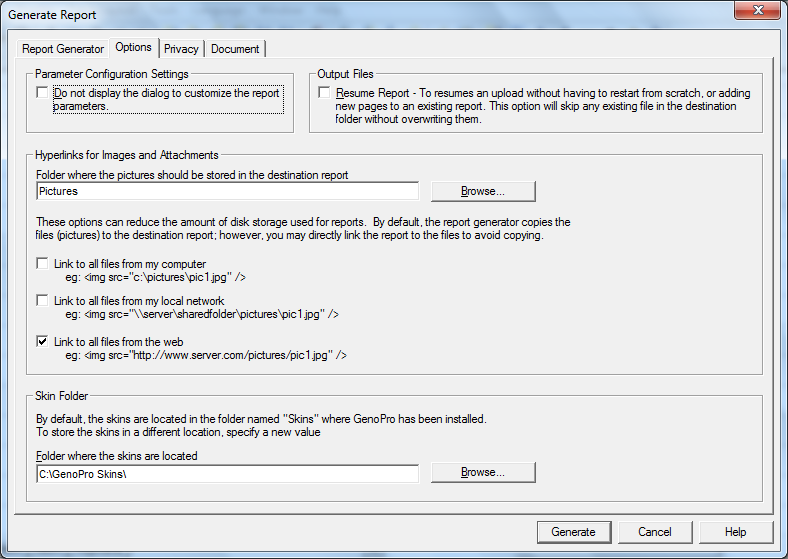 N.B. In my example above I have created the folder directly under C:\ and not in My Documents Then when you run your report you should see an extra skin in the dropdown list of Report Skins 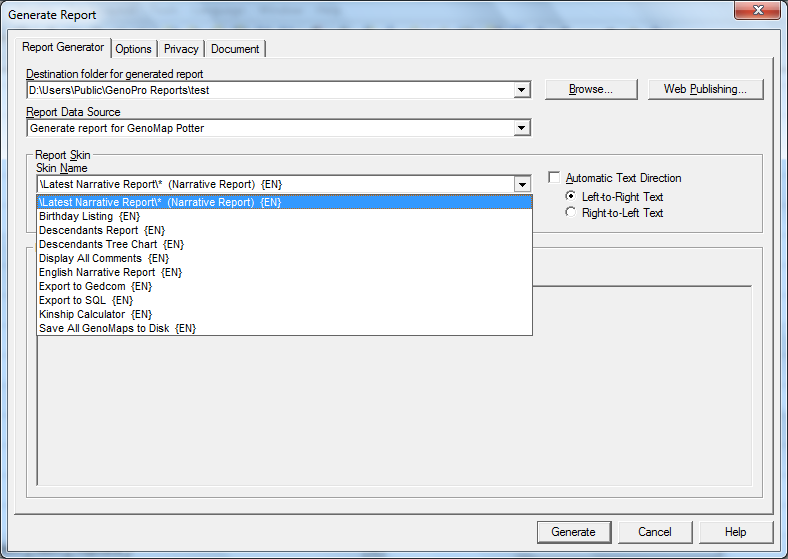 Choose it and click Generate. However despite not running the latest report I believe your problem lies elsewhere. If for example you are running Windows XP you my have an old versdion of Microsoft VBScript that is causing the problem.
|
|
|
|
|
Customers
GenoPro version: 3.0.1.5
Last Login: Saturday, April 5, 2025
Posts: 3,
Visits: 39
|
I downloaded Version 2012.09.20 of the Narrative Report and was able to successfully generate a report! Thanks very much for your help.
Gerry
|
|
|
|
|
Customers
GenoPro version: 3.0.1.5
Last Login: Sunday, December 15, 2019
Posts: 1,
Visits: 23
|
Hi, I have this same problem as Gerry but with Windows 8. Where I can find and how I can download the last Narrative Report ?
Thanks for help.
Andrzej
|
|
|
|
|
Customers
Important Contributors
FamilyTrees.GenoPro.com
GenoPro version: 3.1.0.0
Last Login: 3 hours ago
Posts: 1,596,
Visits: 32,524
|
|
|
|
|
|
Customers
GenoPro version: 3.0.0.7
Last Login: Monday, August 8, 2016
Posts: 0,
Visits: 76
|
i keep getting this when i try to upload my tree
Publishing report to http://familytrees.genopro.com/lanbrn@aol.com/
Connecting to server familytrees.genopro.com...
The option 'Resume / Update Report' is enabled - any existing output file will be skipped!
Cloning document 01112012...
Opening configuration file Config.xml for skin 'English Narrative Report' (version 2011.02.04)...
Loading Dictionary.xml...
[0.00] Processing template 'init.htm'...
Base skin version from Config.xml:2011.02.04
To disable display of parameter settings, tick the box under 'Options' tab of 'Generate Report' dialog.
Please wait while IE form initializes
[8.09] Processing template 'style.css'...
Applying theme '
Copying files from default theme
Copying files from selected theme
[11.60] Processing template 'index.html'...
[11.62] Processing template 'default.htm'...
Error at line 67 (default.htm): Invalid procedure call or argument: '[string: "(null)"]'
Microsoft VBScript runtime error 800A0005
|
|
|
|
|
Administrators
Customers
Important Contributors
FamilyTrees.GenoPro.com
GenoPro version: 3.1.0.1
Last Login: Yesterday @ 8:18 PM
Posts: 3,466,
Visits: 26,882
|
Since you have the same error as the original poster I suggest try the solution given earlier in this thread, i.e. download and unpack the latest English Narrative Report skin.
'lego audio video erro ergo disco' or "I read, I listen, I watch, I make mistakes, therefore I learn"
|