|
|
|
|
Customers
Important Contributors
FamilyTrees.GenoPro.com
GenoPro version: 3.1.0.0
Last Login: 4 hours ago
Posts: 1,596,
Visits: 32,525
|
I would like to be able to add an URL on the home page of a Report to direct the viewer to background information. I have tried to do this by adding the address on the Document tab of the Report Generator. Running the Report creates a working link in the file heading.htm but the address appears in plain type in the Output and does not create the link.
Any thoughts/hacks?
|
|
|
|
|
Gamma
Moderators
Administrators
FamilyTrees.GenoPro.com
Customers
GenoPro version: 3.1.0.1
Last Login: Monday, May 12, 2025
Posts: 952,
Visits: 10,077
|
My understanding is that you would like to customized the report home page to include HTML formatting with the text.Here's a work around. In the document property type the html code you want. Make sure you type <br> instead of "enter" to change line. 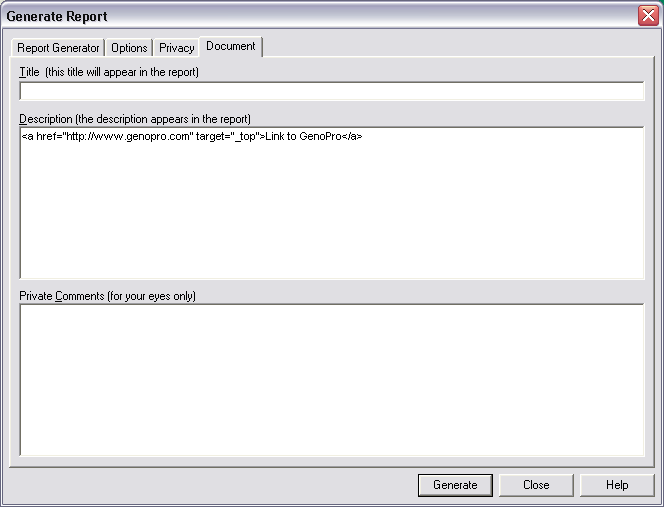
In the report it should look like this: 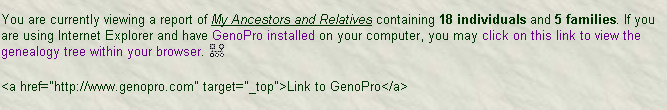
Now edit the skin and change the file home.htm at line 29 replace to | </p><p>@[ Report.Write doc.Description ]@</p> |
This will write the description directly to the report. 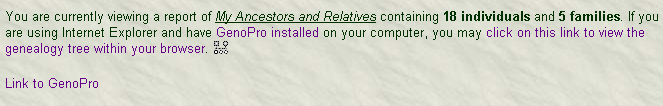
Edited: Tuesday, February 28, 2006 by
GenoProSupport
|
|
|
|
|
Customers
Important Contributors
FamilyTrees.GenoPro.com
GenoPro version: 3.1.0.0
Last Login: 4 hours ago
Posts: 1,596,
Visits: 32,525
|
Did the first part and got the modified URL as shown.
Using 15h, where are the skin files? Do I need to use 15g. which still has the home.htm?
|
|
|
|
|
Gamma
Moderators
Administrators
FamilyTrees.GenoPro.com
Customers
GenoPro version: 3.1.0.1
Last Login: Monday, May 12, 2025
Posts: 952,
Visits: 10,077
|
In beta 15h the base skins are package inside GenoPro.exe to prevent users from deleting and/or modifying them accidentally.You can create a new skin based from a built-in skin using the [Edit Skin...] button. This will create a copy of the skin in a folder. Your custom skins will always be listed first starting with the backslash (\) character. 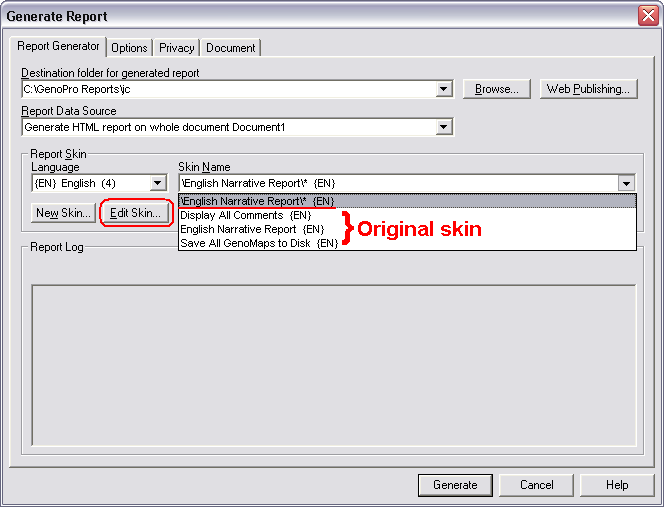
Edited: Tuesday, February 28, 2006 by
GenoProSupport
|
|
|
|
|
Customers
Important Contributors
FamilyTrees.GenoPro.com
GenoPro version: 3.1.0.0
Last Login: 4 hours ago
Posts: 1,596,
Visits: 32,525
|
Thanks for all that. It now works - I just have to create the correct file at the end of the link, instead of the test URL
I should have guessed it would need a bit of html formatting but would never have worked out the rest of it
|