|
|
|
|
Customers
FamilyTrees.GenoPro.com
Translator
GenoPro version: 3.1.0.1
Last Login: 3 hours ago
Posts: 282,
Visits: 12,951
|
(Windows XP and Windows 7) I have tested all themes of the report Narrative_2012.09.08 and see these errors: 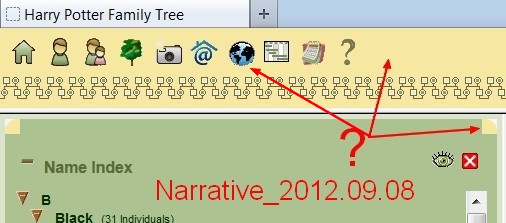 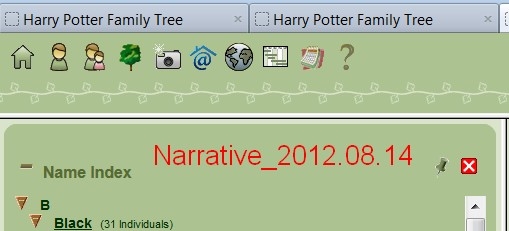 In folders ' images' of the all Reports there are always these files from Default theme: pane_top.jpg curvycorner_tl.png, curvycorner_br.png, curvycorner_tr.png, curvycorner_bl.png, (and others).
|
|
|
|
|
Administrators
Customers
Important Contributors
FamilyTrees.GenoPro.com
GenoPro version: 3.1.0.1
Last Login: Yesterday @ 8:18 PM
Posts: 3,466,
Visits: 26,882
|
The only time I have seen something similar is when the browser cache has not been cleared. Try using your browser's Tools/Internet Options menu to clear browsing data and then refresh the page. I believe the report generator is creating the correct images. I think that by default a browser checks for newer versions otherwise uses its cached version. The default theme 'curvycorner' images have been updated most recently so will not get replaced in the browser unless the cache is cleared.
'lego audio video erro ergo disco' or "I read, I listen, I watch, I make mistakes, therefore I learn"
|
|
|
|
|
Customers
FamilyTrees.GenoPro.com
Translator
GenoPro version: 3.1.0.1
Last Login: 3 hours ago
Posts: 282,
Visits: 12,951
|
Hi Ron! New result. 1. Browser cache is cleared (IE, FF, Chrome). Report settings are removed from Registry by regedit. But this still appears in Narrative_2012.09.08 and in new v.2012.09.18 and not appears in Narrative_2012.08.14 (see first post). 2. I has opened test page http://familytrees.genopro.com/HarryCaper/Waltons_testing/ in IE, FF and Chrome, and save it on my disk. Part of this copied image from familytrees.genopro.com: 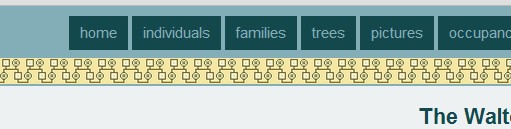 But when I have opened these saved pages in IE, FF and Chrome I have seen it:  3. My friend has helped me and has opened Waltons_testing page in Opera, Safari and FF (My friend never used GenoPro). The same result is received in FF and Safary as first image. But in Opera this page opens as second image without an ornament...
Edited: Wednesday, September 19, 2012 by
Alex
|
|
|
|
|
Administrators
Customers
Important Contributors
FamilyTrees.GenoPro.com
GenoPro version: 3.1.0.1
Last Login: Yesterday @ 8:18 PM
Posts: 3,466,
Visits: 26,882
|
Hi Alex,I am struggling to reproduce your error. I tried first publishing with Default theme to http://familytrees.genopro.com/genome/Gaunt/default.htm and then republishing with GreenLeaf theme. Initially the pages looked like the first example in your first post, but when I cleared the browser cache (Chrome) all was correct. However I have republished the skin as version 2012.09.19 with timestamps on the theme images adjusted to ensure Default images are older than the other themes just in case this is the problem, as I cannot see why 2012.08.14 should work and 2012.09.18 not. Could you please try with this skin. Regarding your last post, I can't explain why HarryCaper's example has the wrong banner. I get the same page as you. I also downloaded it (complete web page) and it appears that Chrome at least does not then correctly reference images referenced via css, only including images from the html.
'lego audio video erro ergo disco' or "I read, I listen, I watch, I make mistakes, therefore I learn"
|
|
|
|
|
FamilyTrees.GenoPro.com
Customers
GenoPro version: 3.1.0.1
Last Login: Thursday, June 2, 2022
Posts: 108,
Visits: 1,280
|
I was messing around with the waltons_testing tree - it shouldn't be considered a "good" example of anything.
The issue with the default images not being overwritten by the theme images is one I've had since themes were introduced. I know Ron has looked at this but wasn't able to reproduce it. I'm running Windows 7 Enterprise 64 bit. I've reinstalled the operating system several times (for unrelated reasons) and have experienced this issue consistently - with local reports, with online reports, with updates to existing reports and with brand new trees. I assumed it was just me, and have been manually copying the theme images in.
I wonder whether the banner being missing is something to do with the menu wrapping - this pushes the banner down a line. Can you increase the size of the header frame - you should be able to grab the frame border and drag it downwards.
|
|
|
|
|
FamilyTrees.GenoPro.com
Customers
GenoPro version: 3.1.0.1
Last Login: Thursday, June 2, 2022
Posts: 108,
Visits: 1,280
|
HarryCaper (19-Sep-2012)
I was messing around with the waltons_testing tree - it shouldn't be considered a "good" example of anything.
I've updated the waltons_testing tree with the latest version of the report, and turned the frameborders on so you can try resizing the header frame (I've also manually copied the copied the theme files in.)
|
|
|
|
|
FamilyTrees.GenoPro.com
Customers
GenoPro version: 3.1.0.1
Last Login: Thursday, June 2, 2022
Posts: 108,
Visits: 1,280
|
Example of the effect of window width on the visibility of the banner strip :

|
|
|
|
|
Administrators
Customers
Important Contributors
FamilyTrees.GenoPro.com
GenoPro version: 3.1.0.1
Last Login: Yesterday @ 8:18 PM
Posts: 3,466,
Visits: 26,882
|
Well I have found another way to reproduce the issue raised here. If the Resume Report checkbox is ticked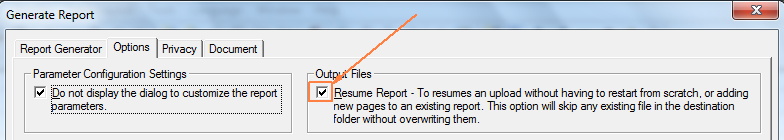 then the effect can be observed e.g. http://familytrees.genopro.com/genome/Gaunt2/default.htmThis is because the Default files are copied first and then the chosen theme images are copied but with this option set they are seen are already existing and not copied. Is there any chance that you have this checkbox ticked?
'lego audio video erro ergo disco' or "I read, I listen, I watch, I make mistakes, therefore I learn"
|
|
|
|
|
FamilyTrees.GenoPro.com
Customers
GenoPro version: 3.1.0.1
Last Login: Thursday, June 2, 2022
Posts: 108,
Visits: 1,280
|
In my case this option is definitely UN-ticked.
I've just regenerated the Waltons_testing report. Previously it was generated with the Acorn theme (with all the right image files manually copied in), and this time I've used the DNA theme.
The corner image files are now yellow from the Default theme, but the banner is still the Acorn banner.
(btw switching from Acorn to DNA - the corners switch from gif's to png's - Acorn uses gif's with a transparency to accommodate the colour gradient)
Publishing report to http://familytrees.genopro.com/harrycaper/Waltons_testing/
Connecting to server familytrees.genopro.com...
Cloning document genomap_explained_waltons...
Opening configuration file Config.xml for skin '\Narrative_2012.09.18\* (Narrative Report)'...
Loading Dictionary.xml...
[0.00] Processing template 'init.htm'...
Merging Config.xml version 2012.09.18 into ConfigMsgEN.xml version 2012.09.18.
Base skin version from Config.xml is : 2012.09.18
Report Language code 'EN' Dictionary version '2012.08.30'
To disable display of parameter settings, tick the box under 'Options' tab of 'Generate Report' dialog.
Please wait while IE form initializes
Thumbnail for D:\familyhistory\genopro\backup\waltons_mountain.jpg is already up to date
Thumbnail for D:\familyhistory\genopro\backup\waltons_john_boy.jpg is already up to date
Thumbnail for D:\familyhistory\genopro\backup\waltons.jpg is already up to date
Thumbnail for D:\familyhistory\genopro\backup\census.jpg is already up to date
[17.95] Processing template 'style.css'...
Applying theme 'BlueDNA_3'
Copying files from default theme
Copying files from selected theme
[22.62] Processing template 'index.html'...
[22.63] Processing template 'default.htm'...
[22.65] Processing template 'toc_individuals.htm'...
[22.68] Processing template 'toc_families.htm'...
[22.69] Processing template 'toc_pictures.htm'...
[22.71] Processing template 'toc_contacts.htm'...
[22.72] Processing template 'toc_places.htm'...
[22.72] Processing template 'toc_sources.htm'...
[22.74] Processing template 'toc_names.htm'...
[22.76] Processing template 'genomap.svg'...
Pdf for GenoMap Waltons is already up to date.
[23.69] Processing template 'genomap.htm'...
[23.71] Processing template 'toc_genomaps.htm'...
[23.72] Processing template 'home.htm'...
[23.74] Processing template 'heading.htm'...
[23.75] Processing template 'calendar.htm'...
[23.77] Processing template 'scripts\calendarevents.js'...
[24.67] Processing template 'timeline.htm'...
[24.69] Processing template 'timeline.json'...
[24.72] Processing template 'toc_timelines.htm'...
[24.74] Processing template 'toc_entities.htm'...
[24.75] Processing template 'gmap.htm'...
[24.75] Processing template 'scripts\individual_map.js'...
[24.78] Processing template 'scripts\family_map.js'...
[24.80] Processing template 'individual.htm'...
[25.00] Processing template 'family.htm'...
[25.05] Processing template 'place.htm'...
[25.06] Processing template 'source.htm'...
[25.08] Processing template 'picture.htm'...
[25.11] Processing template 'contacts.htm'...
[25.13] Processing template 'places.htm'...
[25.14] Processing template 'pictures.htm'...
[25.16] Processing template 'popup.htm'...
[25.17] Processing template 'sources.htm'...
[25.19] Processing template 'entities.htm'...
[25.19] Processing template 'gmap_place.htm'...
[25.20] Processing template 'gmap_places.htm'...
[25.22] Processing template 'help.htm'...
[25.24] Processing template 'help.svg'...
[25.25] Processing template 'scripts\gmap_data.js'...
[25.27] Processing template 'scripts\gmap_places.js'...
Generated 59 pages (58 pages unchanged, 1 pages written) in 25.287 seconds
average performance of 2.33 pages per second
[25.70] Writing files from skin...
[34.89] Writing 4 pictures to report...
[35.77] Report Ready! Click on the "Close" button to continue.
I've created a brand new report with the DNA theme at http://familytrees.genopro.com/HarryCaper/Waltons_testing2/default.htm and this has the Default banner, corners and other images:
Publishing report to http://familytrees.genopro.com/harrycaper/Waltons_testing2/
Connecting to server familytrees.genopro.com...
Cloning document genomap_explained_waltons...
Opening configuration file Config.xml for skin '\Narrative_2012.09.18\* (Narrative Report)'...
Loading Dictionary.xml...
[0.00] Processing template 'init.htm'...
Merging Config.xml version 2012.09.18 into ConfigMsgEN.xml version 2012.09.18.
Base skin version from Config.xml is : 2012.09.18
Report Language code 'EN' Dictionary version '2012.08.30'
To enable display of parameter settings, untick the box under 'Options' tab of this dialog.
Updating thumbnail for D:\familyhistory\genopro\backup\waltons_mountain.jpg
Updating thumbnail for D:\familyhistory\genopro\backup\waltons_john_boy.jpg
Updating thumbnail for D:\familyhistory\genopro\backup\waltons.jpg
Updating thumbnail for D:\familyhistory\genopro\backup\census.jpg
[4.93] Processing template 'style.css'...
Applying theme 'BlueDNA_3'
Copying files from default theme
Copying files from selected theme
[70.60] Processing template 'index.html'...
[71.05] Processing template 'default.htm'...
[71.52] Processing template 'toc_individuals.htm'...
[71.99] Processing template 'toc_families.htm'...
[72.43] Processing template 'toc_pictures.htm'...
[72.88] Processing template 'toc_contacts.htm'...
[73.32] Processing template 'toc_places.htm'...
[73.75] Processing template 'toc_sources.htm'...
[74.21] Processing template 'toc_names.htm'...
[74.66] Processing template 'genomap.svg'...
[78.68] Processing template 'genomap.htm'...
[79.13] Processing template 'toc_genomaps.htm'...
[79.57] Processing template 'home.htm'...
[80.15] Processing template 'heading.htm'...
[80.60] Processing template 'calendar.htm'...
[81.04] Processing template 'scripts\calendarevents.js'...
[81.49] Processing template 'timeline.htm'...
[81.93] Processing template 'timeline.json'...
[82.38] Processing template 'toc_timelines.htm'...
[82.82] Processing template 'toc_entities.htm'...
[83.27] Processing template 'gmap.htm'...
[83.72] Processing template 'scripts\individual_map.js'...
[84.59] Processing template 'scripts\family_map.js'...
[85.45] Processing template 'individual.htm'...
[91.32] Processing template 'family.htm'...
[92.39] Processing template 'place.htm'...
[93.27] Processing template 'source.htm'...
[93.71] Processing template 'picture.htm'...
[95.44] Processing template 'contacts.htm'...
[95.92] Processing template 'places.htm'...
[96.37] Processing template 'pictures.htm'...
[96.83] Processing template 'popup.htm'...
[97.28] Processing template 'sources.htm'...
[97.71] Processing template 'entities.htm'...
[98.17] Processing template 'gmap_place.htm'...
[98.62] Processing template 'gmap_places.htm'...
[99.07] Processing template 'help.htm'...
[99.66] Processing template 'help.svg'...
[100.38] Processing template 'scripts\gmap_data.js'...
[100.88] Processing template 'scripts\gmap_places.js'...
Generated and written 59 pages in 101.338 seconds
average performance of 0.58 pages per second
[103.13] Writing files from skin...
[156.79] Writing 4 pictures to report...
[161.97] Report Ready! Click on the "Close" button to continue.
I'm happy to set a temporary password on my GenoPro account for you to use, so you can ftp in and take a look if that's of any help, just drop me a PM.
Previous thread: http://support.genopro.com/Topic28447.aspx
all the best,
Harry
|
|
|
|
|
Customers
FamilyTrees.GenoPro.com
Translator
GenoPro version: 3.1.0.1
Last Login: 3 hours ago
Posts: 282,
Visits: 12,951
|
My Report (from disk) Narrative_2012.09.19: |