|
|
|
|
Administrators
Customers
Important Contributors
FamilyTrees.GenoPro.com
GenoPro version: 3.1.0.1
Last Login: 2 days ago @ 10:10 PM
Posts: 3,428,
Visits: 26,569
|
I am really struggling to understand what is going on here. Why I can I reliably create the report correctly but others cannot? 
I have just published version 2012.09.20 of the Narrative Report where I have attempted a 'sledge hammer' approach to fixing this. Because I need to cater for the case where the skin is embedded in GenoPro.exe (sometime in the future) I cannot easily fine tune which files are copied so now I am trying: 1st copy selected theme files, then copy Default theme files, so if files are not being replaced (i.e. bug) this should leave required files in place. Finally copy selected theme files again so if bug is not triggering then selected theme files will overwrite default. Also has a couple of other changes to prevent superfluous files being copied to the destination folder (theme samples and ConfigMsgXX. xml files) It works for me  but then it always did but then it always did 
'lego audio video erro ergo disco' or "I read, I listen, I watch, I make mistakes, therefore I learn"
|
|
|
|
|
Customers
FamilyTrees.GenoPro.com
Translator
GenoPro version: 3.1.0.1
Last Login: 3 hours ago
Posts: 282,
Visits: 12,610
|
Narrative_2012.09.20 It works! 
|
|
|
|
|
Customers
FamilyTrees.GenoPro.com
Translator
GenoPro version: 3.1.0.1
Last Login: 3 hours ago
Posts: 282,
Visits: 12,610
|
After generation of the Report - folder ' images' (Report Narrative_2012.09.20. OliveBranch theme): 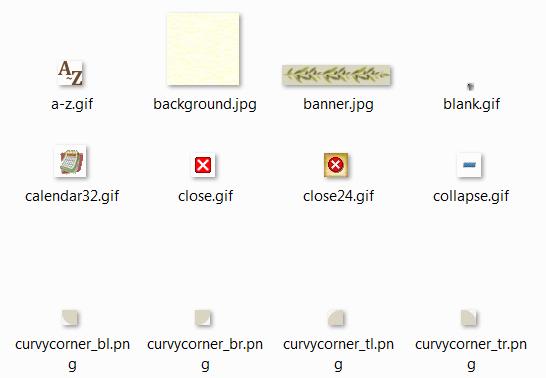 folder 'images' (Report Narrative_2012.09.19.) OliveBranch theme too (!):
|
|
|
|
|
Administrators
Customers
Important Contributors
FamilyTrees.GenoPro.com
GenoPro version: 3.1.0.1
Last Login: 2 days ago @ 10:10 PM
Posts: 3,428,
Visits: 26,569
|
Thanks for testing Alex. Still wish I knew why it worked for me and not you.
Slight issue with 2012.9.20 in that theme samples are missing - will fix soon.
'lego audio video erro ergo disco' or "I read, I listen, I watch, I make mistakes, therefore I learn"
Edited: Tuesday, September 25, 2012 by
genome
|
|
|
|
|
Customers
FamilyTrees.GenoPro.com
Translator
GenoPro version: 3.1.0.1
Last Login: 3 hours ago
Posts: 282,
Visits: 12,610
|
Hi Ron. Possible else two bugs there is in Narrative_2012.09.20. 1. If update report in the same folder (and only in the same folder) but with other theme - appears similar problem (no such problem in Narrative_2012.08.14). If update report in other folder - no problem. 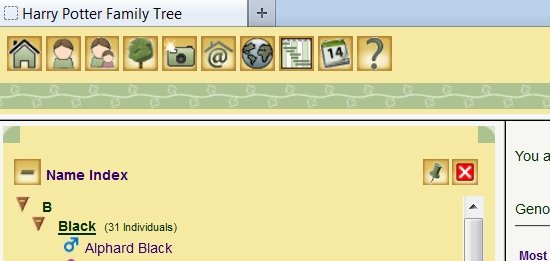 Update please your report http://familytrees.genopro.com/genome/Gaunt/ with other theme without changing directory (for testing). 2. Navigation Menu in Help page is not translated in all themes with text menu. In themes with icon menu - no problem.
|
|
|
|
|
Administrators
Customers
Important Contributors
FamilyTrees.GenoPro.com
GenoPro version: 3.1.0.1
Last Login: 2 days ago @ 10:10 PM
Posts: 3,428,
Visits: 26,569
|
1. I updated http://familytrees.genopro.com/genome/Gaunt/ with the Default theme and initially the heading graphic was still GreenLeaf but when browser cache cleared all was ok! Did notice that the script copies the Default theme twice which is unecessary but that's another issue. So maybe the old bug is still lurking. Could you please publish a similar report on familytrees and see if there is a difference?
2. I assume you are using a private Dictionary.xml as the one at http://www.genopro.com/translation/narrative-report/ is quite old. What does your Dictionary.xml have for the following tags? <FmtHtmlHelpNavIcon1 T="Navigation Icons" V="2011.10.27+" /> < FmtHtmlHelpNavIcon2 T="The Navigation icons are all in the top left hand corner. Hover the mouse over an icon for information on its function.{\br}{\br} {0h} If you find yourself a little lost the Home icon will take you back to the beginning.{\br}{\br} {2h} One way to explore is to use the Name Index which lists everyone, grouped by surname. Clicking on a person's name will bring up a page with their details.{\br}{\br} {3h} Similarly there is a Family Index.{\br}{\br} {1h} Perhaps the easiest way to get started is with the Family Tree diagrams. The Tree icon will take you to them.{\br}{\br} [{?4}{4h} This icon will display a Google map showing the locations associated with people in this report, but only for places where the author has provided latitude and longitude coordinates. The icon {5h} following the name on individual, family and place pages will show map of locations associated with that individual, family or place.]" V="2011.11.04±" /> < FmtHtmlHelpNavMenu1 T="Navigation Menu" V="2011.10.27+" /> < FmtHtmlHelpNavMenu2 T="The Navigation menu is at the top. Hover the mouse over a menu item for information on its function.{\br}{\br}If you find yourself a little lost {0h}{2}{1h} will take you back to the beginning.{\br}{\br} Another way to explore is to use the {0h}{4}{1h} index which lists everyone, grouped by surname. Clicking on a person's name will bring up a page with their details.{\br}{\br} Similarly there is a {0h}{5}{1h} index.{\br}{\br} Perhaps the easiest way to get started is with the Family Tree diagrams, you will find an index of diagrams under {0h}{3}{1h}.{\br}{\br} [{?6}Clicking on {!0h}{6h}{!1h} will display a Google map showing the locations associated with people in this report, but only for places where the author has provided latitude and longitude coordinates. The icon {7h} following the name on individual, family and place pages will show map of locations associated with that individual, family or place.]" V="2011.11.04±" />
|
'lego audio video erro ergo disco' or "I read, I listen, I watch, I make mistakes, therefore I learn"
|
|
|
|
|
Customers
FamilyTrees.GenoPro.com
Translator
GenoPro version: 3.1.0.1
Last Login: 3 hours ago
Posts: 282,
Visits: 12,610
|
1.Yes, Report familytrees.genopro.com/genome/Gaunt/ with the Default theme without bug (IE, FF,Chrome). Thank you Ron. But I see bug in my test familytrees.genopro.com/Alex/GauntTest/ (first report was with default theme): 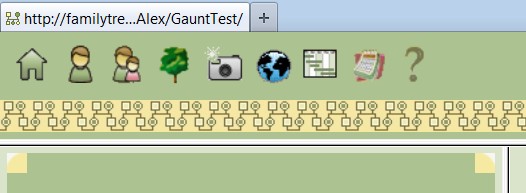 Noticed once again that the files banner, curvycorner and etc. are not changed in folder 'images' in the Report (local disk) after generation new report with other theme in the same folder . It is necessary to delete old report every time (checked on three PC, Win 7, XP, browser cache cleared ).  2.Sorry, this is my error. 
|
|
|
|
|
Administrators
Customers
Important Contributors
FamilyTrees.GenoPro.com
GenoPro version: 3.1.0.1
Last Login: 2 days ago @ 10:10 PM
Posts: 3,428,
Visits: 26,569
|
OK thanks.
I have asked for Dan's help on issue 1. I assume the problem lies within the GenoPro method ReportGenerator.FolderCopy but it is a complete mystery to me why it works for me and not you and others. I am assuming that is does work Ok for someone other than me. What is different? I have just put the GreenLeaf theme back over the top of the Default theme on my test again and once cache cleared (Chrome) all looks ok again.
'lego audio video erro ergo disco' or "I read, I listen, I watch, I make mistakes, therefore I learn"
Edited: Wednesday, September 26, 2012 by
genome
|
|
|
|
|
Customers
FamilyTrees.GenoPro.com
Translator
GenoPro version: 3.1.0.1
Last Login: 3 hours ago
Posts: 282,
Visits: 12,610
|
|