|
|
|
|
Customers
FamilyTrees.GenoPro.com
GenoPro version: 3.1.0.1
Last Login: Friday, January 30, 2026
Posts: 268,
Visits: 1,778
|
Thank you once again!
|
|
|
|
|
Administrators
Customers
Important Contributors
FamilyTrees.GenoPro.com
GenoPro version: 3.1.0.1
Last Login: Yesterday @ 11:52 PM
Posts: 3,476,
Visits: 27,021
|
You can use a 'screen grab' i.e. 'Alt & Prt Sc' keys. Bring your browser window up to full screen (F11) then zoom out browser window (e.g. using Ctrl & - in Chrome) until you see the whole timeline (you may need to open the page again to get timeline to adjust to screen. Then capture the screen to the clipboard with Ctrl & PrtSc keys. Open an image editor e.g. Irfanview and paste the clipboard (Ctrl & V) then save the image.
'lego audio video erro ergo disco' or "I read, I listen, I watch, I make mistakes, therefore I learn"
|
|
|
|
|
Customers
FamilyTrees.GenoPro.com
GenoPro version: 3.1.0.1
Last Login: Friday, January 30, 2026
Posts: 268,
Visits: 1,778
|
Thank you!
The Birth Dates work great!
I'll take your word that the Timelines don't work in PDF.
How can I export or capture the individual or genomap timelines from the html report? I've tried right clicking and Save As ... but the output does not include the actual lines. Just the text.
|
|
|
|
|
Administrators
Customers
Important Contributors
FamilyTrees.GenoPro.com
GenoPro version: 3.1.0.1
Last Login: Yesterday @ 11:52 PM
Posts: 3,476,
Visits: 27,021
|
Timelines are deliberately excluded from the PDF report for two reasons, firstly the timelines are scrollable and so do not fit well with a static PDF report and secondly the open source utility wkhtmltopdf used to render the PDF from HTML does not convert the Simile Timeline correctly.
If you want to see what happens try removing line 573: Session("Timelines") = False from file Narrative Common/Code/Init.htm
Yes a date of birth can and should be included in the PDF table of contents. I have attached a modified Util.htm file that implements this. Replace the existing Util.htm in the Narrative Common/Code folder under your GenoPro report skins folder.
I will include this in the next skins update to GenoPro 2016
'lego audio video erro ergo disco' or "I read, I listen, I watch, I make mistakes, therefore I learn"
 Util.vbs
(33 views,
118.88 KB)
Util.vbs
(33 views,
118.88 KB)
|
|
|
|
|
Customers
FamilyTrees.GenoPro.com
GenoPro version: 3.1.0.1
Last Login: Friday, January 30, 2026
Posts: 268,
Visits: 1,778
|
Is there a way to include timelines in the PDF Book Format output?
And can date of birth somehow be included in the Table of Contents? Due to naming conventions, I can have half a dozen or more people with the same first and last name appear in the table of contents.
|
|
|
|
|
Administrators
Customers
Important Contributors
FamilyTrees.GenoPro.com
GenoPro version: 3.1.0.1
Last Login: Yesterday @ 11:52 PM
Posts: 3,476,
Visits: 27,021
|
Narrative Report skin 2015.04.15 has improved pagination for PDF.
There may be some speed improvement if you use the wkhtmltopdf option toc --disable-toc-links so that there is no linking from toc to pages. These are not required if the PDF is only read from a printed copy. But I would still recommend splitting large reports down into a number of smaller 'volumes' using the technique given earlier in this thead.
'lego audio video erro ergo disco' or "I read, I listen, I watch, I make mistakes, therefore I learn"
|
|
|
|
|
Administrators
Customers
Important Contributors
FamilyTrees.GenoPro.com
GenoPro version: 3.1.0.1
Last Login: Yesterday @ 11:52 PM
Posts: 3,476,
Visits: 27,021
|
Thanks Alex. I had noticed both of these and they are on my list for corrrection in next version. The first was a weak attempt at continuous lines on the chart but it will be back to the old one for now. I wish the folk at wkhtmltopdf.org could make up their minds as to where they want to put the .exe !
'lego audio video erro ergo disco' or "I read, I listen, I watch, I make mistakes, therefore I learn"
|
|
|
|
|
Customers
FamilyTrees.GenoPro.com
Translator
GenoPro version: 3.1.0.1
Last Login: Yesterday @ 4:21 PM
Posts: 282,
Visits: 13,089
|
1. Why changed lines pattern and thickness line_I.gif, line_L.gif and line_T.gif ? And these lines look strange In PDF report: 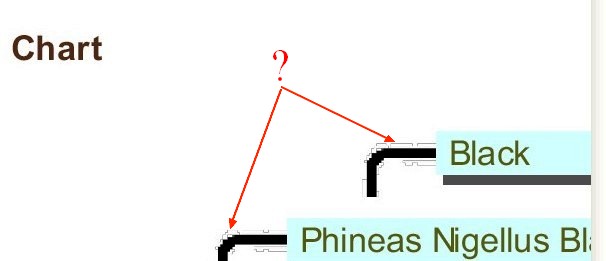 2. In ConfigMsgEN.xml: wkhtmltopdfPath Default="%ProgramFiles%\wkhtmltopdf\wkhtmltopdf.exe" But must be for wkhtmltopdf v.0.12.2.1 and v.0.12.2.2: "%ProgramFiles%\wkhtmltopdf\bin\wkhtmltopdf.exe"
|
|
|
|
|
Administrators
Customers
Important Contributors
FamilyTrees.GenoPro.com
GenoPro version: 3.1.0.1
Last Login: Yesterday @ 11:52 PM
Posts: 3,476,
Visits: 27,021
|
Regarding the slowness of htmltopdf, this is one of the reasons why I introduced the 'volume' concept earlier in this thread that allows you to produce the report for defined subsets of the GenoMaps within your file. see http://support.genopro.com/FindPost32606.aspx, breaking the task into smaller runs and removing the need to update the whole PDF when only updates to a few genomaps.
I have made some progress on the pagination issues within the PDF report. Hopefully I will be able to publish an update in a 'day or so' to fix most of the problems reported. 
'lego audio video erro ergo disco' or "I read, I listen, I watch, I make mistakes, therefore I learn"
|
|
|
|
|
Customers
GenoPro version: 2.5.3.9
Last Login: Sunday, July 25, 2021
Posts: 34,
Visits: 275
|
Oh and I've just noticed that the last page is "Page 3917 of 3919"! So, presumably there are some rounding errors on very long documents, because it's not something I've noticed with shorter reports.
|