|
|
|
|
Customers
FamilyTrees.GenoPro.com
GenoPro version: 2.5.4.1
Last Login: Wednesday, June 2, 2021
Posts: 220,
Visits: 14,736
|
I must say very nice work, thank for this kind of report 
My comments:
1. the links to the places, sources, pictures in PDF do not work (shows to the local file, for example file:///C:/web/place-place00066.htm)
2. wrong diacritics at the top of the page header
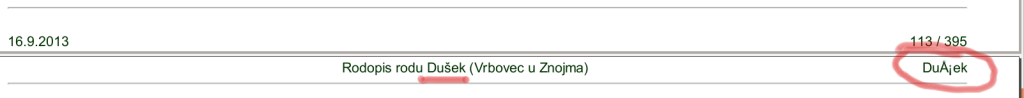
|
|
|
|
|
Customers
FamilyTrees.GenoPro.com
Important Contributors
Translator
GenoPro version: 3.1.0.1
Last Login: Sunday, August 10, 2025
Posts: 214,
Visits: 3,624
|
Another warning:
Before each jump-page to change the surname, in the header, is shown always the surname of the next page, instead of the current one.
see image:
 Vittorino Lepore
Vittorino Lepore
"Se non porti almeno una soluzione, anche tu fai parte del problema" or "If you don't bring at least a solution, even you're a part of the problem"
|
|
|
|
|
Customers
FamilyTrees.GenoPro.com
Important Contributors
Translator
GenoPro version: 3.1.0.1
Last Login: Sunday, August 10, 2025
Posts: 214,
Visits: 3,624
|
Sorry: The error signaled in the previous post, occurs when the initial document is two pages long, instead of only one.
So it seems!
Vittorino Lepore
"Se non porti almeno una soluzione, anche tu fai parte del problema" or "If you don't bring at least a solution, even you're a part of the problem"
|
|
|
|
|
Administrators
Customers
Important Contributors
FamilyTrees.GenoPro.com
GenoPro version: 3.1.0.1
Last Login: 14 hours ago
Posts: 3,443,
Visits: 26,653
|
Further updates applied (2013.09.17) see attachment to 1st post.
Fixed mis-alignment following last child with picture reported by Vittorino. Fixed wrong encoding of header fields reported by Powery. Title in header now left aligned. Added option for orientation (Portrait/Landscape) and Page size (A4 / Letter but can add others if required) Harry Potter sample (vua link in 1st post) is now an example of Landscape PDF. Sorry Vittorino, I have not been able to reproduce the problem of wrong last name in header. e.g. see Harry Potter PDF sample. If you can send via PM a test .gno file that has this problem I can investigate further. To Roland, I don't have a problem with adding options to exclude pictures, occupations etc. it is far easier than adding new stuff! But as you see I have already added orientation and page size. Regarding different languages and customisations, this PDF report skin is also as the Narrative HTML report skin , mostly the same code is used to create the content for each individual and so any changes made for one apply also to the other. Themes etc are the same for each, except page background and some icons which are removed in PDF. I concluded that it was not feasible to take existing individual.htm generated pages and convert to PDF, hence the introduction of individuals.htm to generate all content in one file, so in fact there is a 'module' for the pdf generation. AS regards separating the PDF generation process, I do not believe that the average user would what to do this, however it is still possible to take the generated individuals.htm file and convert to PDF again using your own options if required. But also it should be possible to include all wkhtmltopdf options within the Config Params of the skin.
'lego audio video erro ergo disco' or "I read, I listen, I watch, I make mistakes, therefore I learn"
|
|
|
|
|
Customers
GenoPro version: 2.5.3.9
Last Login: Tuesday, August 20, 2019
Posts: 104,
Visits: 1,686
|
Hi,
I see now (although I could not test it yet) that the cosmetic changes I was planning to do in HTML once the report was generated in HTML format (such as the ones not easily possible with the Dictionary global approach, except with some coding changes beyond my capabilities) can be done at the end of the PDF generator process on the PDF document using a PDF editor. This should also limit the number of potential parameters (format, header, footer, title page, etc.) possibly required in the Parameters Settings phase. Right?
I also found out that I can use my customized Narrative skin and it works as long as I do not change "individuals.htm" and a few others in the PDF skin. So this answers many of my questions.
One glitch popped up with the pictures. Depending on their location in the report, they can be cut at the page end and the rest of the picture appears at the top of the following page (see attachment generated with 2013.09.17 original skin).
Off topic: I would be grateful if somebody could tell me how to insert pictures in-line of a message as in Vittorino's messages e.g. and not as attachments. Do the pictures have to be published on the net on flickr.com or such?
Thanks for all. Kind regards.
Roland
 PDF01.JPG
(66 views,
84.80 KB)
PDF01.JPG
(66 views,
84.80 KB)
|
|
|
|
|
Administrators
Customers
Important Contributors
FamilyTrees.GenoPro.com
GenoPro version: 3.1.0.1
Last Login: 14 hours ago
Posts: 3,443,
Visits: 26,653
|
Hi Roland,I have already commented about the problem of pictures being split across pages in my first post 
Could you share details of the cosmetic changes you wish to make? It may be that others will want the same and so perhaps should be included in the skin. I am always open to suggestions to improve the reports.
To add an inline image to your post use the 'insert image' icon.
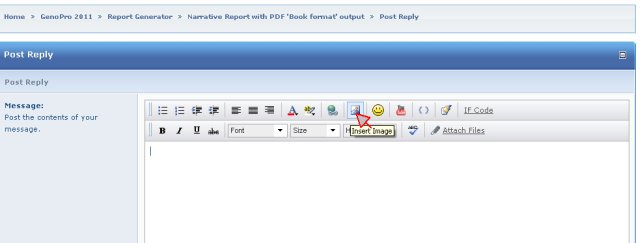
Possibly it is not present in all browsers but it is certainly there for Chrome.
Ron
'lego audio video erro ergo disco' or "I read, I listen, I watch, I make mistakes, therefore I learn"
|
|
|
|
|
Administrators
Customers
Important Contributors
FamilyTrees.GenoPro.com
GenoPro version: 3.1.0.1
Last Login: 14 hours ago
Posts: 3,443,
Visits: 26,653
|
Version 2013.09.17 now available with wkhtmltopdf embedded. No other change at the present time.
Thanks Jean-Claude for fixing this. 
'lego audio video erro ergo disco' or "I read, I listen, I watch, I make mistakes, therefore I learn"
|
|
|
|
|
Customers
FamilyTrees.GenoPro.com
GenoPro version: 2.5.4.1
Last Login: Wednesday, June 2, 2021
Posts: 220,
Visits: 14,736
|
Hello,
I have another issue: double scroll bars, even if hide frames config option is set.
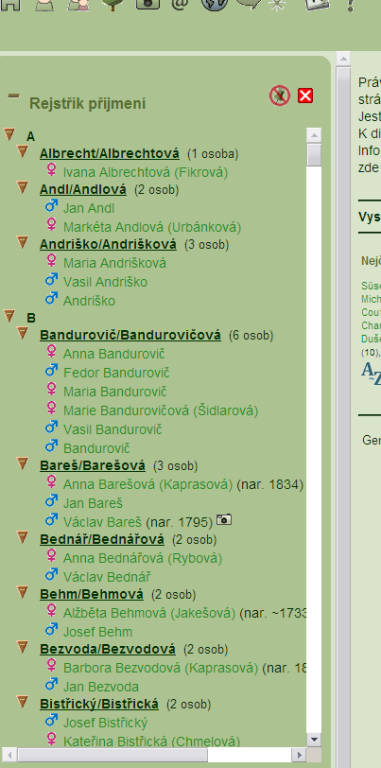
|
|
|
|
|
Customers
FamilyTrees.GenoPro.com
Translator
GenoPro version: 3.1.0.1
Last Login: 2 hours ago
Posts: 282,
Visits: 12,674
|
I see vertical line before all phrases 'X and Y were married' (in test.pdf and in created PDF):
|
|
|
|
|
Customers
GenoPro version: 2.5.3.9
Last Login: Tuesday, August 20, 2019
Posts: 104,
Visits: 1,686
|
My cosmetic changes are just that, a few small changes which I was not able to achieve with what I could understand of the functions of GenoPro. I do not want to tackle "bigger" things. These changes fall mainly into 2 categories: format and grammar or "lost in translation". I make changes directly in the corresponding HTML files. Examples are:
1) Format
I was not able to suppress the "Notes sur photo Residence" below. I tried an obvious solution, checking if there was not any blank character forgotten in the "Notes" field of this photo. But apparently there was not. So, I just opened the corresponding HTML file with Notepad and erased the code generating this useless reference
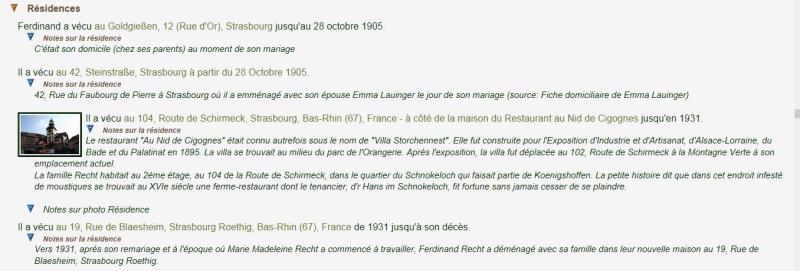
2) Grammar or lost in translation.
Examples are:
21) Single mothers or single fathers.
I leave all the fields blank in the Union window and check "biological child" as the pedigree link, which generates the link line style (solid grey line in the tree) I like and the text:
"She had a son called John"
I insert "natural" in the corresponding individual and family HTML files because I prefer:
"She had a natural son called John"
22) I have one instance of a relationship where I prefer the text:
"Before getting married, Joseph and Margueritte had a long term relationship during which 2 sons called Joseph and Charles were born" (equivalent in french)
instead of the standard text corresponding to the union link line (2 blue lines, one solid, one dotted) I like.
23) For a living person (deceased box not checked), the occupation text says:
"She was an architect"
and I prefer:
"She is an architect"
24) In Occupations or Whereabouts, with a start date and an end date, the text generated is:
"From 1856 to 1865, he was a weaver"
If there is no end date, the english text is something like:
"From 1978, he was a weaver"
which makes sense in english and is acceptable. The french dictionary transforms this into:
"De 1856 a 1865, il etait tisserand"
Without an end date, the result is:
"De 1978, il etait tisserand"
which does not mean anything and which I manually replace with:
A partir de 1978, il etait tisserand"
In short, small changes which are probably not worth changing the dictionary grammar of the Narrative Report skin, as long as I can do them myself manually (with Notepad) in the Narrative report HTML files or (with a PDF editor) in the final PDF Narrative report.
Ron, thank you for solving the mystery of insertion of in-line pictures into the forum messages. I was battling without any success with IE until I followed your advice and used Firefox, with success this time, as you could see above.
Kind regards
Roland
|