|
|
|
|
Administrators
Customers
Important Contributors
FamilyTrees.GenoPro.com
GenoPro version: 3.1.0.1
Last Login: 33 minutes ago
Posts: 3,443,
Visits: 26,654
|
Seems to be déjà vu here. The Pedigree Chart did once work in PDF. A special .wkhtmltopdf.exe was used. That seemed to have slipped my mind until I scrolled back on this thread. See Alex's post some while back http://support.genopro.com/FindPost32430.aspx but sadly I have just tried this version but still no gifs!
'lego audio video erro ergo disco' or "I read, I listen, I watch, I make mistakes, therefore I learn"
|
|
|
|
|
Customers
GenoPro version: 2.5.3.9
Last Login: Sunday, July 25, 2021
Posts: 34,
Visits: 275
|
Since GIFs work in wkhtmltopdf version 0.12.2.1, would it not be quicker/easier to resolve the error in the TOC with that version?
|
|
|
|
|
Administrators
Customers
Important Contributors
FamilyTrees.GenoPro.com
GenoPro version: 3.1.0.1
Last Login: 33 minutes ago
Posts: 3,443,
Visits: 26,654
|
I did look into the wkhtmltopdf error early on but it wasn't obvious. Revisited the issue again today and with some extra diagnostics and some help from Google discovered the problem was wkhtmltopdf didn't like the file encoding produced by VBScript's FileSystemObject's WriteTextFile. A bit more Googling led me to try ADOStream instead of FSO and that seems to do the trick. (i.e. produce TOC and use gifs with 0.12.2.1) 
Hope to have a version available in a couple of days after I have tidied up a few other things.
'lego audio video erro ergo disco' or "I read, I listen, I watch, I make mistakes, therefore I learn"
|
|
|
|
|
Customers
GenoPro version: 2.5.3.9
Last Login: Sunday, July 25, 2021
Posts: 34,
Visits: 275
|
The new Report Skin version 2015.04.02 looks good! Only problems I've seen so far all relate to page boundaries (headings, names, charts being split across two pages). Not sure how easy it would be to correct these.
|
|
|
|
|
Customers
GenoPro version: 2.5.3.9
Last Login: Sunday, July 25, 2021
Posts: 34,
Visits: 275
|
Some examples of the page boundary problems can be found in the attached, see Pp10/11, Pp15/16, Pp75/76, Pp87/88, Pp90/91, Pp110/111.
 HarryPotter.pdf
(17 views,
1.37 MB)
HarryPotter.pdf
(17 views,
1.37 MB)
|
|
|
|
|
Administrators
Customers
Important Contributors
FamilyTrees.GenoPro.com
GenoPro version: 3.1.0.1
Last Login: 33 minutes ago
Posts: 3,443,
Visits: 26,654
|
Arranging HTML page layout using CSS is a black art and much of it a mystery to me. Using it for page flow control for printing is an even darker art. However a bit Googling here and there and shed loads of trial and error can yield results so I will see if any more can be done. You can probably see in the past history of this thread that it is problematic but we live in hope.
'lego audio video erro ergo disco' or "I read, I listen, I watch, I make mistakes, therefore I learn"
|
|
|
|
|
Customers
GenoPro version: 2.5.3.9
Last Login: Sunday, July 25, 2021
Posts: 34,
Visits: 275
|
You weren't wrong about the speed of conversion to PDF! I've just generated a report for my main tree, which contains 9,900 individuals, 85 genomaps and 1,415 pictures. For this report I just used thumbnails rather than full-res images. The individuals.htm was 46MB and took about 10 minutes to create. wkhtmltopdf then took over 17 hours to produce the PDF!!!
It's extremely disconcerting too, because there's no feedback in the wkhtmltopdf command window as to what it's doing during that time (or if it's doing anything)! All the work seems to be done in memory and the only indication that anything's happening is if you monitor the wkhtmltopdf process using Task Manager. Every minute or so the memory increases by 4KB! I left it to run, hoping that it wasn't just looping and eventually, 17 hours later, a PDF appeared! Phew!!
|
|
|
|
|
Customers
GenoPro version: 2.5.3.9
Last Login: Sunday, July 25, 2021
Posts: 34,
Visits: 275
|
Oh and I've just noticed that the last page is "Page 3917 of 3919"! So, presumably there are some rounding errors on very long documents, because it's not something I've noticed with shorter reports.
|
|
|
|
|
Administrators
Customers
Important Contributors
FamilyTrees.GenoPro.com
GenoPro version: 3.1.0.1
Last Login: 33 minutes ago
Posts: 3,443,
Visits: 26,654
|
Regarding the slowness of htmltopdf, this is one of the reasons why I introduced the 'volume' concept earlier in this thread that allows you to produce the report for defined subsets of the GenoMaps within your file. see http://support.genopro.com/FindPost32606.aspx, breaking the task into smaller runs and removing the need to update the whole PDF when only updates to a few genomaps.
I have made some progress on the pagination issues within the PDF report. Hopefully I will be able to publish an update in a 'day or so' to fix most of the problems reported. 
'lego audio video erro ergo disco' or "I read, I listen, I watch, I make mistakes, therefore I learn"
|
|
|
|
|
Customers
FamilyTrees.GenoPro.com
Translator
GenoPro version: 3.1.0.1
Last Login: 2 hours ago
Posts: 282,
Visits: 12,676
|
1. Why changed lines pattern and thickness line_I.gif, line_L.gif and line_T.gif ? And these lines look strange In PDF report: 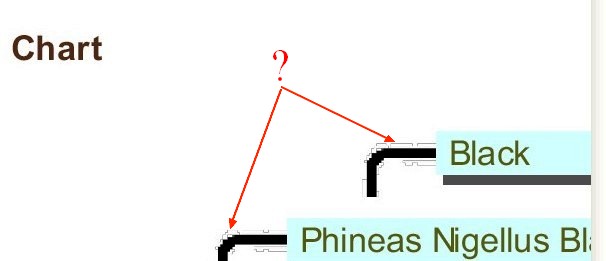 2. In ConfigMsgEN.xml: wkhtmltopdfPath Default="%ProgramFiles%\wkhtmltopdf\wkhtmltopdf.exe" But must be for wkhtmltopdf v.0.12.2.1 and v.0.12.2.2: "%ProgramFiles%\wkhtmltopdf\bin\wkhtmltopdf.exe"
|