|
|
|
|
Administrators
Customers
Important Contributors
FamilyTrees.GenoPro.com
GenoPro version: 3.1.0.1
Last Login: 9 hours ago
Posts: 3,466,
Visits: 26,890
|
👍
'lego audio video erro ergo disco' or "I read, I listen, I watch, I make mistakes, therefore I learn"
|
|
|
|
|
FamilyTrees.GenoPro.com
Customers
GenoPro version: 3.0.1.5
Last Login: Monday, July 21, 2025
Posts: 8,
Visits: 39
|
Dear GENOME!Both PC's generate report in correct way. You orders performed the job. I'm very appreciated for your assitance. I've already managed with HTML' customization. Once more - Thanks for your assistance.
Edited: Tuesday, September 10, 2019 by
GOVTVYAN
|
|
|
|
|
FamilyTrees.GenoPro.com
Customers
GenoPro version: 3.0.1.5
Last Login: Monday, July 21, 2025
Posts: 8,
Visits: 39
|
Hallelujah!  It was happened on the secondary PC ! It was happened on the secondary PC !
First - I have seen Narrative Report - Parameter Settings dialog window during generating process.
Second - Alarm message arised after generating page regarding Google Maps API keys. I will try to resolve it according to your recommendation in the corresponding thread. Third - we can see correct page coding. 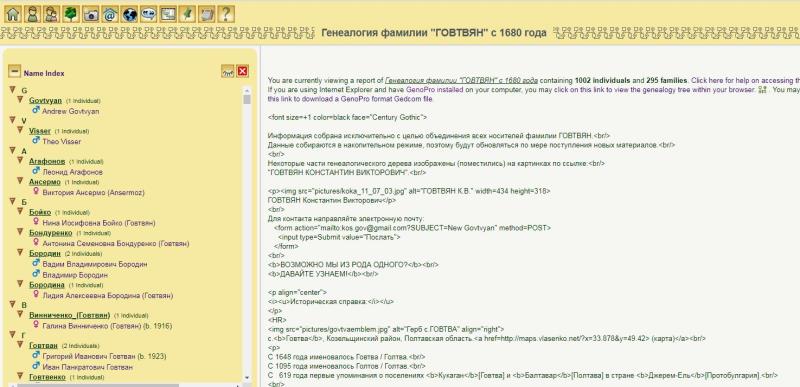 Fourth.I use HTML customization for the head page, but it works incorrect - in old versions it was good. May be I have to change some syntax? Or customization rules was changed?
|
|
|
|
|
Administrators
Customers
Important Contributors
FamilyTrees.GenoPro.com
GenoPro version: 3.1.0.1
Last Login: 9 hours ago
Posts: 3,466,
Visits: 26,890
|
I am sorry that you are having more problems with this. Most of the code was written at least 12 years ago and I struggle with ageing (68 year old) brain cells to remember and maintain these scripts. 
However I have taken another look at my script to try and see what could be wrong and discovered another piece of incorrect coding that for some reason does not trigger the error on my PCs, and I have to assume, as it has not previously been reported, that it does not trigger on many other users systems, thus making it difficult to track down. Thank you for you patience and can I ask that try one more time with a modified Init.htm file that I have attached, to replace the existing file in the Narrative Common\Code folder, along with the Util.vbs file as before. I sincerely hope this will resolve your issue. 
'lego audio video erro ergo disco' or "I read, I listen, I watch, I make mistakes, therefore I learn"
 Init.htm
(26 views,
74.05 KB)
Init.htm
(26 views,
74.05 KB)
|
|
|
|
|
FamilyTrees.GenoPro.com
Customers
GenoPro version: 3.0.1.5
Last Login: Monday, July 21, 2025
Posts: 8,
Visits: 39
|
Dear Sir,From certain time I started to generate reports on two different PCs to compare results. Both PC been checked for cscript-command. Both of them showed " Microsoft (R) Windows Script Host Version 5.8" Both PC were updated with Util.vbs file in corresponding directory.Initital PC (1st one) still generates the same abracadabra symbols for the web page. Second PC under generating process shows the same error " Error at line 347, position 8 (Code\init.htm) generating 'init.htm': Несоответствие типа: '[string: "ЛОЖЬ"]' Ошибка выполнения Microsoft VBScript 800A000D" Awful, I'm confused very much and don't clear where to run to resolve this issue.  Since 2003 I never had any problem with report generating.
|
|
|
|
|
Administrators
Customers
Important Contributors
FamilyTrees.GenoPro.com
GenoPro version: 3.1.0.1
Last Login: 9 hours ago
Posts: 3,466,
Visits: 26,890
|
Ok a little misunderstanding here. I suggested that you set the configuration parameters to default s for the Narrative Report and nowhere did I mention the XML Toolkit report skin that you have run.
But perhaps you are not seeing the Configuration Parameters dialogue with the Narrative Report. The error you are getting suggests you are not. Anyway, I blew the dust off an old notebook PC that has Windows 7 still on it and installed GenoPro 2019 version 3.0.1.5 so as to match your environment as best I could but still did not encounter any of the errors you have. I am guessing now that you have a different version of Windows Script Host to what I am running which is causing the different behaviour. To check this open a Windows Command Prompt (i.e. cmd) and type the command cscript and press enter. the output should start with C:\Users\us> cscriptMicrosoft (R) Windows Script Host Version 5.8
i.e. I am running version 5.8 on Windows 7. I checked my script where the latest error is occuring (line 347 of Code\Init.htm) and found something that may be casing the issue you now have and have produced a fix for it. Please download the attached Util.vbs file and replace the same file on your Narrative Common\Code folder below your Report Sklins folder. Your Report Skins folder location can be found under the Options tab of GenoPro Tools/Generate Report Dialogue.
'lego audio video erro ergo disco' or "I read, I listen, I watch, I make mistakes, therefore I learn"
 Util.vbs
(25 views,
122.31 KB)
Edited: Sunday, September 1, 2019 by
genome
Util.vbs
(25 views,
122.31 KB)
Edited: Sunday, September 1, 2019 by
genome
|
|
|
|
|
FamilyTrees.GenoPro.com
Customers
GenoPro version: 3.0.1.5
Last Login: Monday, July 21, 2025
Posts: 8,
Visits: 39
|
Now on the another PC I tried to do what you proposed. I choose -default- PROFILE from the list and clecked "load" and log is following; ===== Publishing report to http://familytrees.genopro.com/GOVTVYAN/ Connecting to server familytrees.genopro.com... Cloning document Genealogy Govtvyan- Жеребец-Новоивановка-Домоткань-2.20... The privacy filter has removed 485 living individuals which represents 46% of the total document. To turn off the privacy filter, visit the "Privacy" tab and uncheck the option "Remove All Living Individuals". Opening configuration file Config.xml for skin '\{EN} XML Toolkit\* (2017.09.05)'...Loading Dictionary.xml... [0.00] Processing template 'Toolkit.js'... Base skin version: 2015.10.04 Loading XML copy of .gno file ** Toolkit Processing Complete - No changes have been made **===== Next step, as you told, I chose file HarryPotter.gno generated "EN narrative report " and ... BUM ! OMG another issue ! ==== Publishing report to http://familytrees.genopro.com/GOVTVYAN/ Connecting to server familytrees.genopro.com... Cloning document HarryPotter... The privacy filter has removed 162 living individuals which represents 82% of the total document. To turn off the privacy filter, visit the "Privacy" tab and uncheck the option "Remove All Living Individuals". Opening configuration file Config.xml for skin '\{EN} Narrative Report\* (2019.03.22)'... Loading Dictionary.xml... [0.00] Processing template 'bootstrap.vbs'... [1.20] Processing template 'Code\init.htm'... Using 'Narrative Common' scripts version 2019.05.30 Report Language code 'EN' Dictionary version '2019.03.22' Error at line 347, position 8 (Code\init.htm) generating 'init.htm': Несоответствие типа: '[string: "ЛОЖЬ"]' Ошибка выполнения Microsoft VBScript 800A000D==== The same result for my file too. (increasing witchcraft :/ ) For the sake of clarity, I worked on both PC's with Win 7.
|
|
|
|
|
Administrators
Customers
Important Contributors
FamilyTrees.GenoPro.com
GenoPro version: 3.1.0.1
Last Login: 9 hours ago
Posts: 3,466,
Visits: 26,890
|
Hmm, that output is just the text from your .gno file. Strange! for example if you export your .gno to xml format and examine the result (e.g. in Notepad) then you ignore the xml tags ( delimited by < and > then the result is what you see in the report generated on local disk. then the result is what you see in the report generated on local disk.
I have seen this strange behaviour before but do not remember the cause. There are a couple more things I would like you to try. Firstly ensure your are running the report with the default Configuration Parameters. So in the Narrative Report - Parameter Settings dialog, select -- default -- in the Profile drop down list and then click the ' Load' button to load default values. Then generate your report and check the result. 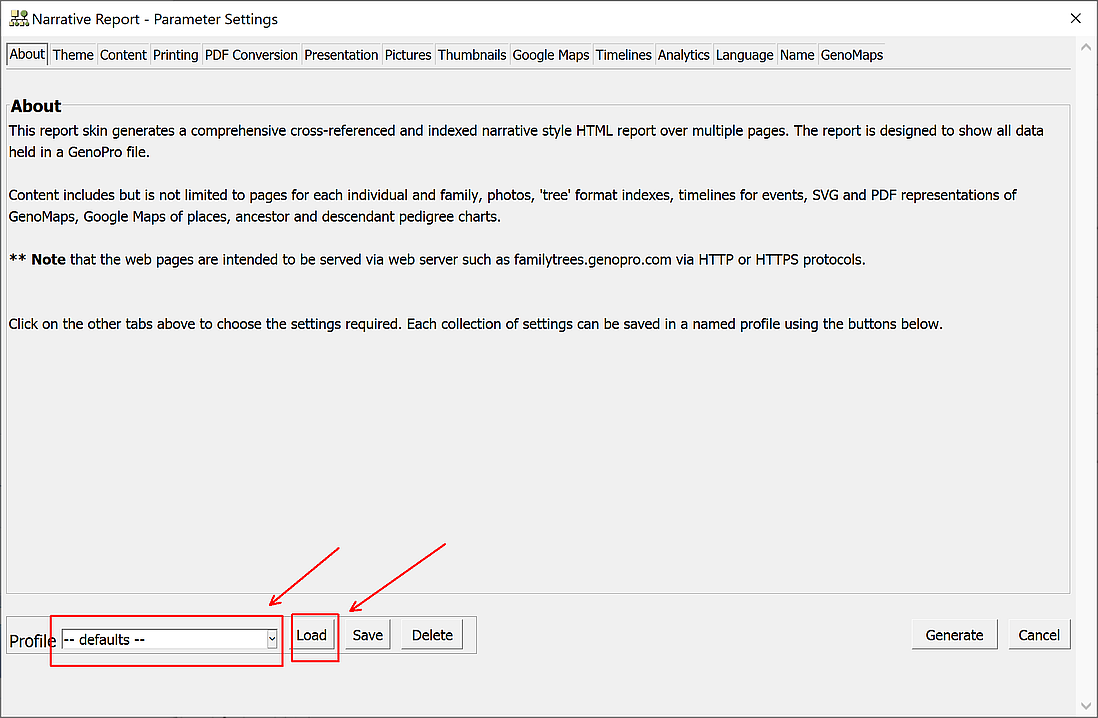 If this doesn't resolve the problem, please let me know what happens when you run a report from the Harry Potter sample .gno (found under GenoPro, Help, Sample Files)
'lego audio video erro ergo disco' or "I read, I listen, I watch, I make mistakes, therefore I learn"
|
|
|
|
|
FamilyTrees.GenoPro.com
Customers
GenoPro version: 3.0.1.5
Last Login: Monday, July 21, 2025
Posts: 8,
Visits: 39
|
HTML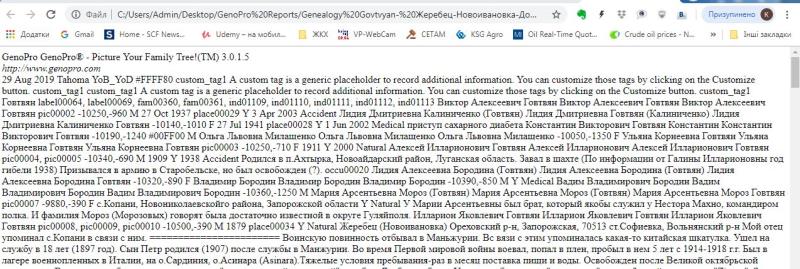 page generated on disk gives me following result. page generated on disk gives me following result.
|
|
|
|
|
FamilyTrees.GenoPro.com
Customers
GenoPro version: 3.0.1.5
Last Login: Monday, July 21, 2025
Posts: 8,
Visits: 39
|
That is fully correct presentation of my data !I upgraded GenoPro to 2019 and received the same result with Report generating as before - no mistakes during generating process. I have no any special programs for compression or encrypting. Internet Explorer and Chrome give the same result. I can't imagine what affects on such result. What holes I have to study to clarify this issue?
|