|
|
|
|
Gamma
Customers
GenoPro version: 3.0.0.8
Last Login: Saturday, February 1, 2025
Posts: 21,
Visits: 222
|
|
|
|
|
|
Administrators
Customers
Important Contributors
FamilyTrees.GenoPro.com
GenoPro version: 3.1.0.1
Last Login: Yesterday @ 8:18 PM
Posts: 3,466,
Visits: 26,882
|
I have not encountered this error before. It appears to be an issue with the Windows adodb.dll component.
Which version of Windows are you running (e.g. 7 or 10) and with what architecture (32bit or 64bit)? Do you have access to another Windows laptop or PC on which you can temporarily install GenoPro and try running the report there? Also check version of MS file, on my Windows 10 Home laptop the details are: 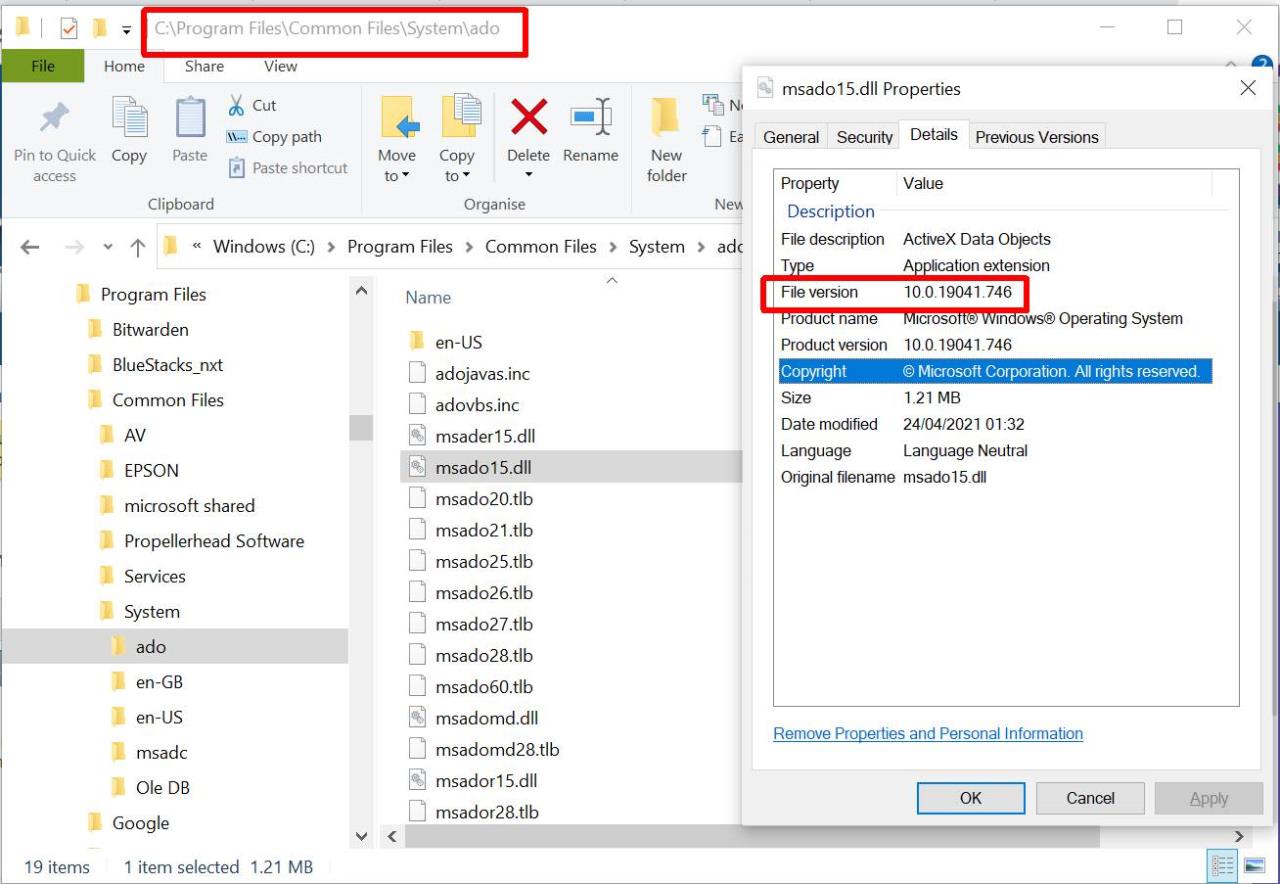
'lego audio video erro ergo disco' or "I read, I listen, I watch, I make mistakes, therefore I learn"
|
|
|
|
|
Gamma
Customers
GenoPro version: 3.0.0.8
Last Login: Saturday, February 1, 2025
Posts: 21,
Visits: 222
|
i run genopro using Crossover, so are you suggesting to install genopro on a windows pc and try it there?
|
|
|
|
|
Administrators
Customers
Important Contributors
FamilyTrees.GenoPro.com
GenoPro version: 3.1.0.1
Last Login: Yesterday @ 8:18 PM
Posts: 3,466,
Visits: 26,882
|
I only suggested that in case you had a corrupted Windows installation. I have had no other reports of similar problems with the Exportto Gedcom report and so I am certain it will run ok on a Windows PC.
I have very little knowledge of the Crossover product. Export to Gedcom is written in JScript (MS Javascript) and needs to use adoDB.Stream to produce a UTF-8 encoded output file to cater for any non-ASCII characters in the data (e.g. accented letters). ADODB is part of Microsoft's MDAC package which I believe can be downloaded from Microsoft ( search: MDAC 2.8 Download) and installed under Crossover. It might be worth checking which version you have installed and try re-installing version 2.8 If you are happy to send your .gno file to me via GenoPro's File/Send dialogue I will run the report for you and send back the resulting .ged file.
'lego audio video erro ergo disco' or "I read, I listen, I watch, I make mistakes, therefore I learn"
|
|
|
|
|
Administrators
Customers
Important Contributors
FamilyTrees.GenoPro.com
GenoPro version: 3.1.0.1
Last Login: Yesterday @ 8:18 PM
Posts: 3,466,
Visits: 26,882
|
Having looked deeper into this problem I discovered I no longer needed to ADODB to generate a UTF-8 encoded file.Therefore I believe the attached revised Gedcom.js file will allow Crossover users to run the Export to Gedcom report without need to install extra components. Download the attached file and replace the existing version in your Report Skins 'Common\Code' folder.
|