|
|
|
|
Forum Members
Last Login: Thursday, January 10, 2013
Posts: 1,
Visits: 4
|
wat can i do bcoz when i open my pc i have alrdy eror.how can i remove that.this is eror cant find "VBScript" for script."C:\windows\system32\GFxCUIServiceinstall.vbs.
|
|
|
|
|
Forum Members
Last Login: Thursday, October 20, 2011
Posts: 1,
Visits: 2
|
I have faced same problem. I have followed same cmd, it's really worked.. Thanks lot.
|
|
|
|
|
Forum Members
Last Login: Thursday, August 18, 2011
Posts: 1,
Visits: 2
|
GenoProSupport (18-Aug-2005)
I realize many visitors are landing on this page searching for "VBScript Not Found". You don't need to read the whole conversation or learn about the HTML generator to fix your VBScript Engine problem. Follow the instructions below for the solution:You get the error message "Can't find script engine VBScript" because the dynamic link library (DLL) VBScript.DLL is not properly installed on your compter. Is is unlikely this file (VBScript.DLL) is missing, so all you have to do is type " regsvr32 VBScript" in a Command Prompt or in the Run Dialog (Start -> Run) like the screenshot below. 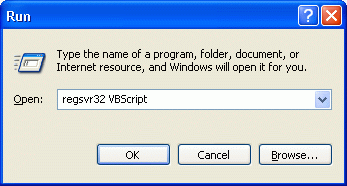 If successful, you will get the following message: 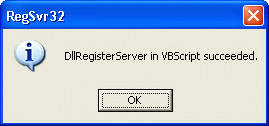 And you are done.
Original Conversation regarding the VBScript Engine to generate HTML reports with GenoPro
Can you tell me what version of Windows are you using? I am curious if others get the same error as you do.
|
|
|
|
|
Forum Members
Last Login: Friday, October 15, 2010
Posts: 1,
Visits: 2
|
rachack (8/18/2005)
I was never able to use the report generator I just got the newest Beta a few days ago. I just tried it (even though I tried it before) When I subsitute JScript from VBScript I get | Error in Config.xml at line 21: Unable to initialize the script engine JScript |
When I subsitute JavaScript from VBScript I get | Error in Config.xml at line 21: Unable to initialize the script engine JavaScript |
The config.xml looks like this: <?xml version="1.0" encoding="UTF-8"?>
<!-- For documentation about this file, please visit http://www.genopro.com/NewReportGenerator/Configuration/ -->
<Skin Name="TreeIndex Report" Language="EN">
<Version>2005.06.20</Version>
<DateCreation>26-May-2005</DateCreation>
<DateLastModified>20-Jun-2005</DateLastModified>
<ReportGenerator ScriptLanguage="JScript">
<Parameters _PathPictures="pictures/"
Living="Show"
Comments="Show"
PrivateComment="§"
MarriageType="Show"
/>
<Report Template="init.htm" />
<Report Template="default.htm" />
<Report Template="tree.htm" />
<Report Template="tree.js" />
<Report Template="toc_individuals.htm" />
<Report Template="toc_families.htm" />
<Report Template="home.htm" />
<Report Template="heading.htm" />
<Report Template="individual.htm" OutputFile="{id}.htm" For="Individuals" LoopItemName="i" />
<ExtraFiles FamilyTree.gno="FamilyTree.gno" FamilyTree.xml="FamilyTree.xml" FamilyTree.ged="FamilyTree.ged" />
<StartPage>default.htm</StartPage>
</ReportGenerator>
</Skin> |
|
|
|
|
|
Administrators
Customers
Important Contributors
FamilyTrees.GenoPro.com
GenoPro version: 3.1.0.1
Last Login: 3 hours ago
Posts: 3,476,
Visits: 27,020
|
sharma_dharmpal (4/13/2010)
still my vbscript is file is not runningThis is a bit vague. What 'vbscript file'? The GenoPro Narrative Report skin? Which version? If so please post all details from the Report Log. We cannot hope to diagnose issues without proper details.
'lego audio video erro ergo disco' or "I read, I listen, I watch, I make mistakes, therefore I learn"
|
|
|
|
|
Forum Members
Last Login: Tuesday, April 13, 2010
Posts: 1,
Visits: 2
|
Hi
I have faced same issue and i have verfied all that you have suggested here in the post, that Checking registry and using Regsvr32 vbscript.dll , but still my vbscript is file is not running... anythign else I have to try out. Please suggest.
Thanks
-DP
|
|
|
|
|
Forum Members
Last Login: Sunday, August 23, 2009
Posts: 1,
Visits: 1
|
thak you very much,it has solved my problem,i was annoyed a lot due to this .
|
|
|
|
|
Customers
Gamma
Translator
GenoPro version: 3.1.0.1
Last Login: Thursday, July 17, 2025
Posts: 4,
Visits: 82
|
Thanks, Ron
I checked that toggle and things went swimmingly  Edited: Friday, August 29, 2008 by
VovKa
Edited: Friday, August 29, 2008 by
VovKa
|
|
|
|
|
Administrators
Customers
Important Contributors
FamilyTrees.GenoPro.com
GenoPro version: 3.1.0.1
Last Login: 3 hours ago
Posts: 3,476,
Visits: 27,020
|
There is a problem loading the Internet Explorer ActiveX control on your system. Can you confirm you have IE installed? It is required to display the Report Configuration Parameters Dialog. If you do have installed then you may need to carry out a re-install of IE (or a repair). If you don't want it installed then you can prevent the error by inhibiting the dialog. To do this check to 1st box under the Options tab of the Generate Report dialog. You can set any Config Parameters required either via Document Custom Tags or a custom Config.xml file.
'lego audio video erro ergo disco' or "I read, I listen, I watch, I make mistakes, therefore I learn"
|
|
|
|
|
Administrators
Moderators
Customers
Gamma
FamilyTrees.GenoPro.com
Translator
GenoPro version: 3.1.0.1
Last Login: Monday, December 29, 2025
Posts: 4,886,
Visits: 22,802
|
The error above is from a customized version of the English Narrative Report.Can you try generating your report using the skin English Narrative Report?
|