|
|
|
|
Customers
Important Contributors
Translator
GenoPro version: 3.1.0.1
Last Login: Friday, November 25, 2022
Posts: 334,
Visits: 7,574
|
Is there any way that the messages orientation will be RTL?Translating to Hebrew has several limitations which I hope that can be resolved. 1. I just translated the opening message (a few tips to start with GenoPro). It would be nice if it can be aligned to the right (as other messages), if it is possible. 2. It is impossible to use non-Hebrew term in the sentance, because it messes the sentance structure. This is why I have to write GenoPro in Hebrew letters (ג'נופרו) instead of using it in the sentance I'm translating. I think that the RTL definitions will help in this case, too.
Edited: Wednesday, August 1, 2007 by
GenoProSupport
|
|
|
|
|
Administrators
Moderators
Customers
Gamma
FamilyTrees.GenoPro.com
Translator
GenoPro version: 3.1.0.1
Last Login: Monday, December 29, 2025
Posts: 4,886,
Visits: 22,802
|
I am glad you are writing about this, because I was expecting someone to mention this issue. Since I don't understand Hebrew, I don't know what to do.Can you tell me what you would like GenoPro to do regarding text direction? I can fix GenoPro to display text in the right direction. I can also send you a private build so you can test if it is correct for you.
|
|
|
|
|
Customers
Important Contributors
Translator
GenoPro version: 3.1.0.1
Last Login: Friday, November 25, 2022
Posts: 334,
Visits: 7,574
|
GenoProSupport (8/1/2007)
I am glad you are writing about this, because I was expecting someone to mention this issue. Since I don't understand Hebrew, I don't know what to do. Can you tell me what you would like GenoPro to do regarding text direction? I can fix GenoPro to display text in the right direction. I can also send you a private build so you can test if it is correct for you. It is hard to tell : : : I don't know if a simple alignment to the right of the text will do... 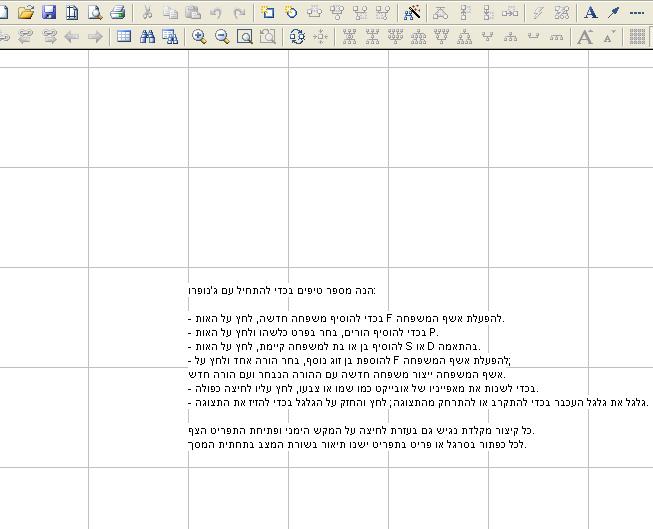
This is how the opening screen looks like. First, The text is being read from right to left, but the alignment is to the left, so there should be an alignment to the right. You also can see that the period at the end of the sentance is displayed at the begining of the sentance (the period should be the first character on the left. Not the first on the right. While the "-" sign should be the opposite - the first character on the right side. Another problem that you can see (but probably not understand :  is in the sentances with the hotkey characters. The non-Hebrew character 'F' is breaking the sentance. The words which are to the right of the 'F' are actually at the end of the sentance and should be after the last word ("האות") on the left. is in the sentances with the hotkey characters. The non-Hebrew character 'F' is breaking the sentance. The words which are to the right of the 'F' are actually at the end of the sentance and should be after the last word ("האות") on the left. I'm a programmer, and in my development tool, I have an option to put an indication of a RTL field. I am not sure what is happening "behind the scene" to affect the text to show correctly - whether it is simply an alignment thing or rebuilding the text with special logic. Do you have such an option? Do you happen to know what happens in html with the directive: "direction=rtl"? It displays the Hebrew OK in HTML pages. I'm sure that together we will find the solution...
Edited: Wednesday, August 1, 2007 by
Yehudad
|
|
|
|
|
Customers
Important Contributors
GenoPro version: 3.0.0.7
Last Login: Sunday, November 26, 2023
Posts: 213,
Visits: 4,464
|
The same problem exists when I type an Hebrew paragraph on the "Comments" fields inside Genopro.Maybe it's possible, to put a checkbox above each "comments field" to choose between RTL and LTR.
Edited: Wednesday, August 1, 2007 by
beraha
|
|
|
|
|
Customers
Important Contributors
Translator
GenoPro version: 3.1.0.1
Last Login: Friday, November 25, 2022
Posts: 334,
Visits: 7,574
|
beraha (8/1/2007)
The same problem exists when I type an Hebrew paragraph on the "Comments" fields inside Genopro. Maybe it's possible, to put a checkbox above each "comments field" to choose between RTL and LTR. I think that the problem is not just a check box. I guess that all the "Hebrew" software have a special mechanism inside which deals with the RTL issue. When you have the logic, then it is not a problem how you give the user the ability to implement it. I hope that Dan will be able to find the way to display the Hebrew text properly. Then it can be implemented in any way you want.
|
|
|
|
|
Administrators
Moderators
Customers
Gamma
FamilyTrees.GenoPro.com
Translator
GenoPro version: 3.1.0.1
Last Login: Monday, December 29, 2025
Posts: 4,886,
Visits: 22,802
|
Would that be better? I mean, is GenoPro displaying the text OK now? I am sure the menu and the scrollbar are not correct, but step-by-step, I will do my best fo tweak GenoPro to display Hebrew text.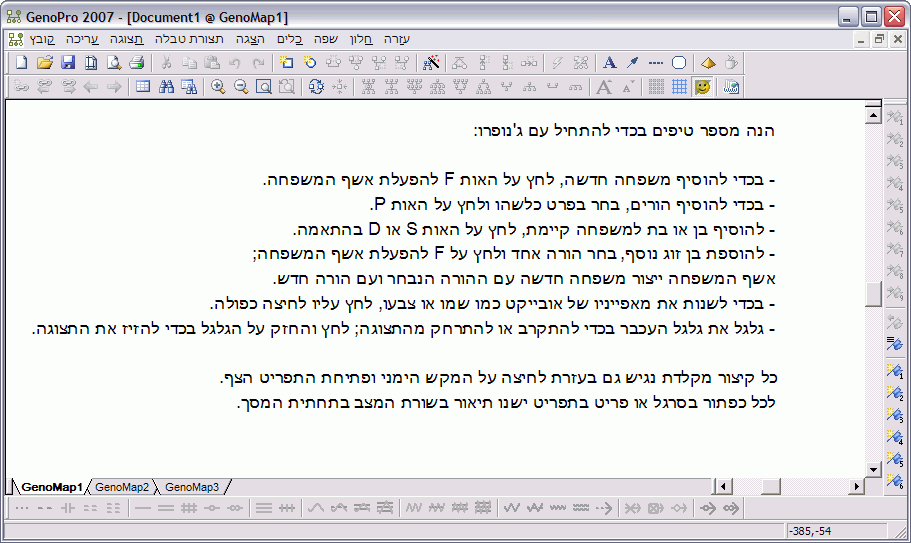
Edited: Thursday, August 2, 2007 by
GenoProSupport
|
|
|
|
|
Important Contributors
Customers
GenoPro version: 3.1.0.1
Last Login: Saturday, December 28, 2024
Posts: 193,
Visits: 4,270
|
|
|
|
|
|
Customers
Important Contributors
Translator
GenoPro version: 3.1.0.1
Last Login: Friday, November 25, 2022
Posts: 334,
Visits: 7,574
|
I'm speechless  It looks great! What did you do? and how can I make my fonts be that big?
Edited: Wednesday, August 1, 2007 by
Yehudad
|
|
|
|
|
Administrators
Moderators
Customers
Gamma
FamilyTrees.GenoPro.com
Translator
GenoPro version: 3.1.0.1
Last Login: Monday, December 29, 2025
Posts: 4,886,
Visits: 22,802
|
This is great. I made a private build at http://www.genopro.com/download/InstallGenoPro.2.0.0.9.RTL.exe. This build should display the text properly, including the names in the family tree. I am sure there are still other issues such as the menus, dialogs, table layout and scroll bars, however this is a first. Write me what is missing and I will do my best to fully support RTL.Yehudad (8/2/2007)
how can I make my fonts be that big?By spinning the mouse wheel!  : :
|
|
|
|
|
Customers
Important Contributors
Translator
GenoPro version: 3.1.0.1
Last Login: Friday, November 25, 2022
Posts: 334,
Visits: 7,574
|
OK. As far as I can see the messages are displayed correctly.Now for the menus : : : 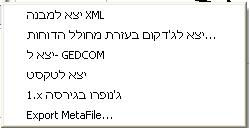
This is the export (File > Export) menu. As you can see, items 1 and 3 are incorrect. XML and GEDCOM should be on the left and not on the right. Do your magic... : : : : :
|