|
|
|
|
Administrators
Moderators
Customers
Gamma
FamilyTrees.GenoPro.com
Translator
GenoPro version: 3.1.0.1
Last Login: Monday, June 2, 2025
Posts: 4,886,
Visits: 22,796
|
|
|
|
|
|
Administrators
Moderators
Customers
Gamma
FamilyTrees.GenoPro.com
Translator
GenoPro version: 3.1.0.1
Last Login: Monday, June 2, 2025
Posts: 4,886,
Visits: 22,796
|
I am working on different settings. I just changed a few lines of code and got the following. Notice the icons are all screwed up, and the text "GenoPro 2007" is flipped backward. Other options give stranger results, including missing icons in the toolbars and very strange drawing.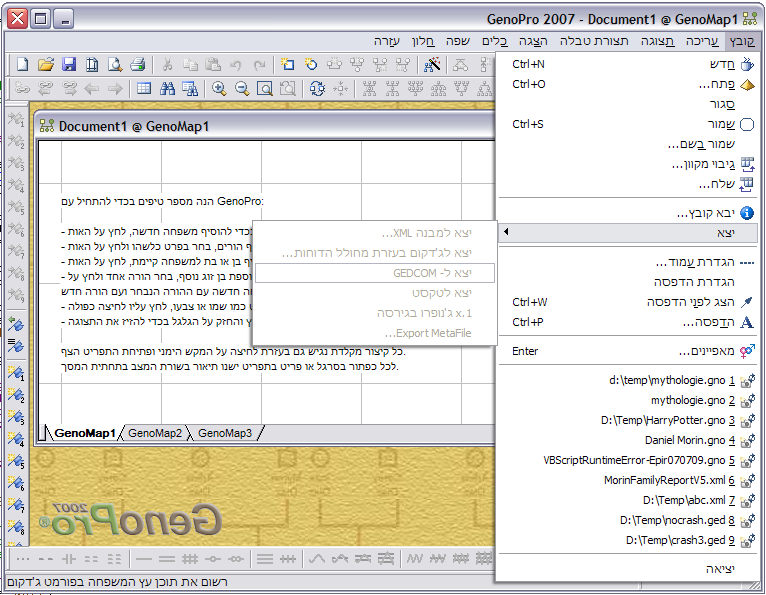
Edited: Thursday, August 2, 2007 by
GenoProSupport
|
|
|
|
|
Customers
Important Contributors
Translator
GenoPro version: 3.1.0.1
Last Login: Friday, November 25, 2022
Posts: 334,
Visits: 7,574
|
The first example is just fine. It looks real good.Whenever you will have the time to improve it it will be great. It is very good, in my opinion, for now. Can you do the same thing in the status bar? Thanks!
Edited: Thursday, August 2, 2007 by
Yehudad
|
|
|
|
|
Administrators
Moderators
Customers
Gamma
FamilyTrees.GenoPro.com
Translator
GenoPro version: 3.1.0.1
Last Login: Monday, June 2, 2025
Posts: 4,886,
Visits: 22,796
|
|
|
|
|
|
Customers
Important Contributors
Translator
GenoPro version: 3.1.0.1
Last Login: Friday, November 25, 2022
Posts: 334,
Visits: 7,574
|
The Table layout is more complecated.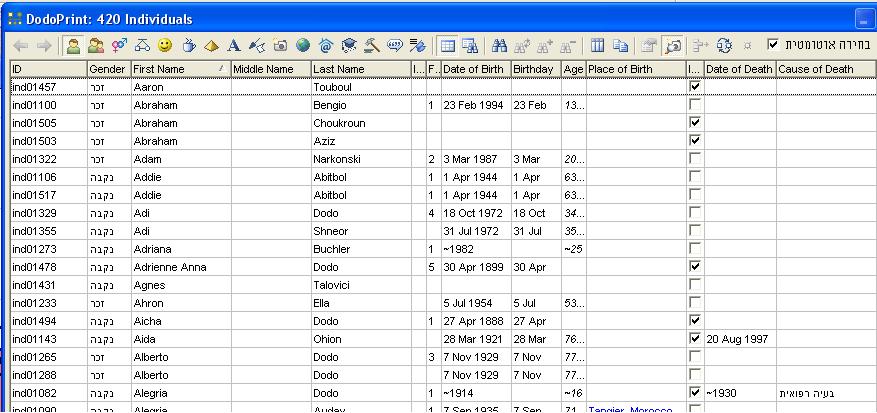
As you can see there are Hebrew and English in the table layout. Do you have control on each column or at the whole table layout?
|
|
|
|
|
Administrators
Moderators
Customers
Gamma
FamilyTrees.GenoPro.com
Translator
GenoPro version: 3.1.0.1
Last Login: Monday, June 2, 2025
Posts: 4,886,
Visits: 22,796
|
I agree the Table Layout is more complicated. My question is "What is the right thing to do?" Would flipping everything the best, say like the screenshot below (of course, I would have to adjust the text, however I am asking as a "generic layout").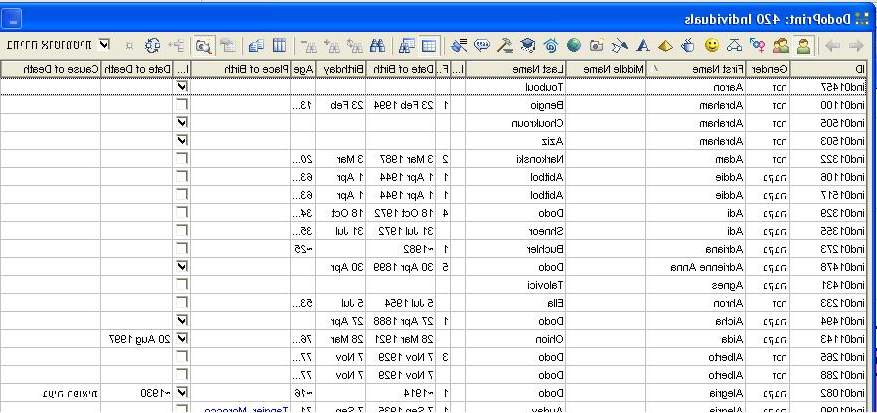
Edited: Friday, August 3, 2007 by
GenoProSupport
|
|
|
|
|
Customers
Important Contributors
Translator
GenoPro version: 3.1.0.1
Last Login: Friday, November 25, 2022
Posts: 334,
Visits: 7,574
|
My opinion - don't touch it now. Leave it for later versions. In the other cases there was one language, now there are two which are opposite to the other. In the current settings the Hebrew is displayed OK, only it is aligned to the left. In the screen capture that you posted it is being displayed the wrong way.
|
|
|
|
|
Administrators
Moderators
Customers
Gamma
FamilyTrees.GenoPro.com
Translator
GenoPro version: 3.1.0.1
Last Login: Monday, June 2, 2025
Posts: 4,886,
Visits: 22,796
|
Yehudad (8/3/2007)
In the screen capture that you posted it is being displayed the wrong way.I agree. What about this one? Assuming Hebrew text is being displayed in the columns. 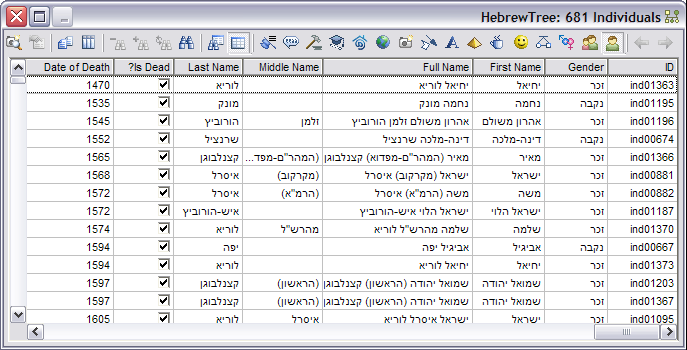
|
|
|
|
|
Customers
Important Contributors
Translator
GenoPro version: 3.1.0.1
Last Login: Friday, November 25, 2022
Posts: 334,
Visits: 7,574
|
It looks great.Again - when it comes to one displayed language there is no problem. But if there is more than one language (I'm writing the names in my tree in English) at least for one of the languages the display will be wrong.
|
|
|
|
|
Customers
Important Contributors
Translator
GenoPro version: 3.1.0.1
Last Login: Friday, November 25, 2022
Posts: 334,
Visits: 7,574
|
What about the dialog boxes?Can it be done there, too?
|