|
|
|
|
Customers
GenoPro version: 2.0.0.4
Last Login: Monday, August 28, 2023
Posts: 26,
Visits: 135
|
The report generator gives no sign of error as can be seen below:
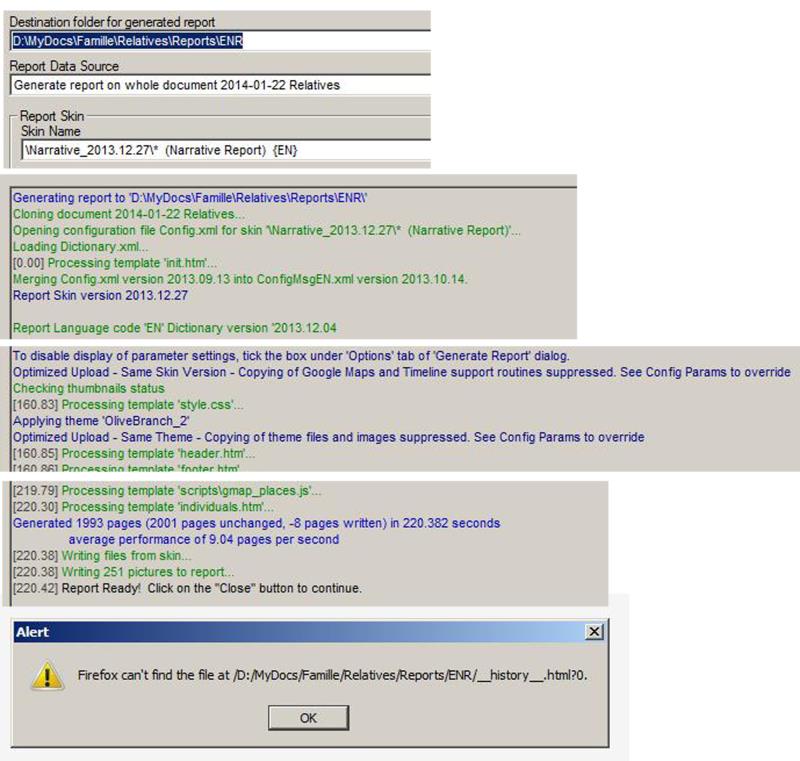
But Firefox sends back the above message every time one is accessing an individual or a family where a Timeline is to be displayed. Click OK on the message and all is well, the Timeline is displayed.
I thought that the error could be in Firefox and therefore switched to IE and Chrome to check what happens in their case. I have summarized the results in the table below:
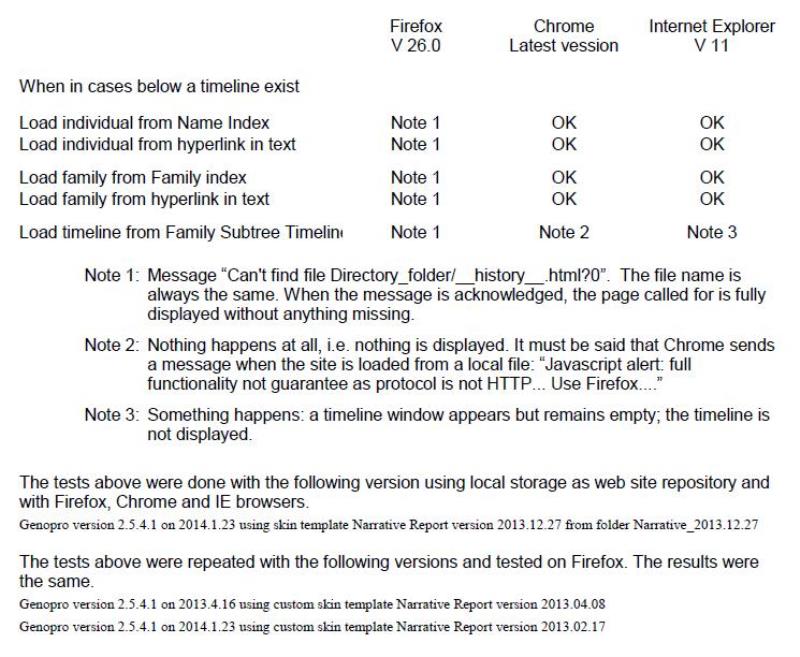
As can be seen a problem exists in all the browsers I tested. Firefox although not perfect remains the best browser to display Timelines (even Chrome says so!!).
Also note that the problem is not new as it already existed with previous Narrative Reports.
I use Firefox as my favorite browser and cannot remember having seen such an error in older versions of Firefox. Could it be something linked to the development of all browsers towards HTML5?
Philippe
===============================
Added after first post:
I tried the same test on another genopro tree that I found in a recent post
http://familytrees.genopro.com/vlepore/LEPORE/
Questa genealogia è stata elaborata con GenoPro® versione 2.5.3.9 il 10.8.2011
con il Dizionario per la 'Elaborazione Record HTML' versione 23.07.2011
It is clear that it generated with a former version of genopro,and with an even older version of the Narrative report. But it does not have any problem when displaying timelines in the most recent versions of Firefox or Chrome or IE.
So, what has changed in genopro itself or in the narrative report?
Tags:
Edited: Thursday, January 23, 2014 by
294117
|
|
|
|
|
Administrators
Customers
Important Contributors
FamilyTrees.GenoPro.com
GenoPro version: 3.1.0.1
Last Login: 6 hours ago
Posts: 3,476,
Visits: 27,059
|
Thanks for the error report. I noticed this error some months back hence I added __history__.html to the skin in a vain attempt to fix it. I must admit I didn't check with Firefox. With Chrome there is no alert just a message in the console log.
The message originates in the Simile Widgets Timeline package which I did update in the skin some while back so may be this explains the change.
|
|
|
|
|
Customers
GenoPro version: 2.0.0.4
Last Login: Monday, August 28, 2023
Posts: 26,
Visits: 135
|
Thanks for the info about the "Simile Widgets Timeline package". I had a look but it is rather obscure if you are not familiar with the package. One thing I noticed is that there is a difference between local based and server based environment.
I might explore further when time permit.....
To try to sort the problem now I manually introduced the following HTLM snippet under the name "__history__.html" in the folder generated by Genopro.
<?xml version="1.0" encoding="utf-8"?>
<!DOCTYPE html
PUBLIC "-//W3C//DTD XHTML 1.0 Transitional//EN"
"http://www.w3.org/TR/xhtml1/DTD/xhtml1-transitional.dtd">
<html xmlns='http://www.w3.org/1999/xhtml'>
<head>
<title>Dummy file to avoid error when loading timelines</title>
</head>
<body>
</body>
</html>
I admit it is not a very clean solution, but it does the trick in Firefox, Chrome and IE. I can live with that, but it would be nice if Genopro could produce it directly until a cleaner solution can be found.
|
|
|
|
|
Administrators
Customers
Important Contributors
FamilyTrees.GenoPro.com
GenoPro version: 3.1.0.1
Last Login: 6 hours ago
Posts: 3,476,
Visits: 27,059
|
Latest Narrative Report skin 2014.01.30 should fix this.
'lego audio video erro ergo disco' or "I read, I listen, I watch, I make mistakes, therefore I learn"
|
|
|
|
|
Customers
GenoPro version: 2.0.0.4
Last Login: Monday, August 28, 2023
Posts: 26,
Visits: 135
|
Unfortunately it does not at least in Firefox (not tested in IE and Chrome). But manually adding the "__history__.html" file into the generated folder still does sort out the problem.
|
|
|
|
|
Customers
GenoPro version: 2.0.0.4
Last Login: Monday, August 28, 2023
Posts: 26,
Visits: 135
|
Following my email above, I noticed that the generated folder now contains a copy of "Narrative_2014.01.30.zip". Does this file really belongs in this output folder?
I think it does not... Is it a copy the copy of the wrong file that has made the correction not working?
|