|
|
|
|
Administrators
Customers
Important Contributors
FamilyTrees.GenoPro.com
GenoPro version: 3.1.0.1
Last Login: 11 hours ago
Posts: 3,476,
Visits: 27,020
|
1. Re 'Date Reference', as you suggest a genomap can only have a single 'date reference' and as far as I can see its only purpose is when calculating and displaying ages etc.
Not all objects have dates and so I fail to see how I could apply this to layers. 2. Re spaces in layer names. Yes there is a issue here. Layer names are mapped to CSS Class names but the latter cannot include spaces and so when generating the SVG for a genomap I replace spaces with double underscore __ in the Class name using the VBScript 'Replace' function, which replaces all spaces by default. However when clicking the layer name in the published report I use the javascript 'replace' function which by default only replaces the first occurrence. Hence my example with one space works whilst yours with multiple spaces doesn't.
|
|
|
|
|
Customers
FamilyTrees.GenoPro.com
GenoPro version: 3.1.0.1
Last Login: Friday, January 30, 2026
Posts: 268,
Visits: 1,778
|
I had some difficulty getting the layers to work correctly. I initially created 5 layers, but only the first layer I created (Y-DNA) worked correctly. 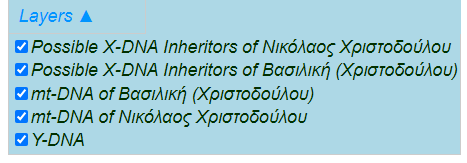 I thought it might be due to the Greek characters, so I switched them to English, but once again, only the Y-DNA layer worked. 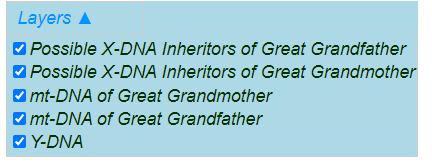 So, I thought the issue might be due to the spaces, so I edited all the layers and they worked correctly. However, I saw in your Harry Potter demo that you had spaces in some of your Layer Names and they worked correctly. Was I doing something wrong?
|
|
|
|
|
Customers
FamilyTrees.GenoPro.com
GenoPro version: 3.1.0.1
Last Login: Friday, January 30, 2026
Posts: 268,
Visits: 1,778
|
Thank you for implementing it so quickly!
Wondering if you could add an additional capability?
If I recall correctly, there was a great example in Monica McGoldrick's Genograms book showing how the Fonda(?) children were shunted around from caregiver to caregiver.
Would it be possible to adjust the "Date Reference" for a particular layer? ie, Layer 1 has a Date Reference of April 1, 1960, Layer 2 has a Date Reference of May 1, 1970, etc? Or is that pretty much fixed with the individual GenoMap?
Thanks!
|
|
|
|
|
Administrators
Customers
Important Contributors
FamilyTrees.GenoPro.com
GenoPro version: 3.1.0.1
Last Login: 11 hours ago
Posts: 3,476,
Visits: 27,020
|
I'm glad you are finding it useful. It was fairly straight forward to implement harnessing the power HTML CSS Classes enabling me to easily hide or display groups of objects.
I'd really like the wider user base to be aware of this feature to enhance their family history stories. I'll will ask Dan at GenoPro Inc. to include the latest skin templates in an update to GenoPro.exe. It would be great if he can incorporate a similar feature in GenoPro X. 
'lego audio video erro ergo disco' or "I read, I listen, I watch, I make mistakes, therefore I learn"
|
|
|
|
|
Customers
FamilyTrees.GenoPro.com
GenoPro version: 3.1.0.1
Last Login: Friday, January 30, 2026
Posts: 268,
Visits: 1,778
|
This is fantastic.
Playing with the Layer Names and Check Boxes, I realized it is now much easier to visualize how Households change over time.
Much easier to communicate a family's history to someone just by checking and unchecking a few boxes.
Thank you Genome!
|
|
|
|
|
Administrators
Customers
Important Contributors
FamilyTrees.GenoPro.com
GenoPro version: 3.1.0.1
Last Login: 11 hours ago
Posts: 3,476,
Visits: 27,020
|
Version 2023.10.05 fo the Narrative Report Skin template allows drawing objects to be part of more than one layer. Such objects will be displayed unless all of the layers of which it is a member are turned off. Layer names set in the _Layers custom tag for such objects must be separated by the vertical bar character i.e. |
For example in the sample Potter genomap the Emotional Relationships from Lord Voldemort towards James Potter and Lily Evans are in a layer named 'Emotional Relationships' and also in a layer named 'Violence' 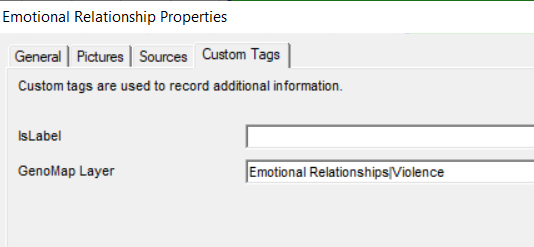 I have also added a background to the dropdown list and made the layer names clickable as well as the checkbox to make it easier to use.
'lego audio video erro ergo disco' or "I read, I listen, I watch, I make mistakes, therefore I learn"
|
|
|
|
|
Customers
FamilyTrees.GenoPro.com
GenoPro version: 3.1.0.1
Last Login: Monday, January 12, 2026
Posts: 66,
Visits: 1,608
|
Danke, danke jetzt hab auch ich es kapiert. Hat alles geklappt
|
|
|
|
|
Customers
FamilyTrees.GenoPro.com
GenoPro version: 3.1.0.1
Last Login: Friday, January 30, 2026
Posts: 268,
Visits: 1,778
|
WOW!!!! That looks and works amazingly well!!! Thank you!!
|
|
|
|
|
Administrators
Customers
Important Contributors
FamilyTrees.GenoPro.com
GenoPro version: 3.1.0.1
Last Login: 11 hours ago
Posts: 3,476,
Visits: 27,020
|
I have added more detailed instructions on the Potter GenoMap at https://familytrees.genopro.com/genome/HarryPotter/default.htm and also included a download link on the homepage for the .gno
Using Non-ASCII layer names seems to be Ok, I've added a layer Großraumbüroklimagerätestörung that works fine.
'lego audio video erro ergo disco' or "I read, I listen, I watch, I make mistakes, therefore I learn"
|
|
|
|
|
Administrators
Customers
Important Contributors
FamilyTrees.GenoPro.com
GenoPro version: 3.1.0.1
Last Login: 11 hours ago
Posts: 3,476,
Visits: 27,020
|
I will put together more detailed instructions on producing layers.
I also realize there may be an issue with non-ascii characters in the layer names. e.g. German eszett and umlaut. I'll look into this and hopefully provide a solution.
'lego audio video erro ergo disco' or "I read, I listen, I watch, I make mistakes, therefore I learn"
|