|
Administrators
Customers
Important Contributors
FamilyTrees.GenoPro.com
GenoPro version: 3.1.0.1
Last Login: 5 hours ago
Posts: 3,472,
Visits: 26,967
|
This post summarizes changes made to the Report Skin Templates. The zipped bundle of Report Skin Templates can be found in the first post in thread:
Updates to Report Skin Templates since GenoPro 2020 version 3.1.0.1
2025.03.30 Add optional diagnostics to {EN} Kinship Calculator- See https://support.genopro.com/Topic46750.aspx
2025.03.20 Fix to {EN} Kinship Calculator- Fix bug causing crash, see https://support.genopro.com/Topic46772.aspx
2024.09.09 Addendum- Fix applied to the LibreOffice Timelines.ods file in Skins2024.09.09.zip and my skins bundle re-uploaded as Skins2024.09.09a.zip.
2024.09.09 Maintenance and new Timelines skin- Merged 2024-06 NL-BE skins update from Nand see NL-BE versie 2024-06
- New skin {EN} Timelines to generate .csv data for selected individuals and display as timelines in a LibreOffice Calc Spreadsheet
2024.06.03 Maintenance and new skins- French translations of Report Skin Templates by swirti see mise à jour des différents rapports en français
- New skin {EN} Photo Consolidator to copy all photos in a .gno to a single folder and amend .gno to link to photos in this folder photos. see https://support.genopro.com/Topic44148.aspx
- Changes to Narrative Report to handle single sex unions/marriages and polygamous relationships.
- Minor bug fixes.
2024.04.11 Some tweaks- Revision of handling of issues arising when including Descendant Tree Charts into the Narrative report. see Feedback on 2024-04-03
- Merged 2024-04 NL-BE skins update from Nand see NL-BE versie 2024-04
- Changed 'hamburger' menu icon top left of heading to an animated .gif version.
2024.04.03 Some more minor updates - Amendment to ConfigMsgLocal.xml for several non-English Narrative Reports (CS,DE,ES, FR,FI,IT,RU) to bring Themes list in line with EN version to stop crash when running Configuration Parameters dialogue.
- Amendments to phrases and functions to assist translation of Narrative Report to Catalan language. (see https://support.genopro.com/Topic43910.aspx and https://support.genopro.com/Topic43796.aspx)
- A couple of cosmetic changes
2024.02.22 Correction to NL-BE Skins- Merged replaced 2024-02 NL-BE skins update from Nand see NL-BE versie 2024-02
2024.02.21 Minor update- Correct a problem whereby SVG genomaps where always in 'picture mode' irrespective of GenoPro Display setting.
2024.02.20 Features as per 2024.02.17 + minor update + NL-BE versie 2024-02 - Minor update to genomap.htm & genomap.svg files in Narrative Report.
- Merged 2024-02 NL-BE skins update from Nand see NL-BE versie 2024-02
2024.02.17 Some new features!- The Narrative Report SVG Genomaps now support 'Picture Mode'. There are some minor? alignment issues to be sorted. Please report any of concern.
- Narrative Report SVG GenoMap Layer feature (see below) now allows selected layers to be initially hidden. To activate this for a selected layer append ! (exclamation mark) to the layer name in the Custom Tag for one of the objects in the layer. Note that it is not necessary to mark occurences of objects in the layer.
- The Place pages now have a Google Map icon
 following the place name. This will display a Google Map in a separate browser tab. If the Place has no longitude/latitude coordinates then Google will use the Place Name, or address if present, to guess where the place is. This can be useful to obtain the coordinates of a Place. Right click on the map pin on the Google Map to show context menu with the coordinates. following the place name. This will display a Google Map in a separate browser tab. If the Place has no longitude/latitude coordinates then Google will use the Place Name, or address if present, to guess where the place is. This can be useful to obtain the coordinates of a Place. Right click on the map pin on the Google Map to show context menu with the coordinates. - The Narrative Report now supports 'articled' nouns for the Catalan language. See ArticledNoun tag in Dictionary.xml in {EN} Narrative Report folder and forum topic https://support.genopro.com/Topic43703.aspx for more information.
- The PhBurial phrase in Dictionary.xml can now have variants based on 'body disposition type' See PhBurial tag in Dictionary.xml in {EN} Narrative Report folder
2023.11.29 Minor fix- Fix to Narrative Report Skin Template script to allow multiple spaces in SVG GenoMap Layer names. See also Is there a way to Toggle Layers in a GenoMap? for more information.
2023.10.17 Minor fix- Fix to Narrative Report Skin Template script to prevent script crashing when a GenoMap in the report has no drawing objects. See also http://support.genopro.com/Topic43365.aspx
2023.10.05 tweaks to layers feature- Narrative Report SVG GenoMap Layer feature now allows drawing objects to appear in more than one layer. drawing objects are only hidden when all of the layers in which it is present are turned off. See also Is there a way to Toggle Layers in a GenoMap? for more information.
- Added a background colour to layer list drop down so that it completely covers any drawing objects on the genomap below it, making it more readable.
- The layer name in the drp down list can also be clicked on as well as the checkbox to toggle layer to improve ease of use.
- Merged 2023-09 NL-BE skins update from Nand see NL-BE versie 2023-09
2023.09.22 new feature and tweaks- A new feature has been implemented allowing user-defined 'layers' to be turned off and on Narrative Report SVG GenoMaps. See NiKo's post Is there a way to Toggle Layers in a GenoMap? for more information. An example has be included on the Potter genomap at https://familytrees.genopro.com/genome/HarryPotter/default.htm
- Nand's comments 1-4 in post Feedback on 2023-09-11 have been addressed in this release. Items5 & 6 are still outstanding.
2023.09.11 more fixes and tweaks again- Fixes to issues raised in Feedback on 2023-09-01.
- The timeline icon following an individuals name now opens the timeline in the supplementary 'popup' frame. There is now a consistent approach that clicking icons following Individual, Family, Place names now open in the popup frame and do not replace the detail frame.
- The 'watercolour' map tile overlays for OpenStreetMap have been removed. Sadly Stamen Map Tiles are now hosted by Stadia Maps on different servers and now require registration and use of an API key to use their map tiles. I think this is too much hassle for GenoPro users in a similar way to Google Maps API. So OpenStreetMap loses some openness

2023.09.01 more fixes and tweaks- Fixes to issues raised in http://support.genopro.com/Topic43311.aspx" Feedback on 2023-08-21, except changes to frame boundaries revert to opening values when moving to or returning from full screen mode.
- Added options in Presentation tab of Parameter Settings dialogue for initial split between frames. Index/Detail frame split is now defaulted to 20/80 and Detail/Popup split is 50/50
- GenoMaps & Descendant Tree Charts opened from the corresponding index entry are now opened in the 'Detail' frame instead of the 'Popup' frame.
N.B. Descendant Tree Chart pages should be republished by running '{EN} Descendant_Tree' report before running the Narrative Report to avoid a non-critical error when generating the Narrative Report. - Fixed Social Entity Index not closing when selecting an item. Fixed heading on Social Entities page.
2023.08.21 More revisions to 2023.07.26 etc. - Further fixes to profile handling in Parameter Settings fingers crossed that that's the end of it!
- Corrected sample image for Acorn Olive Teal theme in Parameter Settings carousel.
- Removed duplicate entry for 'Charts' in drop-down menu.
- fixed issues with Custom Tags Zoom and Type for OSM Location Maps. N.B. Tags are now named Map.Zoom, Map.Type, Map.Width & Map.Height
- Added extra satellite icon
 to title line on each geocoded Place page to display a satellite view of the place location in a new browser tab. Unfoertunately I could not place a map pin in this image. to title line on each geocoded Place page to display a satellite view of the place location in a new browser tab. Unfoertunately I could not place a map pin in this image.
2023.08.08 Revisions to 2023.07.26 - Merged 2023-07 NL-BE skins update from Nand see http://support.genopro.com/Topic43242.aspx
- Changes to Registry handling to allow non ASCII characters in Parameter Settings profile names and hopefully correct issues in management of these Registry based profiles. Changes here are confined to Common\Code files Init.htm and ParameterSettings.hta.
2023.07.26 New Features (with revisions to 2023.07.15 & 2023.07.19) - The previous icon and label menus have been combined into a single drop-down menu minimising the space used in the header
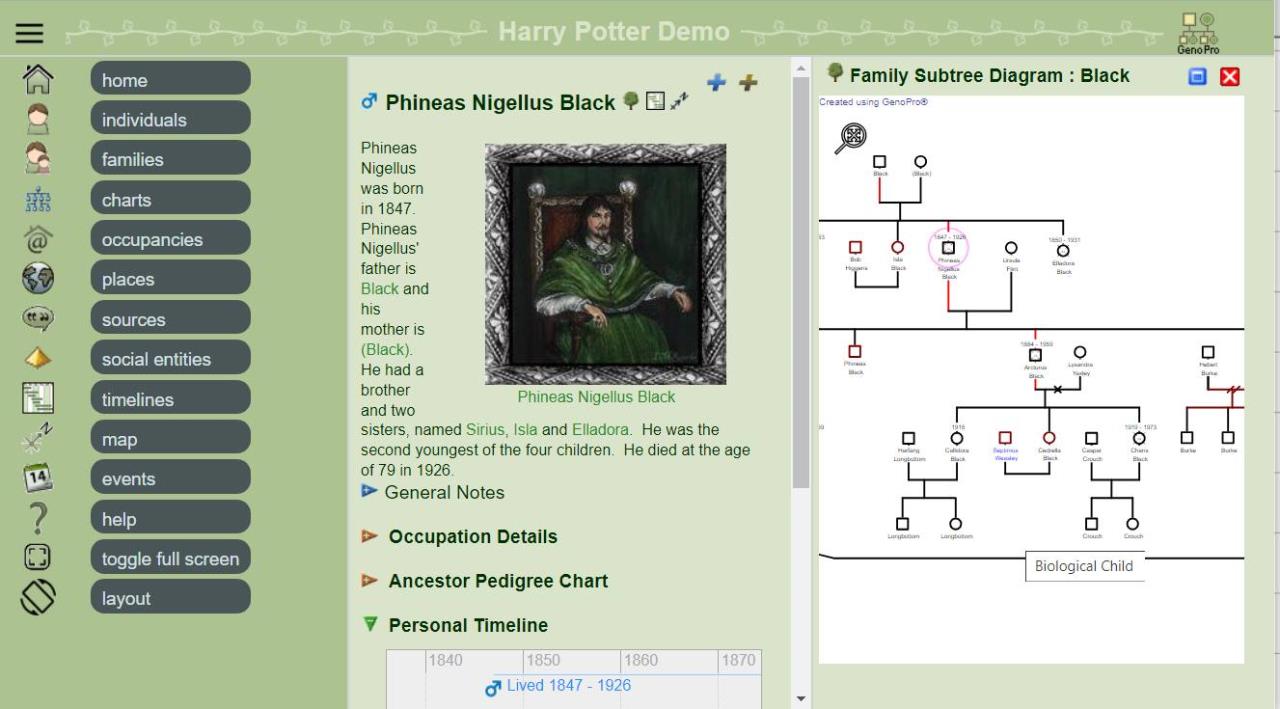
The portrait/landscape layout mode can now be switched via the menu.
- The theme settings have been 'refactored' to use just a set of css variables in theme.css for each style that are merged into a single stylesheet style.css. This process was complex and so there may be errors in colours etc. Please let me know if you find any
- New options when publishing a Narrative Report. When republishing to an existing report folder you can choose just to regenerate style related items when changing themes. This will run much more quickly. For very large reports, the generation can be split into two passes, one creating just Individual pages, and the other creating all other pages. This may help if publishing a large report stalls.
- Merged NL-BE skin changes from Nand http://support.genopro.com/Topic43160.aspx
- Merged FR skin changes from swirti http://support.genopro.com/Topic42952.aspx
- Removed the 'Internet Explorer' message from the home page.
- The ratio between the 'detail' frame and the 'popup' frame has been set to 50/50. The split can be changed by dragging the boundary between these frames. Such changes are retained for the session.
- The Help page has been revised to reflect the changed menu format.
- Removed the ability to use 'Document' Custom Tags to set Configuration Parameters for the Narrative Report. A warning will be given if tags are found matching the names of Configuration Parameters.
- Font sizes have been made 'responsive' so that the size is related to the screen width.
- Problems with A-Z name index have hopefully been sorted
2023.03.23 - New Features
- New 'Layout' mode added to Narrative Report via 'Presentation' Configuration Parameters that affects the placement of the 'Popup' frame in relation to the 'Detail' frame. This an be set to Portrait, Landscape or Auto. In Portrait mode it remains as is with the Popup frame opening below the Detail frame. In Landscape mode the Popup frame opens to the right of the Detail frame, making better use of screen estate. In Auto mode the the layout mode is selected when the report is opened or Home page is displayed, by comparing the screen width with its height. e.g. smartphones and tablets held in landscape orientation will display report in Landscape mode.
- A 'Full Screen request ' button has been added to the left of the heading to remove browser tabs etc. This improves appearance on smartphones etc e.g.
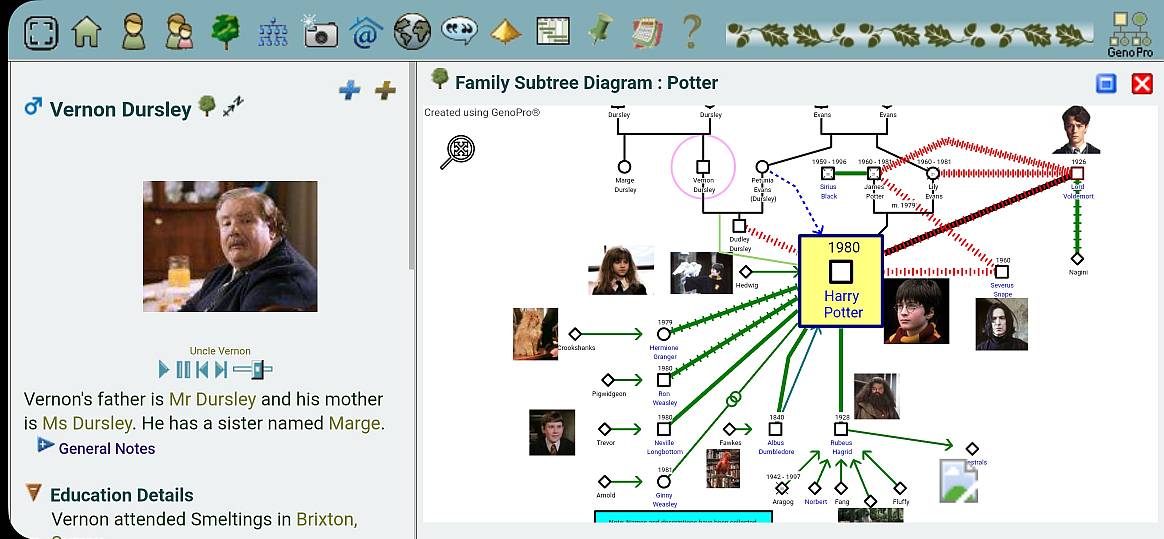
- New option to reduce heading depth by having banner in line with menu icons/labels, either with the report title within the banner or with title at the top of the homepage.
- Zoom controls on SVG genomaps have been replaced with a single icon to 'zoom to extent' i.e. display full SVG image.
- The Auto show genomap feature added in the previous release has been extended to work with Families as well as Individuals.
See https://familytrees.genopro.com/genome/HarryPotter/default.htm to see an example report.2023.02.23 - Two new features: 1. Option to automatically display genomap in the popup frame when an individual's page displayed. This appears under the Presentation tab of the Parameter Settings dialogue as
'Auto show genomap for individual?' For the benefit of translators the entry is at line 230 of Common\Code\NarrativeReport\ConfigMsgBase.xml : <fAutoShowTree Default="N" Desc="Show genomap in popup frame when indivual page displayed." T="Auto show genomap for individual?" Type="bool" V="2023.02.23+" />
2. Provide linkage between two different Narrative Reports via Individual External 'Hyperlink' of the form : e.g. other_family_tree.gno?id=ind00045 {Substitute your .gno filename and the ID of the Individual being linked to.) The reports must be in parallel folders with the same name as the .gno filename (but without the .gno extension) So now 'external hyperlinks' can work both between .gno files on your PC and between Narrative Reports generated from them. See also discussion here http://support.genopro.com/Topic42555.aspx2022.06.28 - updates as a result of HarryCaper's feedback, see http://support.genopro.com/Topic42221.aspx
- also fix for wrong reporting of adopted children as stepchildren see http://support.genopro.com/Topic26435.aspx
- and issues with Descendants Report when .gno has 'Source' custom tags http://support.genopro.com/Topic42235.aspx
Some other tweaks such as removing the list of places in places.htm. The place index now links places directly to that place's page rather than to its position in the potentially long list of every place details.
2022.03.07 - update to linkcode.js used in 1st run bootstrap for each skin. Changed to use Windows built-in mklink.exe instead of SysInternals junction.exe utility. See also http://support.genopro.com/Topic41987.aspx2021.10.24 - update to {EN} XML Toolkit report skin. See also http://support.genopro.com/Topic41793.aspx2021.09.30 - update to Export to Gedcom to fix issue when exporting large files reported by albertsali here2021.09.28 - another update to the Skin Templates bundle - see attachment to 1st post in this thread Improvements to my GenoTab report skin to include more pictures and also source/citation details. Changes to 'Export to Gedcom' template to remove requirement for ADODB package.
2021.04.04 - zip file Skins2021.03.20 updated in 1st post of this thread to remove extraneous files and to put skin folders in root of zip rather than under sub-folder 'Skins 2020 upload' 2021.03.20 - update to the Report Skin Templates bundle - see attachment to 1st post in this thread Fix some bugs in the Narrative Report: e.g. Pictures not displayed correctly when clicked, slideshow issue, superfluous close icon removed from picture.htm and issue with multilingual phrases Polish Narrative Report added to bundle. Nand's NL-BE updates applied previous updates
Fixs a number of issues with the switch to Leaflet & OpenStreetMap for mapping. Note that there are a number of missing tiles in the Stamen terrain maps leaving blank areas on the map. This issue is out of mycontrol. Also a couple of tweaks to Kinships Calculator but I am still not happy with InLaw and step relations.
Removal of Google Maps (thanks Google for messing this up for everyone).
Instead I am using the Leaflet javascript library with map tiles from OpenStreetMap and Stamen. see http://support.genopro.com/Topic40986.aspx for more info. I have attempted to update all ConfigMsgLocal.xml and Dictionary.xml files to remove references to Google Maps. I am now calling them location maps instead. There are couple of small fixes as well that have been mentioned in forumposts since my last update. However the Kinship Calculator still has issues that as yet I have been unable to resolve and so remains unchanged  for the time being. I continue to look for a solution. Update to fix issue preventing Export to Gedcom skin from working (version 2020.11.07 ) Update 2020-08 to NL-BE skin translations provided by Nand correction to ParameterSettings.hta to prevent error when incorrect cover image filename initially specified.
Fixes for the PDF 'book' output using wkhtmltopdf.exe. N.B. you need to specify 'book' style output under the Printing tab as well as settings under the PDF Conversion tab. Also PDF conversion can be very very slow! Further improvements to Custom Markup (see also How to Customise your Report and https://familytrees.genopro.com/genome/CustomMarkupExample/default.htm  Correction made to Open Office template used for Descendants Report. Custom Markup for the Narrative Report has been revamped. Details have now been added to the post How to Customise your Report. I took some ideas from a blog by Peter Theony for my GenoTab project some years ago. I have now applied the concept to produce a recursive Custom Markup parser for GenoPro 2020 so now markup tags can be nested to produce complex results. I have also give the markup tags single letter short forms e.g. s for subsection,h for html, v for video/movie etc. Also some new tags e.g. c or container for a collapsible section like subsection but more flexible, a g tag for a grid or table. I will work on the documentation for this over the coming days/weeks.   Secondly the Descendants Report now has bookmarks and hyperlinks allowing the reader to navigate up and down the file when viewing online.
Version 2020.08.11 has fix for gnolib.js not merging Parameter Settings from ConfigMsgLocal.xml for translated skins as reported by albertsali Also change to allow variation in number number of popular names and places listed on Home page. This is achieved via new tags PopularNames and PopularPlaces under Names tab of Paramter Setting dialogue , ie. from ConfigMsgBase.xml Also removed spaces from download filename to prevent Mozilla FireFox issue.
'lego audio video erro ergo disco' or "I read, I listen, I watch, I make mistakes, therefore I learn"
Edited: Sunday, March 30, 2025 by
genome
|